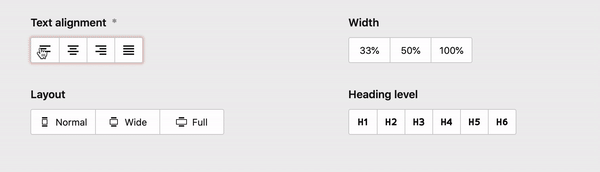fabianmichael / kirby-multi-toggle-field
Toggle field with multiple options
Fund package maintenance!
fabianmichael
Installs: 514
Dependents: 0
Suggesters: 0
Security: 0
Stars: 46
Watchers: 2
Forks: 3
Language:Vue
Type:kirby-plugin
pkg:composer/fabianmichael/kirby-multi-toggle-field
Requires
- php: >=8.0
- getkirby/composer-installer: ^1.1
README
| ⚠️ Deprecation notice: The multi-toggle field will become part of Kirby’s core from 3.7 onwards, called `toggles` field. This repository will be aarchived once the final version of Kirby 3.7 has been released. Read the announcement by the Kirby team |
Multi-Toggle field for Kirby 3
An exploration of a new UI element/field for Kirby CMS, resembling the multi-toggles ususally found in desktop software for things, such as text alignment and various other settings. Could especially be useful for the blocks/layout fields, because it’s way more compact and visually appearing, than radio buttons. Could also be a handy alternative for the select field in many cases, because it requires only one click to select an option and all options are visible at first glance.
Unlike most Kirby fields, the multi-toggle does not cover the whole available width, to give it a lighter appearance. But it has a min-height set, so it won’t look weird, when placed next to another field in a multi-column layout.
Installation
Either download this repo, extract and copy into site/plugins or install using composer:
composer require fabianmichael/kirby-multi-toggle-field
Blueprint usage
# Icons and text labels textAlign: type: multi-toggle label: Text alignment textLabels: true required: true # reset button is automatically disabled, when field is required equalize: true # Equalize items’ widths (default: true) options: - value: normal text: Left icon: align-left - value: center text: Center icon: align-center - value: right text: Right icon: align-right - value: justify text: Justify icon: align-justify # Text labels only width: type: multi-toggle label: Width textLabels: true equalize: false # Disable equalization of item widths reset: false # reset button can also be disabled for non-required fields. options: third: 33% half: 50% full: 100% # Icons only level: type: multi-toggle label: Heading level textLabels: false width: 1/2 options: - value: h1 text: h1 icon: heading-1 - value: h2 text: h2 icon: heading-2 - value: h3 text: h3 icon: heading-3 - value: h4 text: h4 icon: heading-4 - value: h5 text: h5 icon: heading-5 - value: h6 text: h6 icon: heading-6
System Requirements
- Kirby 3.5+
- PHP 7.3+
Caveats
The field layout could lead to problems on very small screens. The developer is responsible for not adding too many options. One solution could be to collapse the field on mobile or replacing it with a select box, when not enough space is available.
License
This plugin is licensed under the MIT license with the exception of the included icons from the Nucleo set. See src/index.js for further information on the icons’ license.