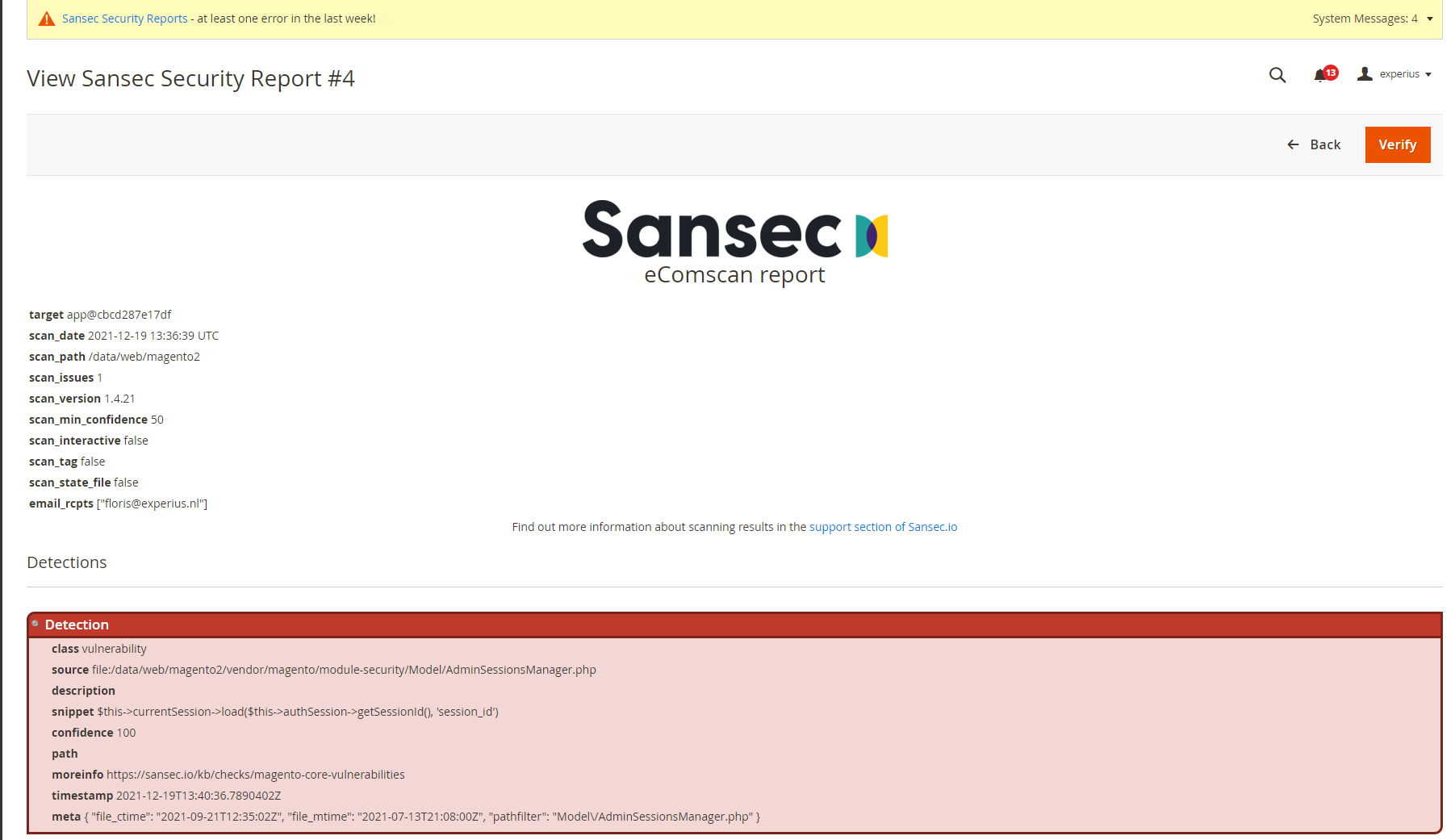experius / module-sansecreport
Provides an adminpanel interface for Sansec eComscan Reports
Installs: 407
Dependents: 0
Suggesters: 0
Security: 0
Stars: 2
Watchers: 1
Forks: 0
Open Issues: 0
Type:magento2-module
pkg:composer/experius/module-sansecreport
This package is auto-updated.
Last update: 2026-01-07 14:12:42 UTC
README
``experius/module-sansecreport``
Main Functionalities
Provides an adminpanel interface for Sansec eComscan Reports.
Installation
* = in production please use the --keep-generated option
Type 1: Zip file
- Unzip the zip file in
app/code/Experius - Enable the module by running
php bin/magento module:enable Experius_SansecReport - Apply database updates by running
php bin/magento setup:upgrade* - Flush the cache by running
php bin/magento cache:flush
Type 2: Composer
- Make the module available in a composer repository for example:
- private repository
repo.magento.com - public repository
packagist.org - public github repository as vcs
- private repository
- Add the composer repository to the configuration by running
composer config repositories.repo.magento.com composer https://repo.magento.com/ - Install the module composer by running
composer require experius/module-sansecreport - enable the module by running
php bin/magento module:enable Experius_SansecReport - apply database updates by running
php bin/magento setup:upgrade* - Flush the cache by running
php bin/magento cache:flush
Configuration
In order to configure eComscan to publish reports to your Magento installation, two steps are required:
- Create a new Integration Bearer token via Magento:
- System->Extension->Integrations
- Add New Integration
- Fill in the name as
sansecand fill in your current Administrator password in the lowest field on the page - Under the
APItab, chooseResource AccessCustom. Check the fieldSansecReports - Save And Activate
- Copy the
Access Token
- Change your Sansec Cron to add the POST call (change EXAMPLEBEARERTOKEN to your copied
Access Tokenand change the domain to your Magento store)- Add
--format=json | ifne curl -k -H 'Content-Type: application/json' -H 'Authorization: Bearer <bearerToken>' -d@- -X POST <magentowebshopdomain>/rest/V1/experius-sansecreport/sansecreports - Example full Cron:
~/bin/ecomscan -k <key> --report <your_email> --new-only --format=json --slack <webhookurl> <store_path> | ifne curl -k -H 'Content-Type: application/json' -H 'Authorization: Bearer <bearerToken>' -d@- -X POST <magentowebshopdomain>/rest/V1/experius-sansecreport/sansecreports
- Add