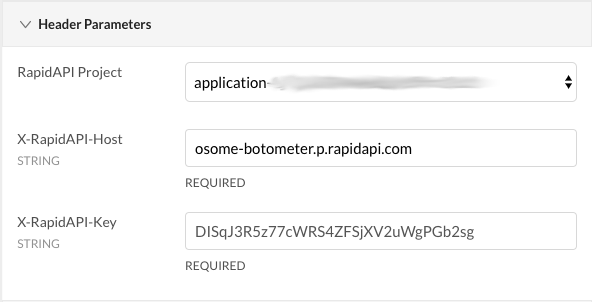ericmuigai / botometer-php
A PHP API for Botometer by OSoMe.
Installs: 25
Dependents: 0
Suggesters: 0
Security: 0
Stars: 1
Watchers: 1
Forks: 1
Open Issues: 0
pkg:composer/ericmuigai/botometer-php
Requires
- abraham/twitteroauth: ^1.1
- mashape/unirest-php: ^3.0
This package is auto-updated.
Last update: 2026-02-17 00:50:50 UTC
README
Converted from Botometer PHP API
Installation
composer require ericmuigai/botometer-php
$botometer = new \Botometer\Botometer(
$consumerKey, $consumerSecret, $accessToken, $accessTokenSecret, $rapidApiKey
);
// Check a single account by screen name
$result = $botometer->checkAccount( '@clayadavis' );
// Check a single account by id
$result = $botometer->checkAccount( 1548959833 );
$accounts = ['@clayadavis', '@onurvarol', '@jabawack'];
$results = $botometer->checkAccountsIn( $accounts);
foreach ($results as $screenName => $result) {
//Do stuff with `$screenName` and `$result`
}
Result
{
"cap": {
"english": 0.0011785984309163565,
"universal": 0.0016912294273666159
},
"categories": {
"content": 0.058082395351262375,
"friend": 0.044435259626385865,
"network": 0.07064549990637549,
"sentiment": 0.07214003430676995,
"temporal": 0.07924665710801207,
"user": 0.027817972609638725
},
"display_scores": {
"content": 0.3,
"english": 0.1,
"friend": 0.2,
"network": 0.4,
"sentiment": 0.4,
"temporal": 0.4,
"universal": 0.1,
"user": 0.1
},
"scores": {
"english": 0.0215615093045025,
"universal": 0.0254864249403189
},
"user": {
"id_str": "1548959833",
"screen_name": "clayadavis",
"...": "..."
}
}
For more information on this response object, consult the API Overview on RapidAPI.
Install instructions
Dependencies
RapidAPI key
Our API is served via RapidAPI. You must sign up for a free account in order to obtain a RapidAPI secret key. The easiest way to get your secret key is to visit our API endpoint page and look in the endpoint's header parametsrs for the "X-RapidAPI-Key" as shown below:
Twitter app
In order to access Twitter's API, one needs to have/create a Twitter app.
Once you've created an app, the authentication info can be found in the "Keys and Access Tokens" tab of the app's properties:
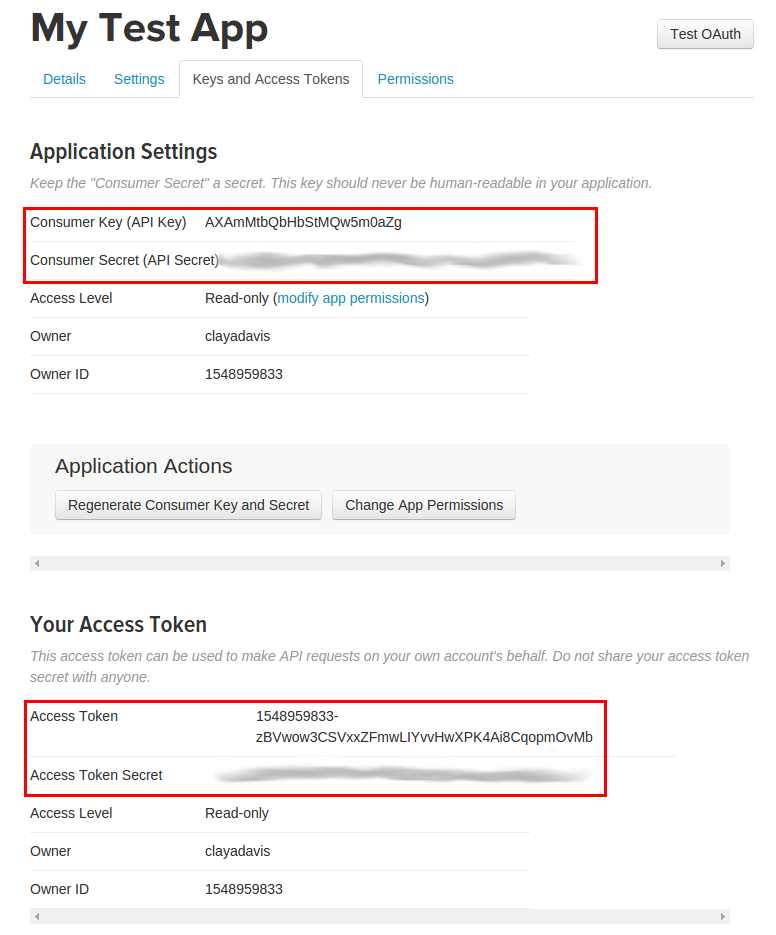
Authentication
By default, Botometer uses user authentication when interacting with Twitter's API as it is the least restrictive and the ratelimit matches with Botometer's Pro plan: 180 requests per 15-minute window. One can instead use Twitter's application authentication in order to take advantage of the higher ratelimit that matches our Ultra plan: 450 requests per 15-minute window. Do note the differences between user and app-only authentication found under the header "Twitter API Authentication Model" in Twitter's docs on authentication.