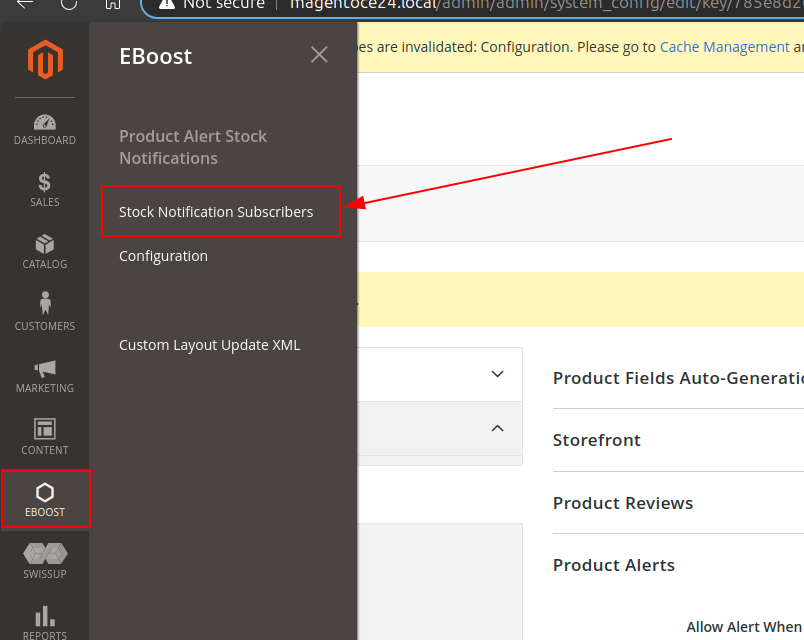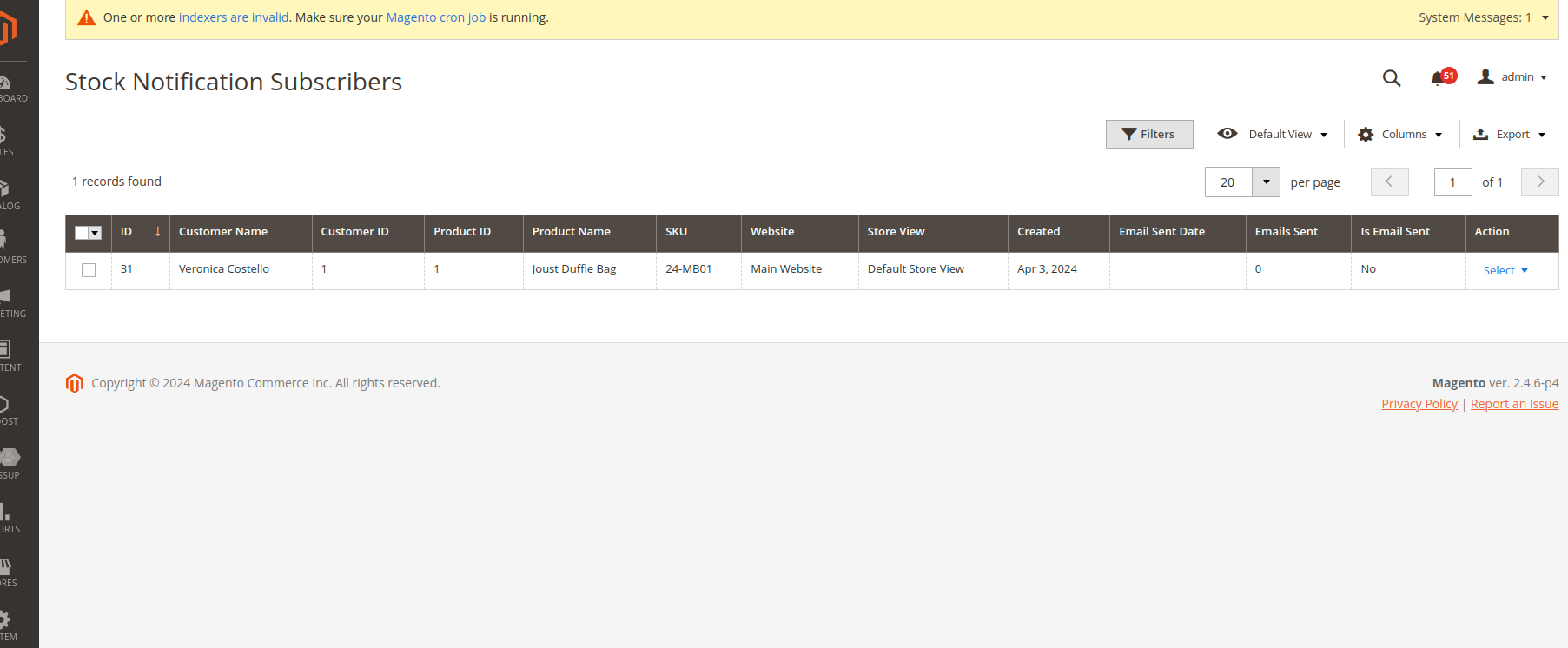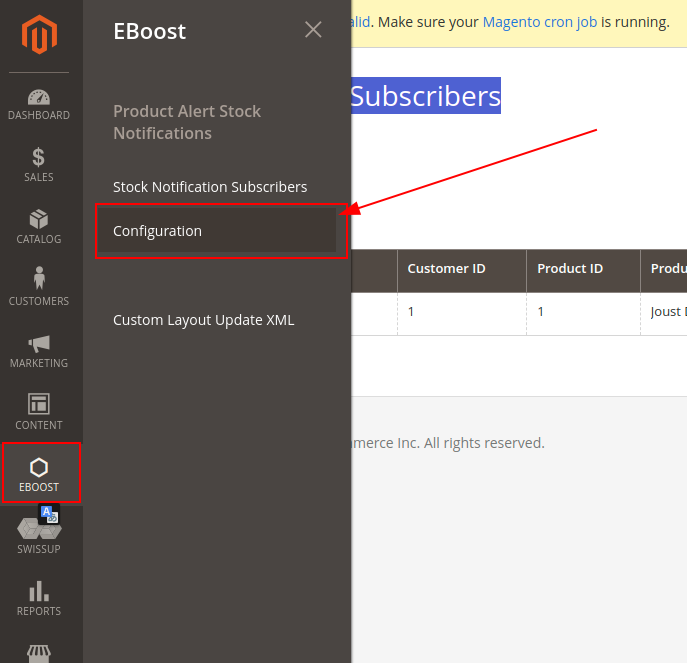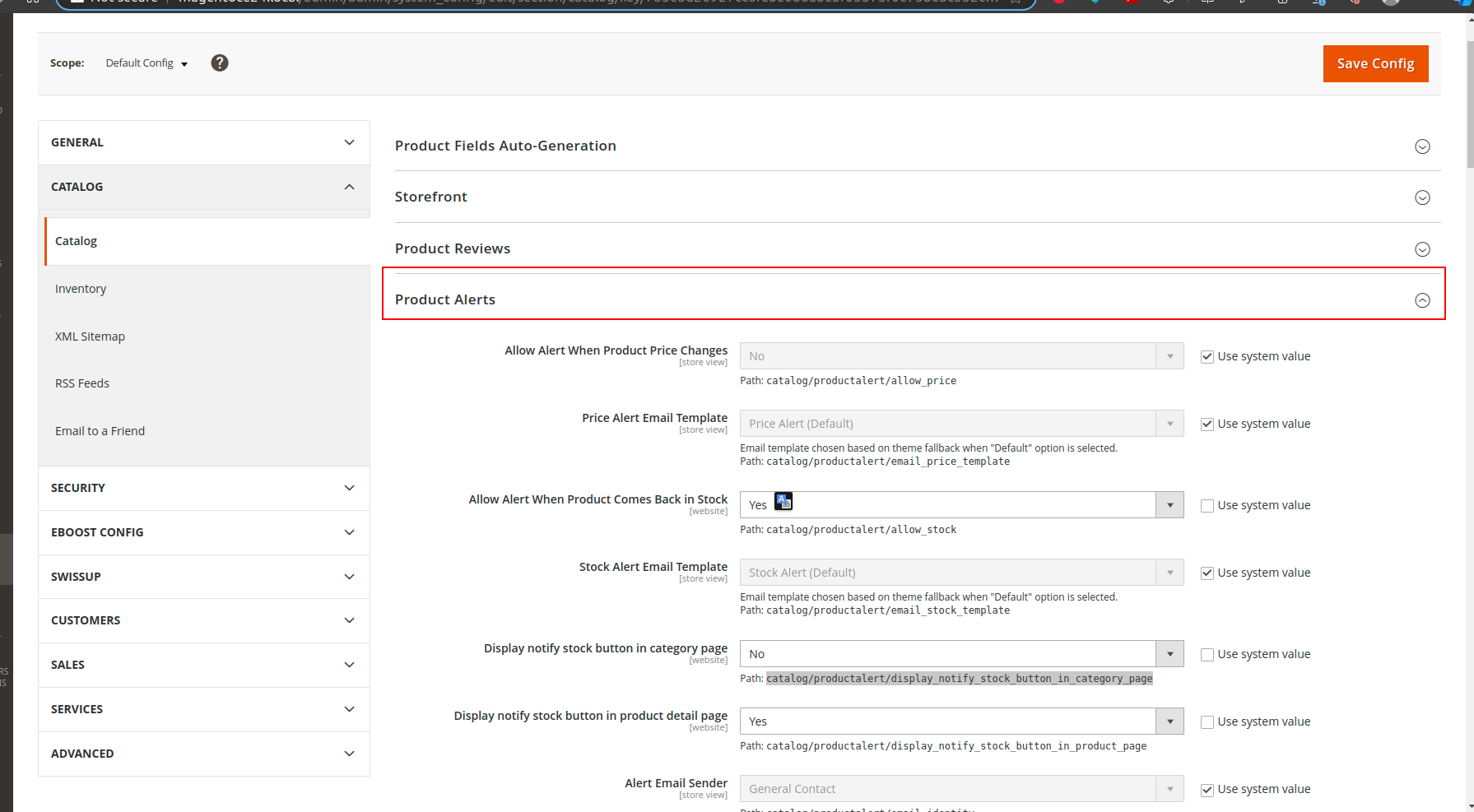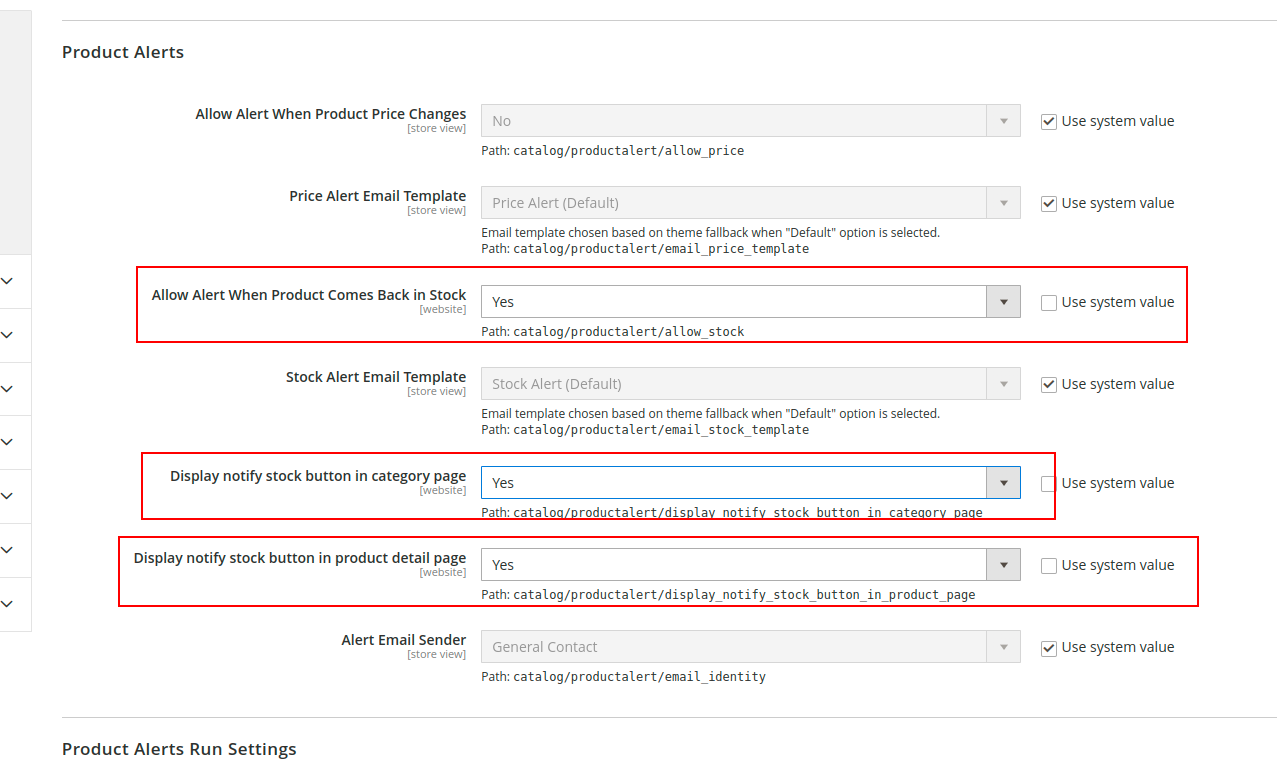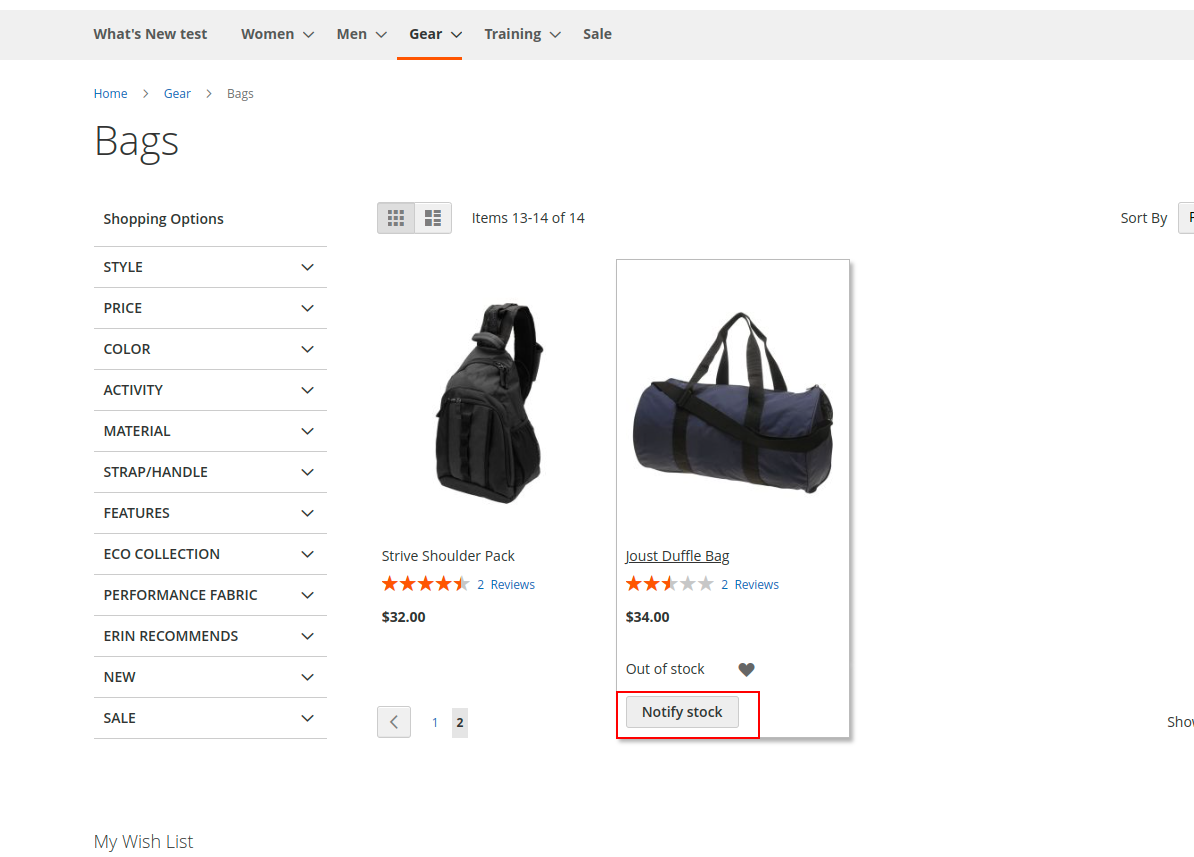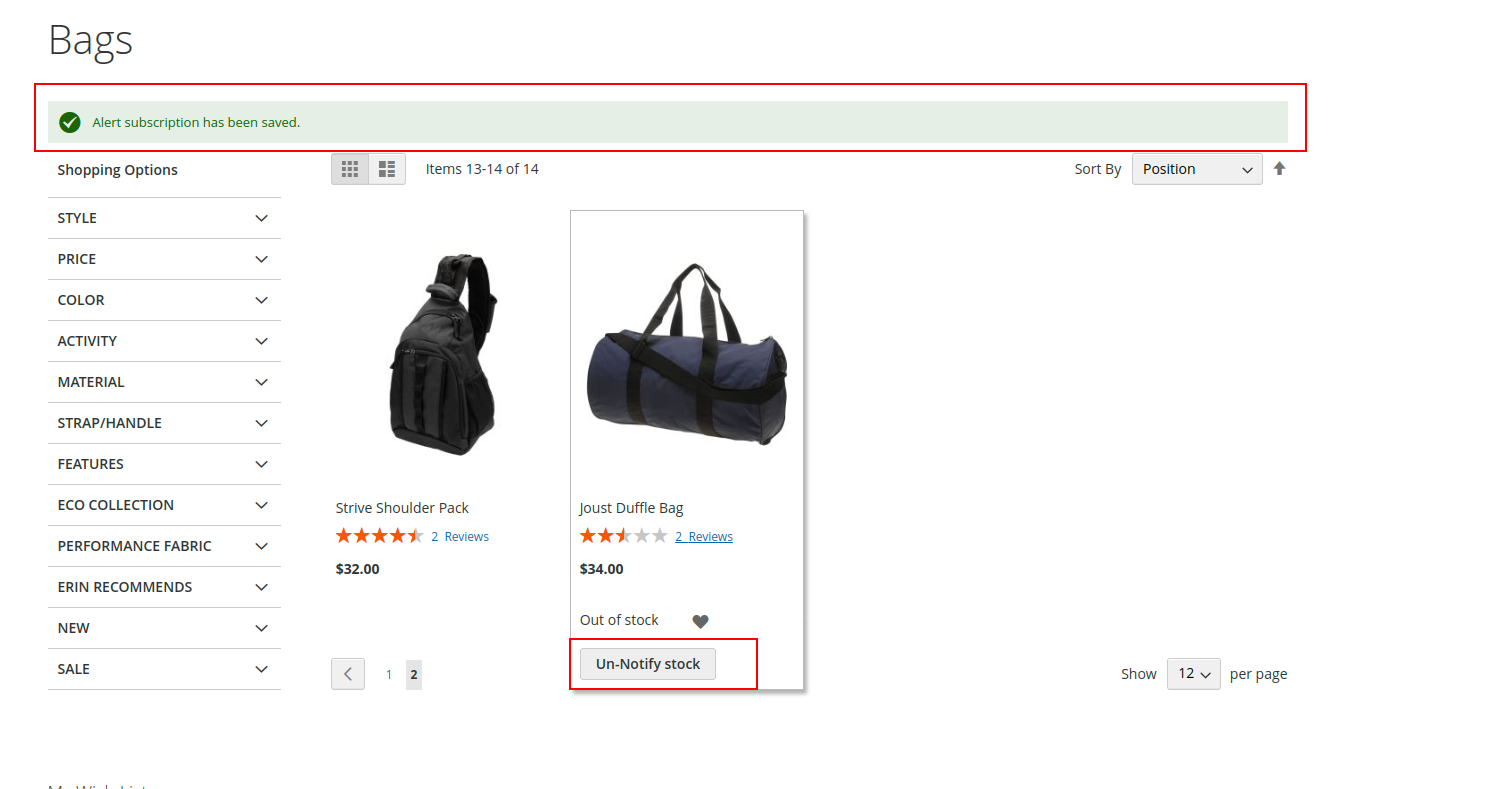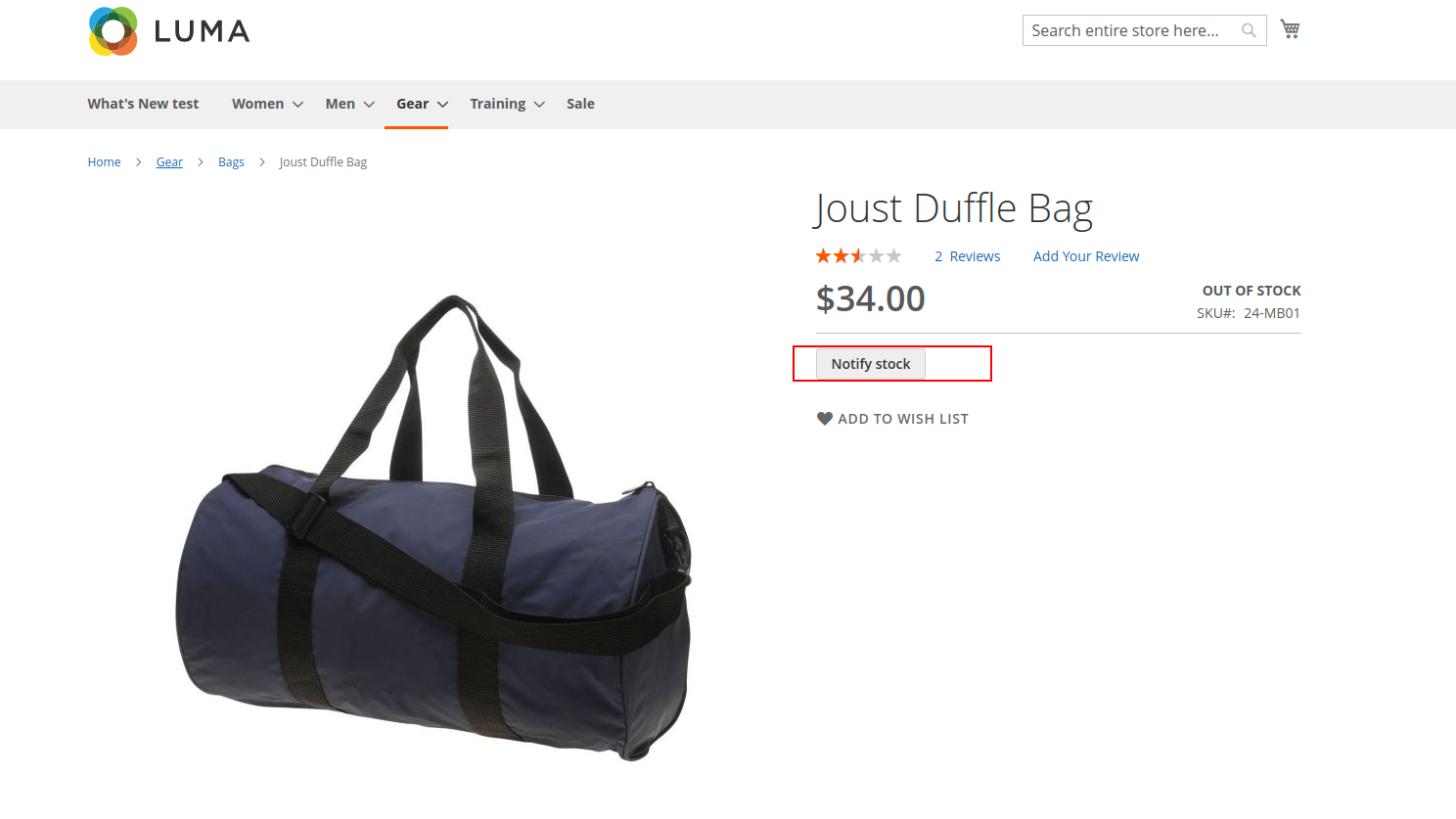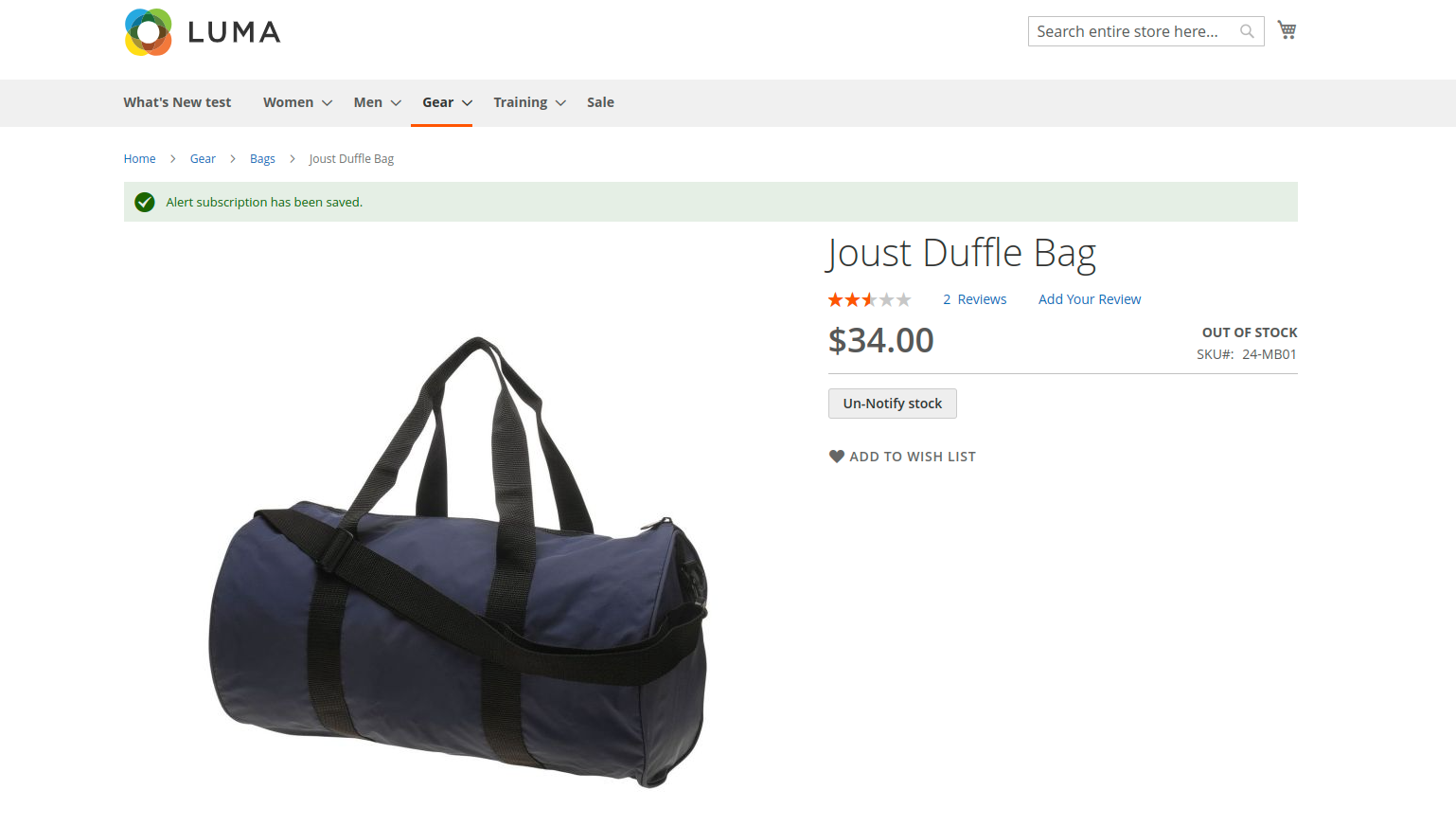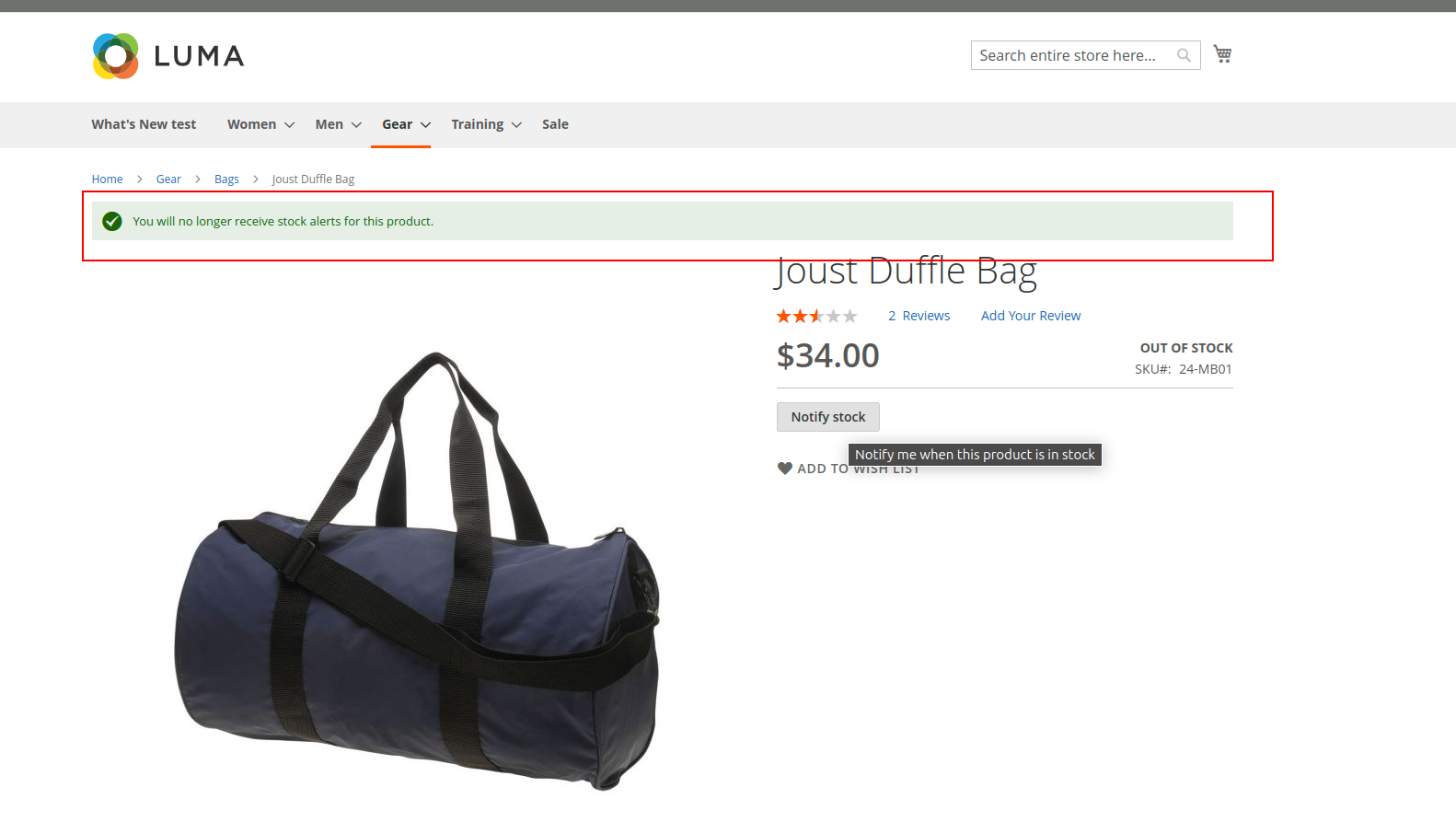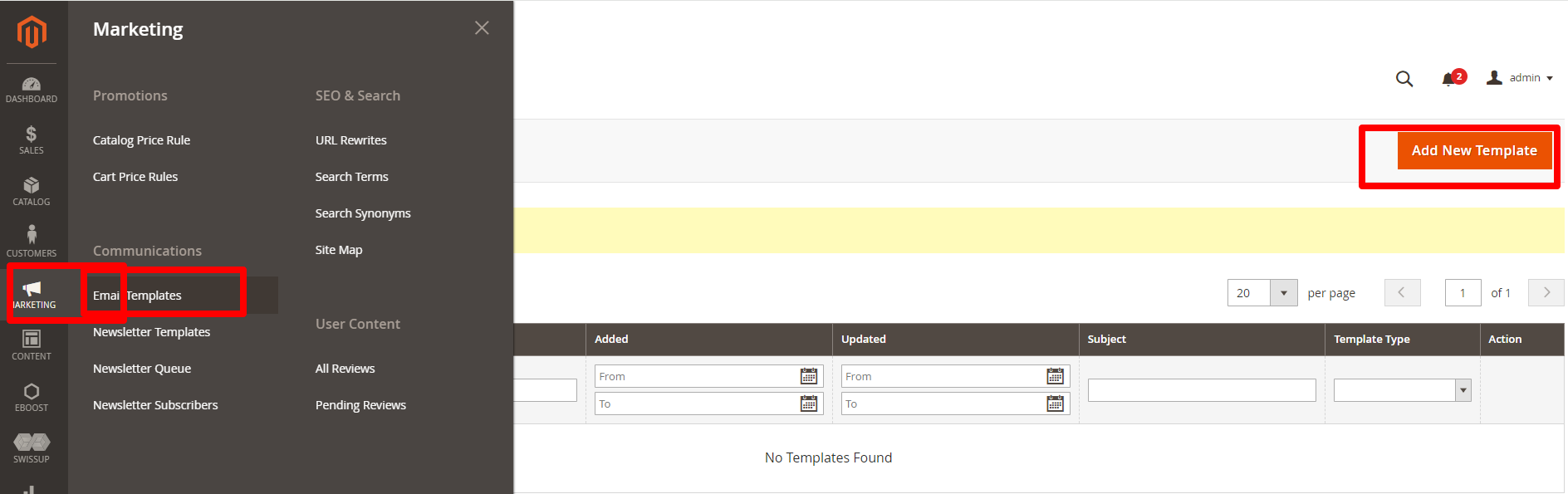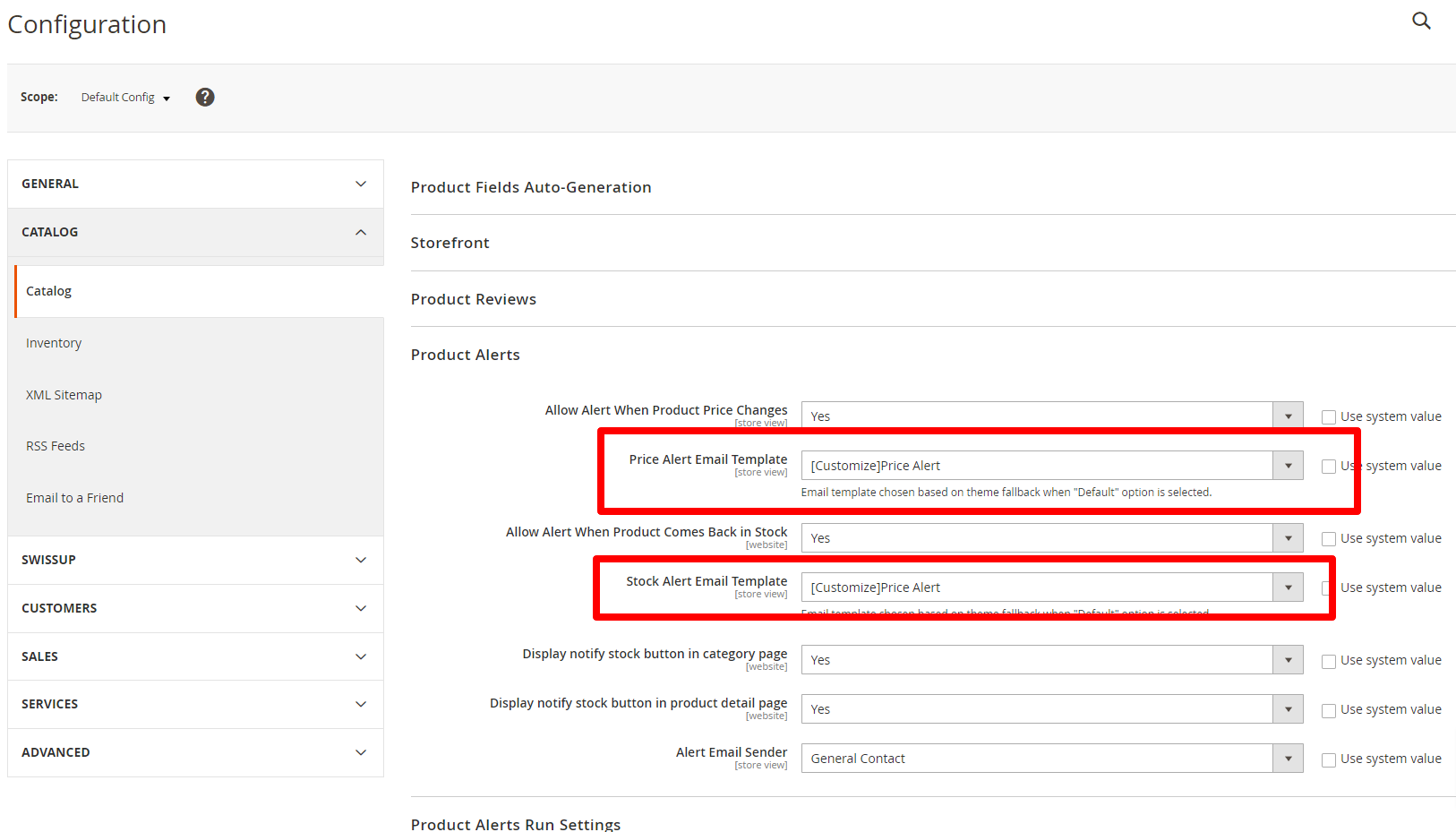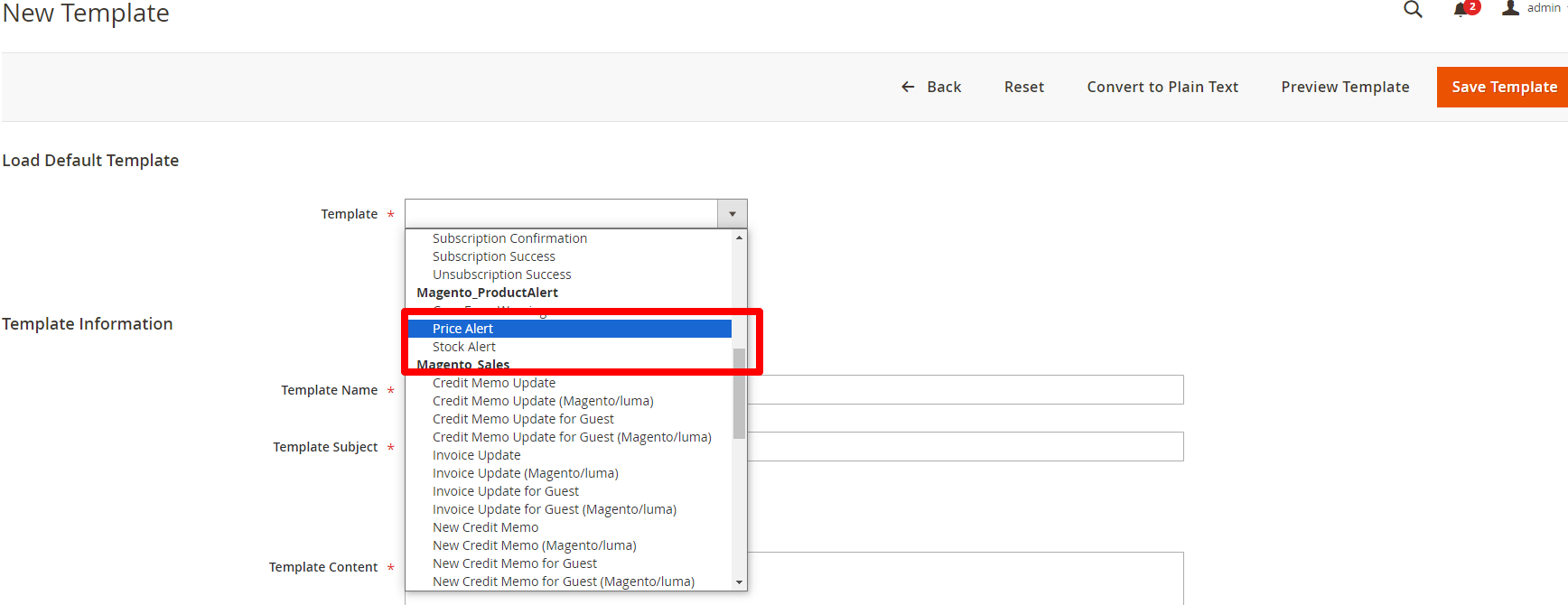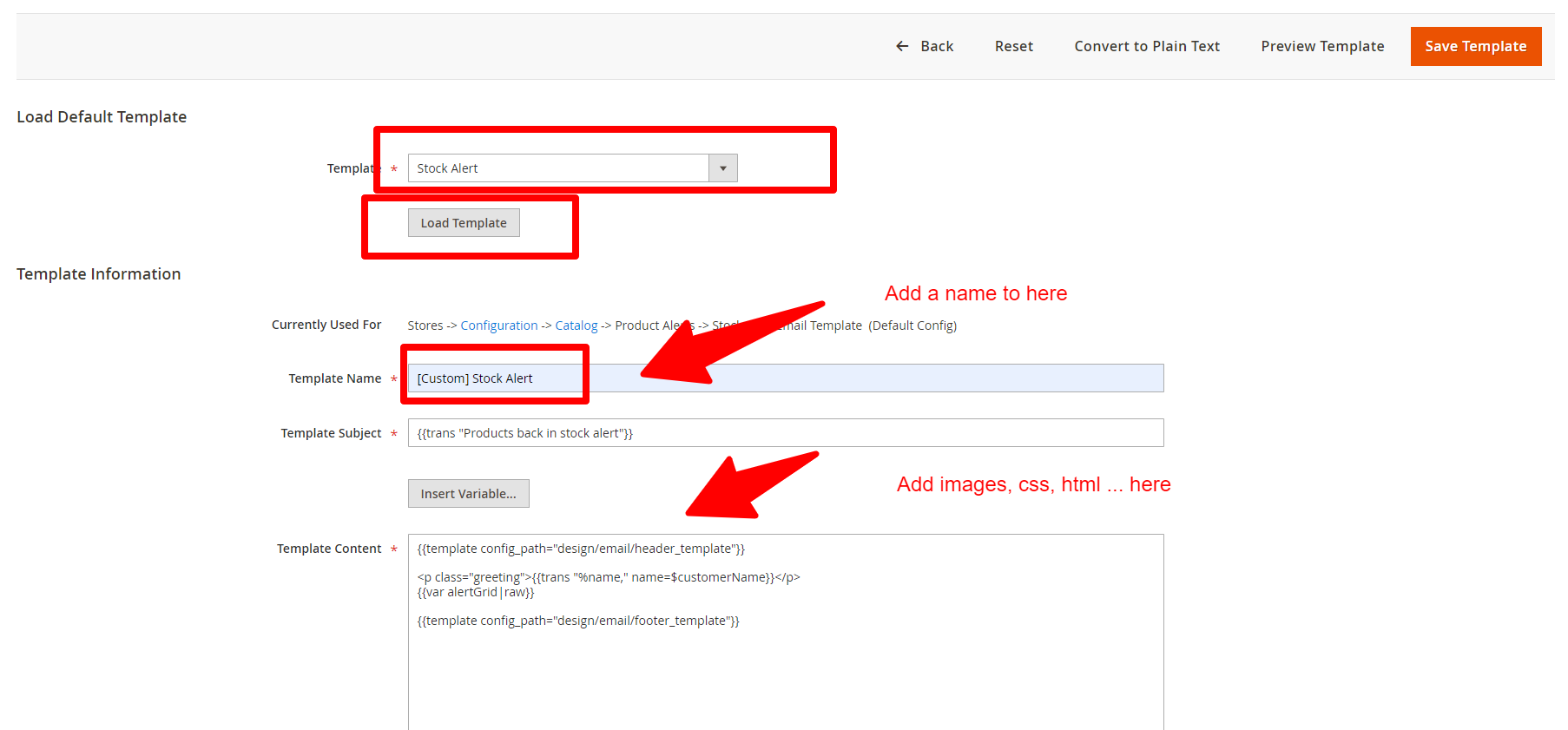eboosttech / magento2-stock-alert
View subscribers for out of stock notifications
Installs: 29
Dependents: 0
Suggesters: 0
Security: 0
Stars: 2
Watchers: 1
Forks: 1
Open Issues: 0
Type:magento2-module
pkg:composer/eboosttech/magento2-stock-alert
Requires
- php: ~5.5.0|~5.6.0|~7.0|~8.0
- eboosttech/magento2-base: *
This package is auto-updated.
Last update: 2026-02-09 07:50:43 UTC
README
Overview
This simple module allows the store admins to view subscribers for out of stock notifications and allows add a stock notification for products in the product list page
Features
- View subscribers that registered to receive out of stock notifications
- Turn on/off the notify stock button for product in product list page
- Turn on/off the notify stock button for product in product detail page
- Subscriber/un-subscriber for out of stock notifications on frontend
- Support Ajax and Login popup
Installation
Require the module
composer require eboosttech/magento2-stock-alert
Run setup to install module
php bin/magento setup:upgrade
Run comandline below to deploy
php bin/magento setup:static-content:deploy
Usage
View subscribers for out of stock notifications
You can go to Eboost > Stock Notification Subscribers to view subscribers for out of stock notifications
Show notify button for product list page | product detail page
- Go to
Eboost > Configurationto setup
- Go to
Product Alertssection and expand it
- Change
Allow Alert When Product Comes Back in Stock's value to turn On/Off the notify button. - Change "Display notify stock button in category page"'s value to turn On/Off the notify button on the category page.
- Change "Display notify stock button in product detail page"'s value to turn On/Off the notify button on the product page.
-
Click
Save Config -
Go to
Cache Management -> Flush magento cache -
Go to frontend and check
Custom Email templates
- Go to Marketing -> Email templates -> Add New Template
- Go to Eboost > Configuration -> Catalog-> Product Alerts section
- Select
Stock Alertoption -> clickLoad templatebutton
- Add a Name and code, HTMl, CSS for content -> click
Save templatebutton
-
Repeat from step 1 to step 4 if you want to create a custom template for
Price Alert -
Select the new template that you have just created above
Bugs/Feature Requests & Contribution
Please do open a pull request on GitHub should you want to contribute, or create an issue.
License
BSD-4-Clause - Do as you wish 👍