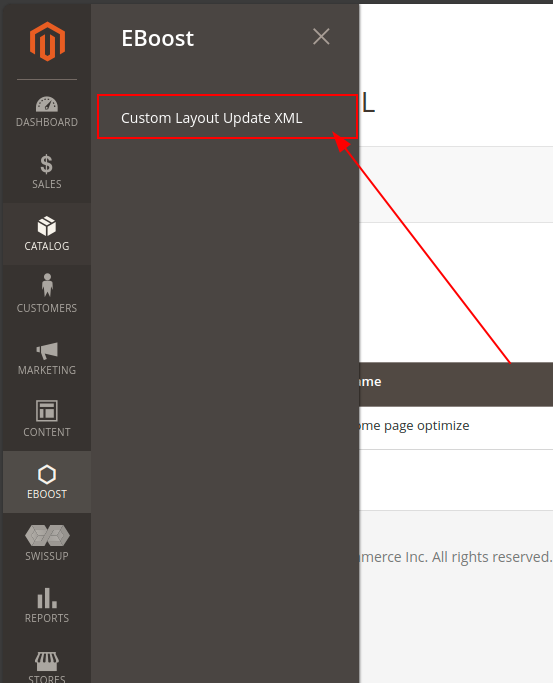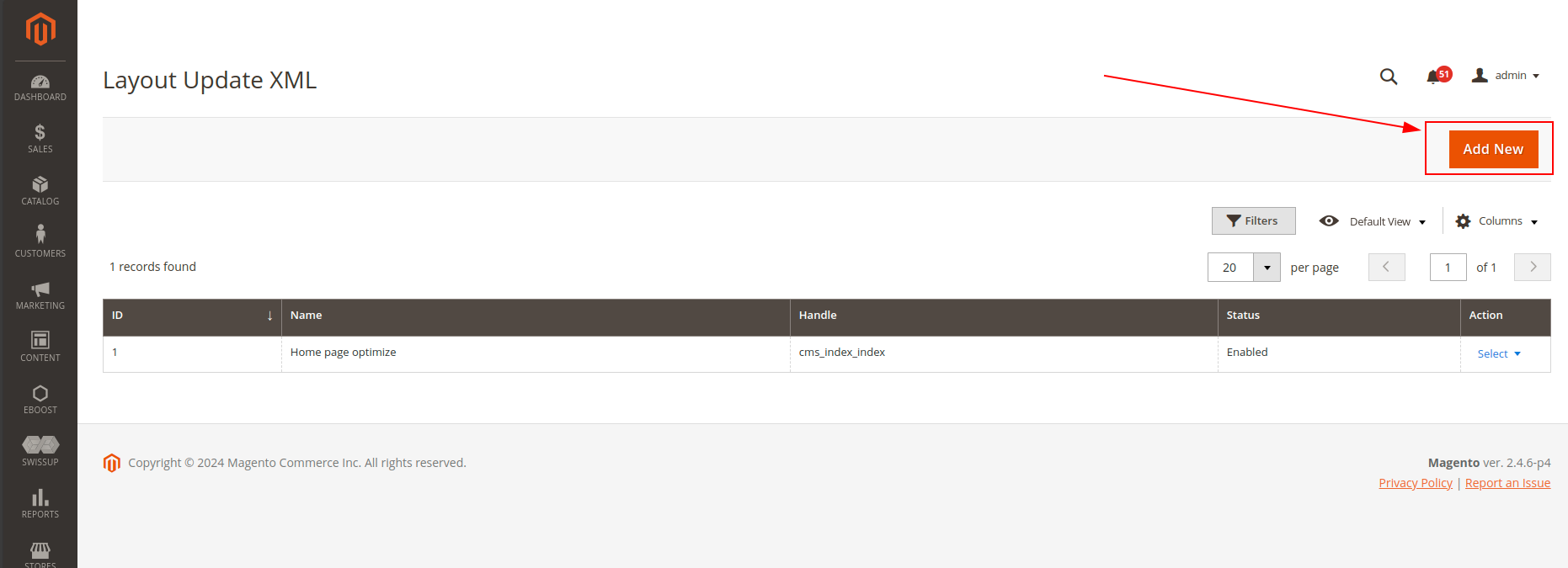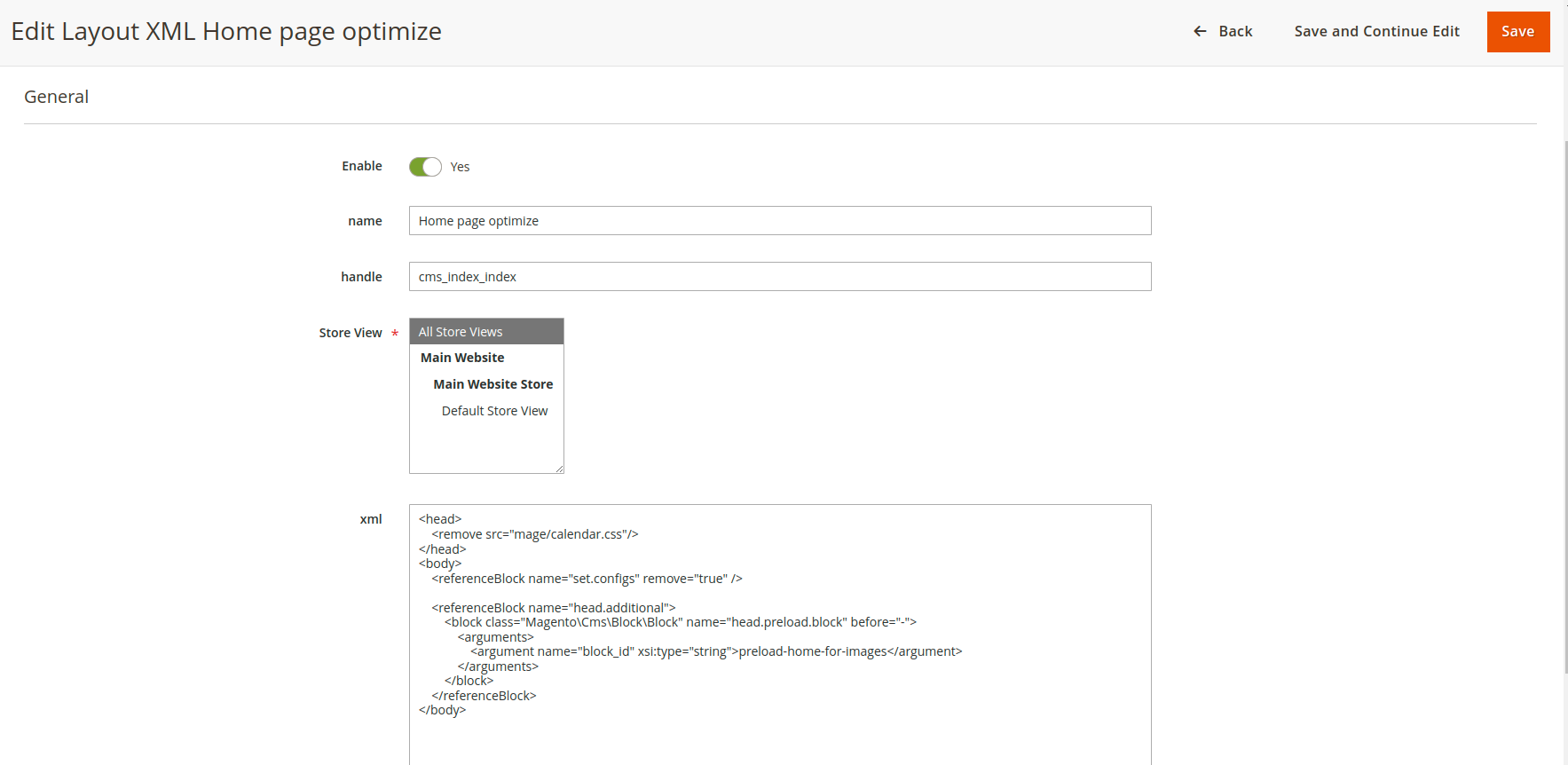eboosttech / magento2-layoutupdate
Add Layout update xml for magento 2
Installs: 26
Dependents: 0
Suggesters: 0
Security: 0
Stars: 2
Watchers: 3
Forks: 0
Open Issues: 0
Type:magento2-module
pkg:composer/eboosttech/magento2-layoutupdate
Requires
- php: ~5.5.0|~5.6.0|~7.0|~8.0
- eboosttech/magento2-base: *
This package is auto-updated.
Last update: 2026-01-26 00:45:58 UTC
README
This simple module adds a new layout update XML for a handler, allowing you to update layout XML directly in the backend without updating code. It allows you to add XML to update the layout of any pages that you would like based on the handler of the page. It will not affect other pages.
Installation
Require the module
composer require eboosttech/magento2-layoutupdate
Enable the module
php bin/magento module:enable EBoost_LayoutUpdate
Run setup to install module and set up table(s)
php bin/magento setup:upgrade
Usage
After the extension has been installed. Follow these steps:
- Go to
Eboost > Custom Layout Update XMLthen clickAdd newbutton to create XML layout
- Enter data for the form
***Note: If you don't know what is a handler. Please follow the document below to get it ***
-
Save and clear cache
-
Go to Frontend to see result
How to see a handle of a page
***Note: it should be used on dev/staging servers. ***
- Go to menu
Eboost > Debug Configuration
-
Open
Debugsection -
Change value of
Enable Layout Debugging Dump On StorefronttoYes
-
Go to Frontend
-
Go to the page that you want to get the handle
-
Click
xbutton on bottom right conner
- All handles will be shown in
Handlessection
Bugs/Feature Requests & Contribution
Please do open a pull request on GitHub should you want to contribute, or create an issue.
License
BSD-4-Clause - Do as you wish 👍
Our website
DONATE ❤❤❤