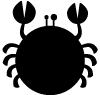dunckelfeld / cra-by-fy
Deploys craft fed gatsby frontend to netlify
This package's canonical repository appears to be gone and the package has been frozen as a result. Email us for help if needed.
Installs: 443
Dependents: 0
Suggesters: 0
Security: 0
Stars: 1
Watchers: 2
Forks: 0
Type:craft-plugin
pkg:composer/dunckelfeld/cra-by-fy
Requires
- craftcms/cms: ^3.0.0-RC1
README
CraByFy plugin for Craft CMS 3.x
Deploys craft fed gatsby frontend to netlify
Requirements
This plugin requires Craft CMS 3.0.0-beta.23 or later.
Installation
To install the plugin, follow these instructions.
-
Open your terminal and go to your Craft project:
cd /path/to/project -
Then tell Composer to load the plugin:
composer require Dunckelfeld/cra-by-fy -
In the Control Panel, go to Settings → Plugins and click the “Install” button for CraByFy.
CraByFy Overview
Use craft as a headless CMS with deployment (via gatsby) to Netlify
Configuring CraByFy
goto /admin/settings/plugins/cra-by-fy and set up urls and hooks for communication with netlify (triggers and status)
Using CraByFy
- Find a control panel page with buttons to deploy to preview and live netlify /admin/actions/cra-by-fy/deploy
- Find a button on entry page to go to netlify preview
CraByFy Roadmap
Some things to do, and ideas for potential features:
- conditional when settings are set: satus leds and index route buttons
- subnav item with deploy live button
- subnav item with preview site link
- clean up (Service, Controller, Main Controller)
Brought to you by Dunckelfeld