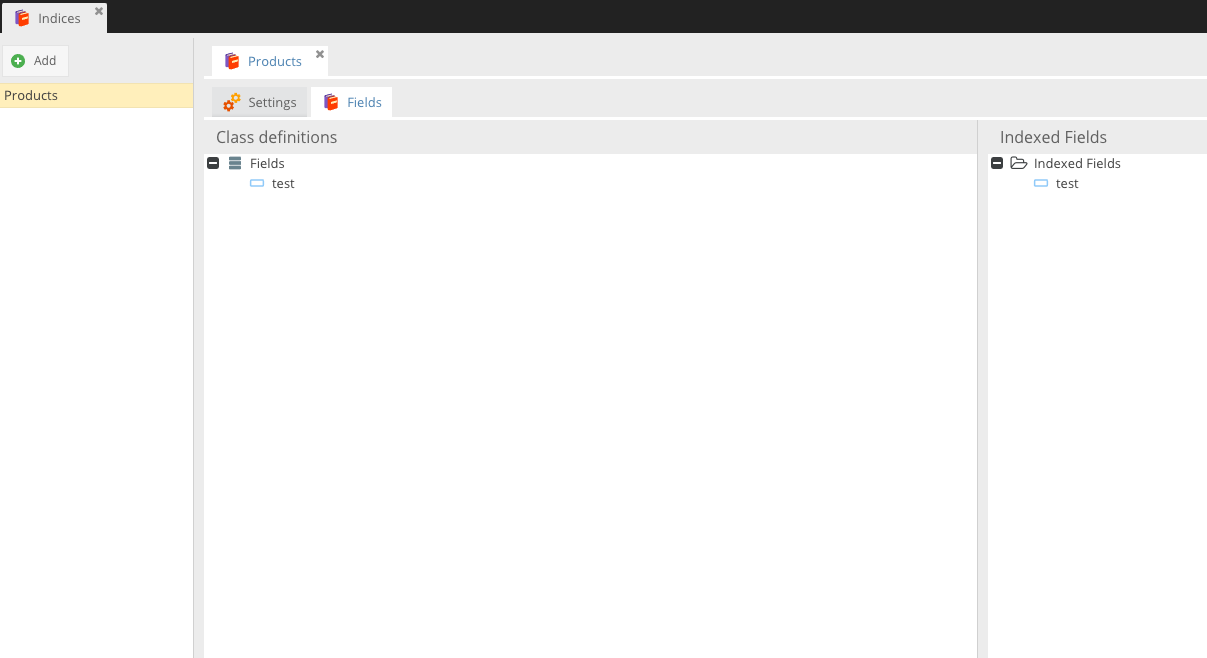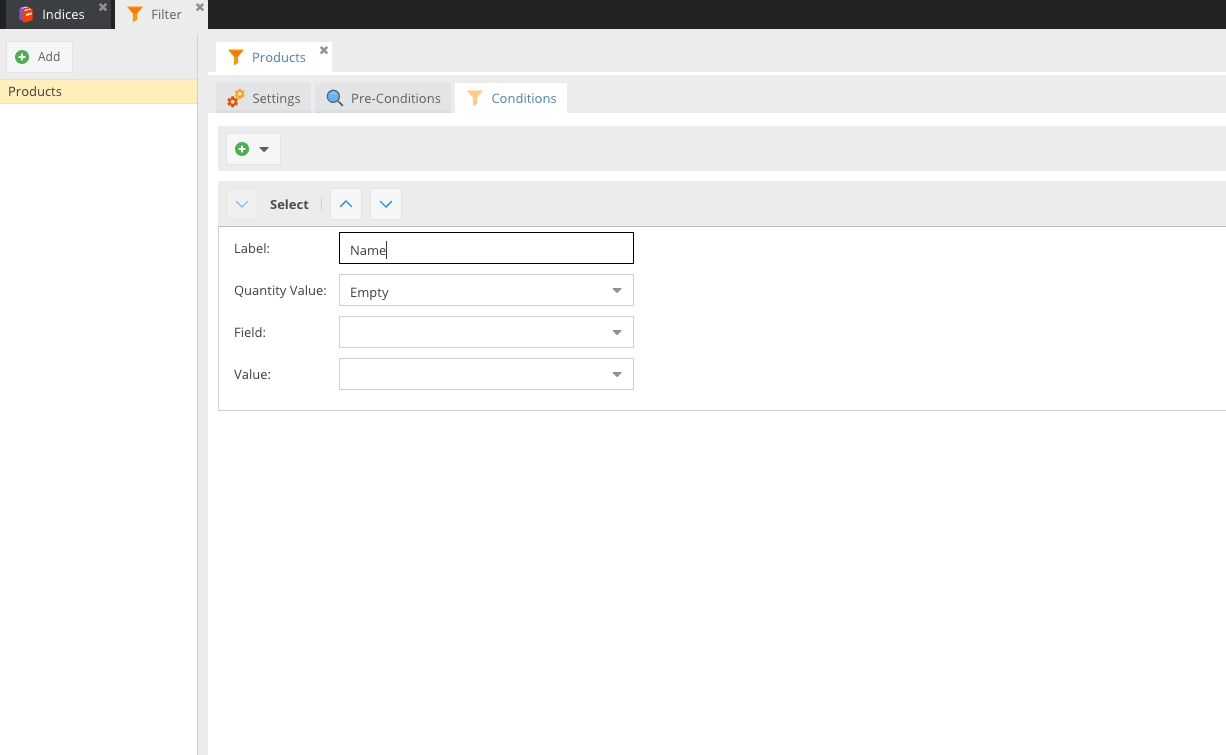dpfaffenbauer / object-index
ObjectIndex lets you create Indexes and Filters of Objects
Installs: 1 278
Dependents: 0
Suggesters: 0
Security: 0
Stars: 4
Watchers: 1
Forks: 0
Open Issues: 0
Type:pimcore-bundle
pkg:composer/dpfaffenbauer/object-index
Requires
- coreshop/index-bundle: ^2.0
Conflicts
This package is auto-updated.
Last update: 2026-02-08 23:09:59 UTC
README
DEPRECATED
With the upcoming release of CoreShop 2.1, this bundle is deprecated, you can directly install coreshop/index-bundle:^2.1 instead
Requirements
- Pimcore 5
ObjectIndex helps you create rich indices and query your Object-Data using re-usable and easy to configure Filters.
Getting started
- Since Object-Index depends on CoreShops IndexBundle, and the IndexBundle only exists in DEV yet, you need to set your "minimum-stability" to "dev" in your composer.json
- Install via composer
composer require dpfaffenbauer/object-index dev-master - Enable via command-line (or inside the pimcore extension manager):
bin/console pimcore:bundle:enable ObjectIndexBundle - Install via command-line (or inside the pimcore extension manager):
bin/console pimcore:bundle:install ObjectIndexBundle - After Installation within Pimcore Extension Manager, you have to reload Pimcore
- You now have a new Menu Entry for Indexes and Filters
Conflicts
This Bundle conflicts with coreshop/core-shop cause it uses the same database tables, API's and ExtJS UI as CoreShop does.
If you want to install CoreShop after installing ObjectIndex, remove ObjectIndex and Install CoreShop. You won't loose any data.
CoreShop comes with the same bundle and therefore uses the same UI and tables!
Usage
First, you need to create Index. To create a new index, you need to implement the interface CoreShop\Component\Index\Model\Indexable.
You can read more about it here