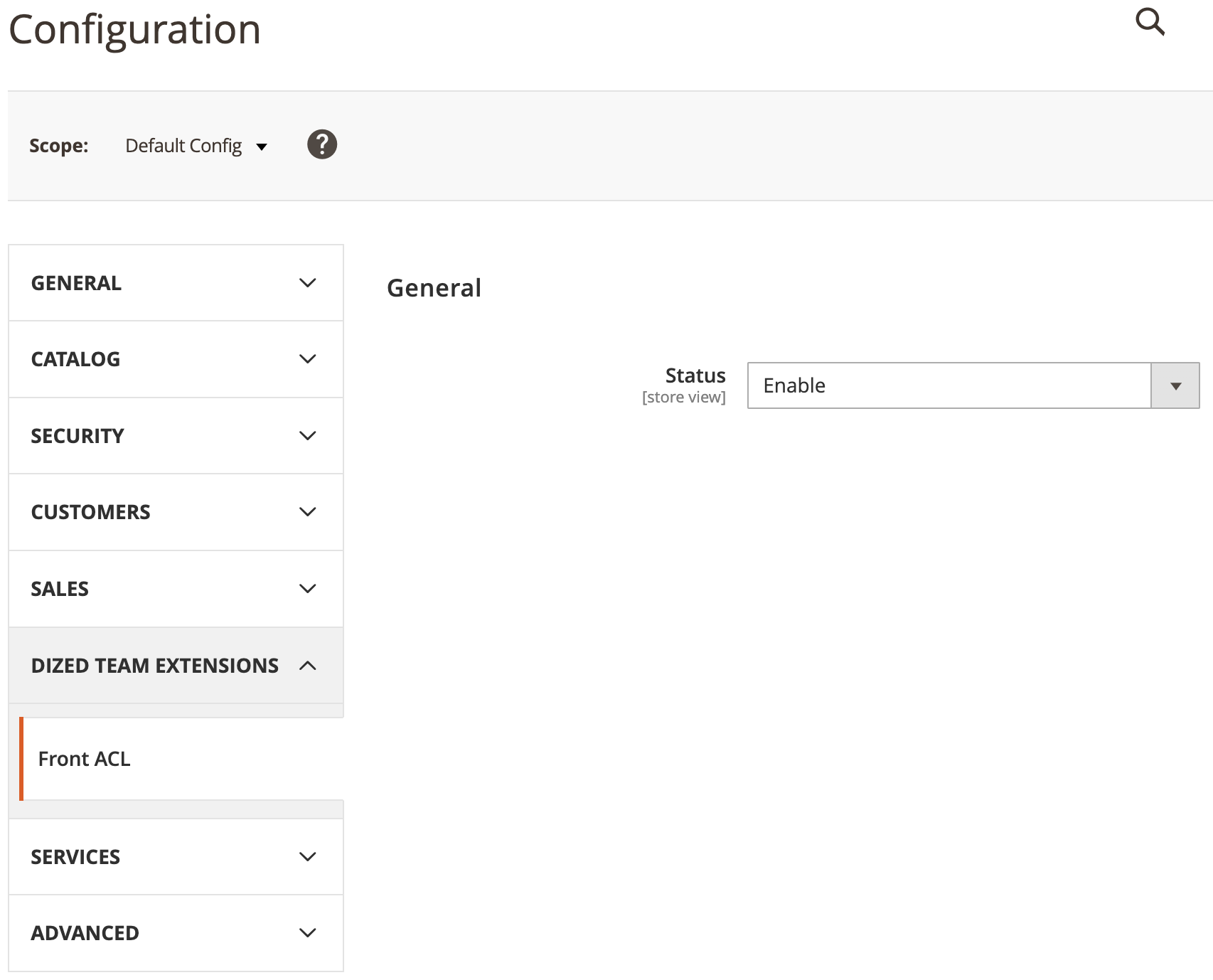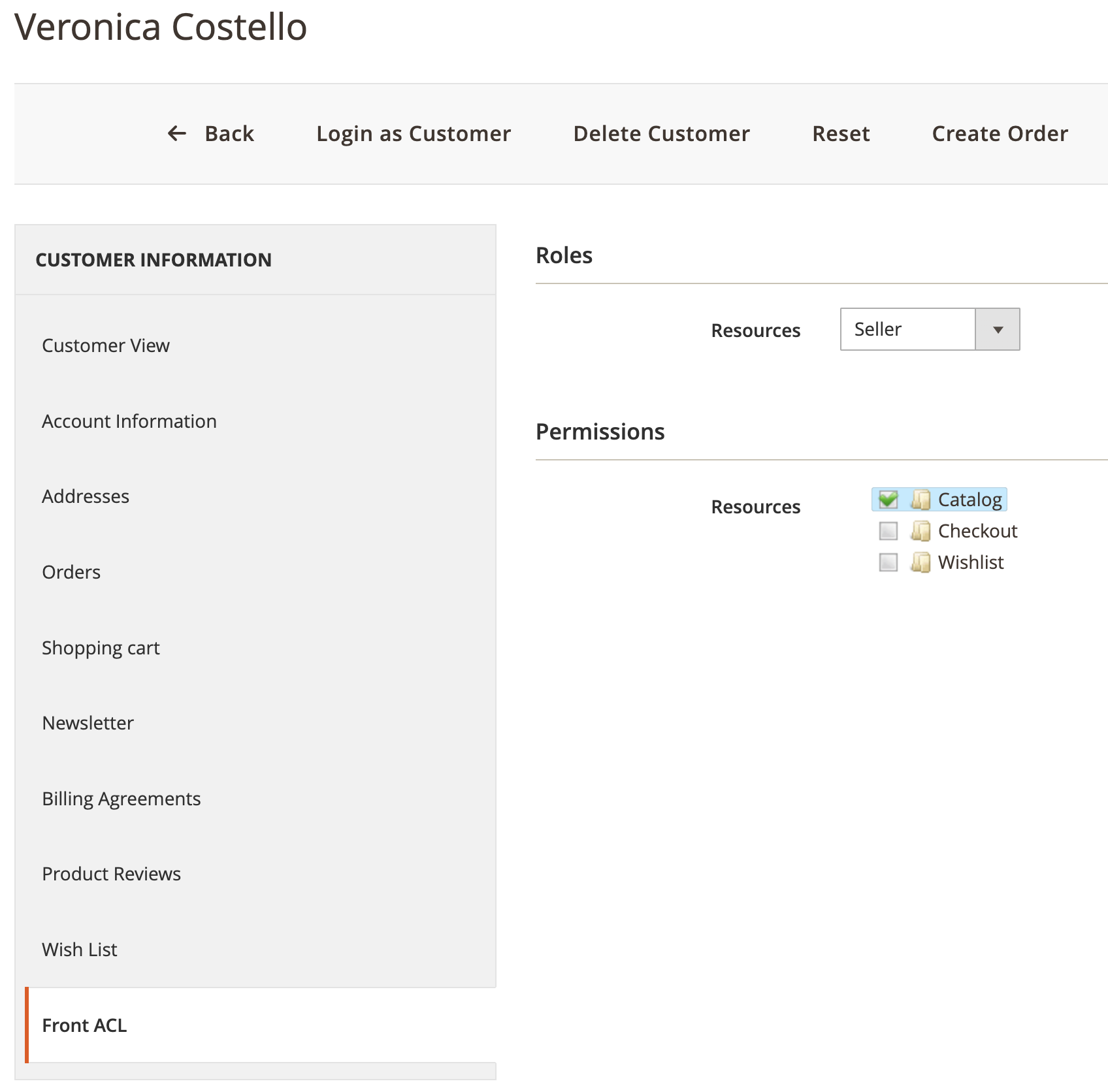dized / module-front-acl
ACL System for the Front Part of the Magento 2 project
Installs: 322
Dependents: 1
Suggesters: 0
Security: 0
Stars: 2
Watchers: 1
Forks: 1
Open Issues: 1
Type:magento2-module
pkg:composer/dized/module-front-acl
Requires
- dized/module-core: *
- magento/module-customer: *
This package is auto-updated.
Last update: 2026-02-09 02:38:29 UTC
README
ACL System for the Front Part of the Magento 2 project.
A module that will allow you to take full advantage of the front-end ACL capabilities in the modules you develop.
Developed and tested on Magento 2.4 version and PHP 7.4 version.
Key Features:
- Ability to create your own roles and permissions via XML file.
- Ability to set default permissions for each of the roles.
- Ability to set the necessary roles and permissions for each customer in the admin panel.
- Ability to automatically set the default role and permissions for a newly created customer (using a plugin).
- Ability to easily use this functionality for controllers/actions and blocks.
Installation.
composer require dized/module-front-acl
bin/magento setup:upgrade --keep-generated
bin/magento setup:di:compile
bin/magento cache:clean
IMPORTANT to enable the module in Magento Admin: Admin Panel -> Stores -> Settings -> Configuration -> DiZed Team Extensions -> Front ACL.
Adding Roles and Permissions.
To add new roles or permissions, create the etc/acl_front.xml file in your own project module. You can see an example of a file in this module.
Roles are inserted into the FrontAcl_Role::index resource, permissions are inserted into the FrontAcl_Permission::index resource.
If you want to set the default permissions for some roles, use the FrontAcl_Defaults::index resource. Pay attention to the syntax - Relation_ {RoleCamelCase}::permission_snake_case.
<config xmlns:xsi="http://www.w3.org/2001/XMLSchema-instance" xsi:noNamespaceSchemaLocation="urn:magento:framework:Acl/etc/acl.xsd"> <acl> <resources> <!-- Roles: --> <resource id="FrontAcl_Role::index" title="Roles" translate="title"> <resource id="FrontAcl_Role::buyer" title="Buyer" translate="title"/> <resource id="FrontAcl_Role::seller" title="Seller" translate="title"/> </resource> <!-- Permissions: --> <resource id="FrontAcl_Permission::index" title="Permissions" translate="title"> <resource id="FrontAcl_Permission::catalog" title="Catalog" translate="title"/> <resource id="FrontAcl_Permission::checkout" title="Checkout" translate="title"/> <resource id="FrontAcl_Permission::wishlist" title="Wishlist" translate="title"/> </resource> <!-- Defaults (default relations between roles and permissions): --> <resource id="FrontAcl_Defaults::index" title="Default Relations" translate="title"> <resource id="Relation_Buyer::catalog" title="Catalog"/> <resource id="Relation_Buyer::checkout" title="Checkout"/> <resource id="Relation_Buyer::wishlist" title="Wishlist"/> <resource id="Relation_Seller::catalog" title="Catalog"/> </resource> </resources> </acl> </config>
Set customer roles and permissions in admin panel.
To set a role or permissions for a customer through the admin panel, just log in as an administrator and follow the following path: Customers -> All Customers -> Click to "Edit" for a customer in the grid -> Tab Front ACL. Select the required data here and save the customer.
IMPORTANT If the permissions tree is not displayed, it is very likely that you are using a version of Magento with an older version of the jQuery jsTree library. In this case, try using the previous script "view/adminhtml/web/js/customer/permissions-tree.js" version.
Set the default role and permissions for a newly created customer automatically.
If you need to set roles and permissions for a new customer automatically, you can create a plugin for the function: \DiZed\FrontAcl\Plugin\Customer\Api\AccountManagement::getDetectedRole(CustomerInterface $customer). In the body of the function, you need to implement the necessary logic based on the customer object and return the required role as a string. Further, based on this role, default permissions will be automatically taken and applied to the customer.
/** * Add custom logic to identify customer role. * * @param \DiZed\FrontAcl\Plugin\Customer\Api\AccountManagement $subject * @param string $result * @param \Magento\Customer\Api\Data\CustomerInterface $customer * @return string * @see \DiZed\FrontAcl\Plugin\Customer\Api\AccountManagement::getDetectedRole */ public function afterGetDetectedRole( \DiZed\FrontAcl\Plugin\Customer\Api\AccountManagement $subject, string $result, CustomerInterface $customer ): string { // @todo Need to add custom logic here... return $result; }
Use this functionality for controllers/actions and blocks.
To check the role or permissions of a customer in a controller/action you need to implement the \DiZed\FrontAcl\Controller\App\HttpAclActionInterface interface and use the FRONT_ACL_ROLE or FRONT_ACL_PERMISSION constants. You can also use the isFrontClassAllowed() public function to specify more precise conditions.
<?php namespace Name\Space\Sample\Action; use DiZed\FrontAcl\Controller\App\HttpAclActionInterface; use Magento\Framework\App\Action\HttpGetActionInterface; use Magento\Framework\View\Result\Page; use Magento\Framework\View\Result\PageFactory; class Sample implements HttpGetActionInterface, HttpAclActionInterface { /** * Front ACL Role. */ const FRONT_ACL_ROLE = ['FrontAcl_Role::sample']; /** * Front ACL Permission. */ const FRONT_ACL_PERMISSION = ['FrontAcl_Permission::sample']; /** * @var PageFactory */ protected $resultPageFactory; /** * Action constructor. * * @param PageFactory $resultPageFactory */ public function __construct( PageFactory $resultPageFactory ) { $this->resultPageFactory = $resultPageFactory; } /** * Is action allowed? * * @return bool */ public function isFrontClassAllowed(): bool { return true; } /** * Execute action. * * @return Page */ public function execute(): Page { return $this->resultPageFactory->create(); } }
All these properties are also available for blocks, but you need to implement the \DiZed\FrontAcl\Block\View\Element\AclBlockInterface interface.
<?php namespace Name\Space\Sample\Block; use DiZed\FrontAcl\Block\View\Element\AclBlockInterface; use Magento\Framework\View\Element\Template; class Sample extends Template implements AclBlockInterface { /** * Front ACL Role. */ const FRONT_ACL_ROLE = ['FrontAcl_Role::sample']; /** * Front ACL Permission. */ const FRONT_ACL_PERMISSION = ['FrontAcl_Permission::sample']; /** * Is block allowed? * * @return bool */ public function isFrontClassAllowed(): bool { return true; } }
Getting a collection of customers with specific roles and permissions.
Just need to use \DiZed\FrontAcl\Helper\Data::getCustomerCollection method instead of standard $this->customerCollectionFactory->create();
Additional useful features.
- For independent work with roles and permissions in your own module: \DiZed\FrontAcl\Api\RoleManagementInterface.
- Get a list of available roles, permissions and some more features: \DiZed\FrontAcl\Helper\Data.
- Add work with permission constants to your own class: \DiZed\FrontAcl\Helper\Traits\Acl.