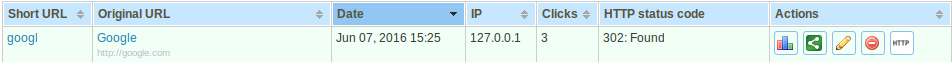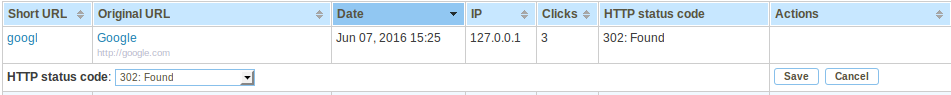digipolisgent / yourls-http-status-per-link
YOURLS plugin to configure an HTTP status per link.
Installs: 67
Dependents: 0
Suggesters: 0
Security: 0
Stars: 2
Watchers: 1
Forks: 2
Type:yourls-plugin
pkg:composer/digipolisgent/yourls-http-status-per-link
Requires
- ext-xml: *
This package is auto-updated.
Last update: 2026-02-18 18:06:18 UTC
README
YOURLS plugin: Configure HTTP status codes per link.
Yourls plugin to allow you to select 3XX Status Code to return per keyword.
Plugin tested for YOURLS > 1.7.3
Installation
In /user/plugins, create a new folder named http-status-per-link (or anything you like really). Drop these files in that directory. Go to the Plugins administration page (Manage Plugins)->and activate the plugin: HTTP status per link. After activation, you should see an extra link in the Actions column on the main admin page.
Status Code Usage
Status codes default to 301. Click on the Configure HTTP status code action link next to the link you want to configure. Select the desired status code in the configuration form that pops up. Save the configuration.