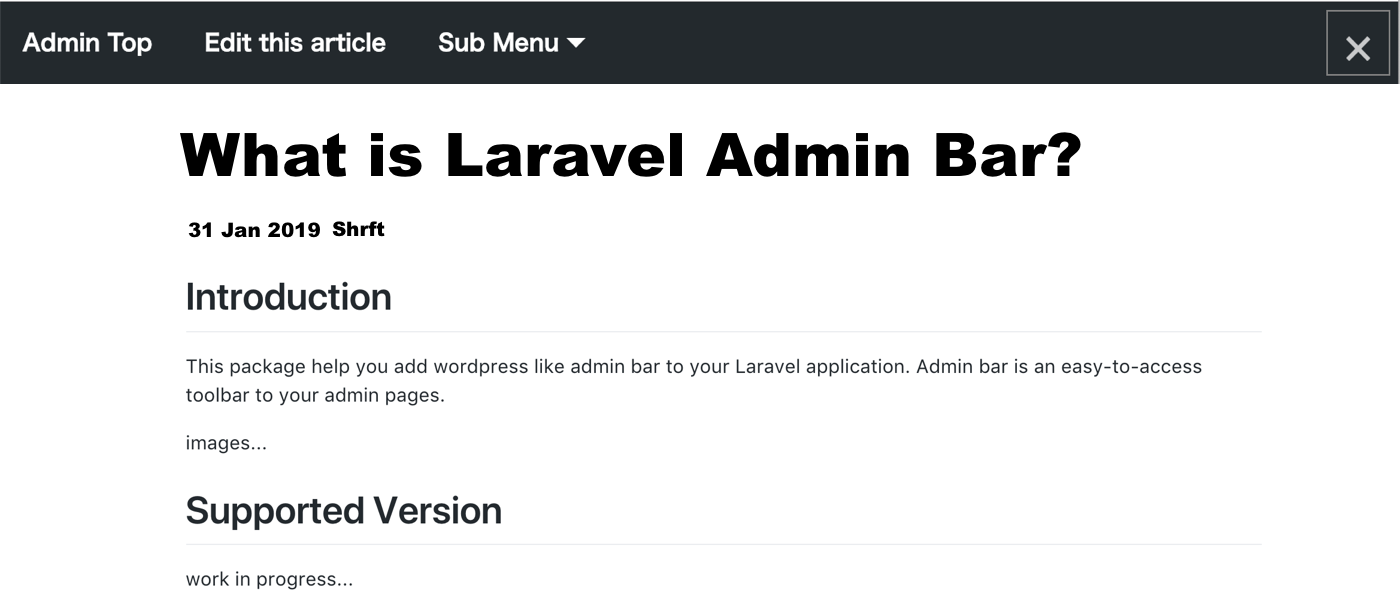digihood / digihood-admin-bar
Installs: 3
Dependents: 0
Suggesters: 0
Security: 0
Stars: 0
Watchers: 1
Forks: 0
Open Issues: 2
pkg:composer/digihood/digihood-admin-bar
Requires
- php: >= 7.0.0
- laravel/framework: >= 5.5.0
Requires (Dev)
- mockery/mockery: ^1.2
- phpunit/phpunit: ^7.4
This package is auto-updated.
Last update: 2026-01-15 16:43:33 UTC
README
This package help you add Wordpress like admin bar to your Laravel application. Admin bar is an easy-to-access toolbar to your admin pages.
Supported Version
- laravel/framework >= 5.5
Installation
To instal laravel-admin-bar, require it by Composer:
composer require shrft/laravel-admin-bar
Once Composer is done, run the following command:
php artisan vendor:publish --provider="Digihood\AdminBar\AdminBarServiceProvider"
Basic Usage
You can configure how and when admin bar should be shown via the configuration file called adminbar.php.
If you have already run the publish command above, you should already have this file under the config directory.
The following is the default setup of the adminbar.php
You can learn how to configure Admin Bar from the doc blocks of this file.
return array( /** * * Change this to false to disable admin bar * * */ 'enabled'=>true, /** * * Please specify your admin pages' url so that Admin Bar does not show up in * your admin pages. * * The default is 'admin/*' * When loading Admin Bar, It checks if current url matches the path set here with Illuminate\Http\Request::is(). * * */ 'excludes' => 'admin/*', /** * * In order to show Admin Bar only for logged in admin users, * please specify how to tell if current visitor is logged in and also an admin * user. * * As a default, we just return true. * * */ 'is_admin' => function(){ // This is an example code. // // if( Auth::user() && Auth::user()->isAdmin()){ // return true; // } // return false; return true; }, /** * * Specify links to show on Admin Bar. * * */ 'menus' => array( ['title'=>'Admin Top', 'path'=>'/admin'], ['title'=>'Add a post', 'path'=>'/admin/post/new'], ), );
Advanced Configuration
Generate path dynamically
You can pass a callback to path in the array menus and you can access Illuminate\HttpRequest $request within the callback so that you can generate link dynamically based on the current url.
How to add edit this post link in every post page
Assume you have the following 2 routes, the first one is for post pages and the second one is the edit page of the posts.
# article page Route::get('/post/{id}', ['uses'=>'PostController@show']); # page to edit an article Route::get('/admin/post/edit/{id}', ['uses'=>'Admin\PostController@edit']);
Then, you can do something like this.
'menus' => array( ['title'=>'Admin Top', 'path'=>'/admin'], ['title'=>'edit this post', 'path'=>function($request){ $postid = $request->route('id'); return '/admin/post/edit/' . $postid; }, 'filter'=>'post/*'], ),
The filter is explained below.
In the above, it means show edit this post link only when current page's path start with post/.
Filter
You can configure Admin Bar so that a link show up only in a specific condition.
For example, if you want to show Add Post link only when you are visiting pages of which url path start with 'post/', you can set filter option like below.
'menus' => array( ['title'=>'Admin Top', 'path'=>'/admin'], ['title'=>'Add Post', 'path'=>'/admin/post/new', 'filter'=>'post/*'], )
Admin Bar checks if the current url matches the path set in the filter with Illuminate\Http\Request::is() and show the link only when it returns true.
You can also pass callback to the filter option if you need more advanced configuration.
If you want to show Add Post link only to a user with role author, you might do something like this.
'menus' => array( ['title'=>'Admin Top', 'path'=>'/admin'], ['title'=>'Add Post', 'path'=>'/admin/post/new', 'filter'=>function($request){ return Auth::user()->isRole('author'); }], )
You have access to Illuminate\HttpRequest $request in the callback here as well.
Drop Down Menu
You can add drop down menu to Admin Bar.
To create drop down, pass an array to path.
'menus' => array( ['title'=>'Admin Top', 'path'=>'/admin'], ['title'=>'Drop Down', 'path'=>[ ['title'=>'Option1', 'path'=>'/path/to/option1'], ['title'=>'Option2', 'path'=>'/path/to/option2'] ] ], ),
Lincense
Laravel Admin Bar is open-sourced software licensed under the MIT license.