dgtlss / columbus
Quick & Simple sitemap generator for laravel
Installs: 30
Dependents: 0
Suggesters: 0
Security: 0
Stars: 2
Watchers: 1
Forks: 0
Open Issues: 0
pkg:composer/dgtlss/columbus
Requires
- php: >=8.1
- nunomaduro/laravel-desktop-notifier: ^2.5
Requires (Dev)
- laravel/framework: ^9.0.0
README
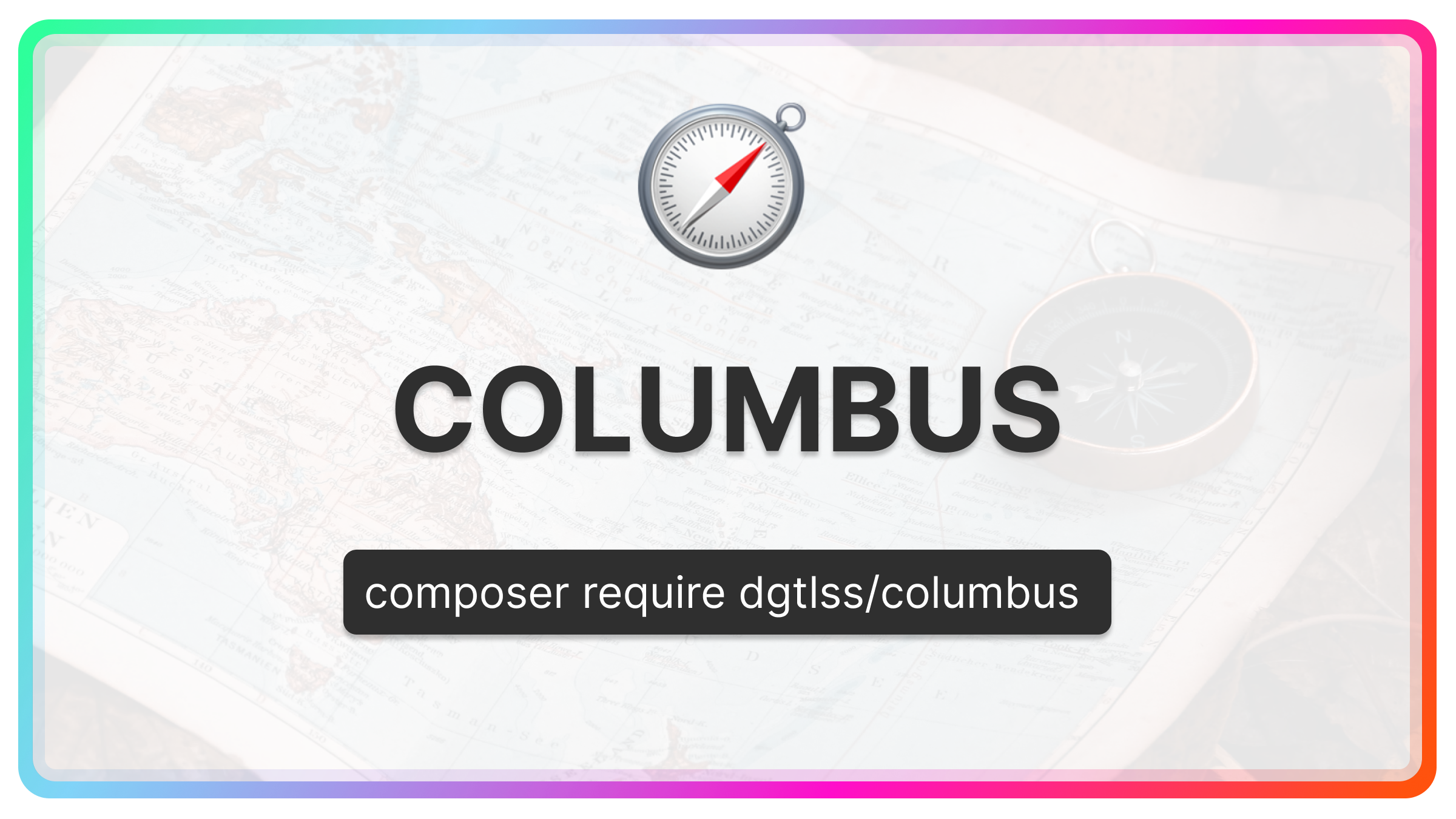 Columbus is a lightweight composer package that allows you to quickly and easily generate sitemaps for your Laravel application.
Columbus is a lightweight composer package that allows you to quickly and easily generate sitemaps for your Laravel application.
Installation
You can install the package via composer:
composer require dgtlss/columbus
Once installed you can publish the config file and generate the middleware required for Columbus to work. The middleware tells Columbus which routes should be added to the sitemap, and which should be ignored.
php artisan columbus:init
Once you have initialised Columbus you will need to add the middleware to your app/Http/Kernel.php file. You can do this by adding the following line to the $routeMiddleware array:
'Mappable' => \App\Http\Middleware\Mappable::class,
Now that the middleware has been added to your laravel application you can generate your sitemap by running the following command:
php artisan columbus:map
This will generate a sitemap.xml file in your public directory. This will now be available by going to yourdomain.test/sitemap
Usage
Now that we have successfully installed and configured Columbus you can start adding routes to your sitemap. You can do this by adding the Mappable middleware to the routes that you want to be included in the sitemap.xml file. When Columbus initialised it added a premade route group & middleware to your routes/web.php file. You can add routes to this group like so:
Route::middleware(['Mappable'])->group(function(){
/* routes in this group will be added to the sitemap */
Route::get('/', function () {
return view('welcome');
})->name('home');
});
Notes
-
By default Columbus will only add
GETroutes to your sitemap. If you want to change this you can do so inside ofconfig/columbus.php -
Please note: Routes with variables currently do not work with Columbus. This is something that will be added in the future.
