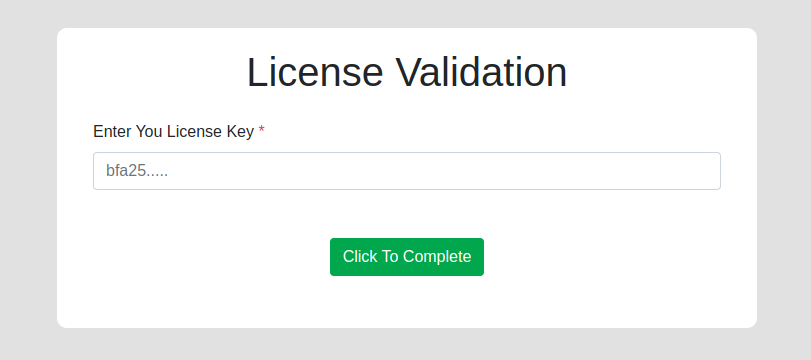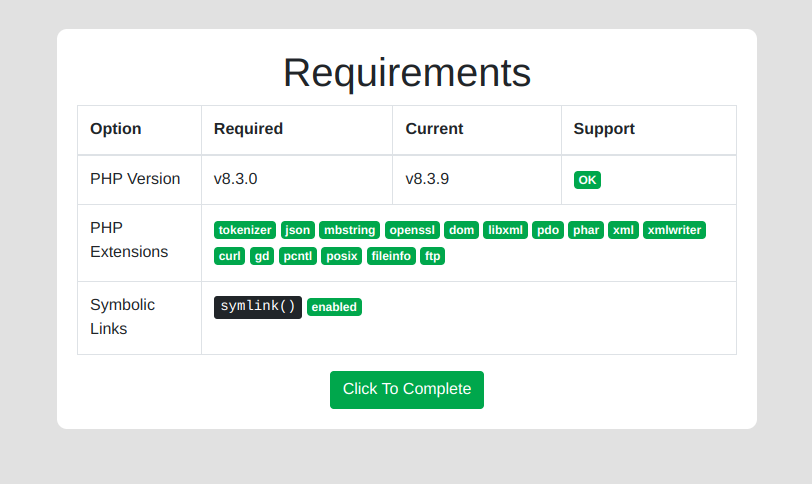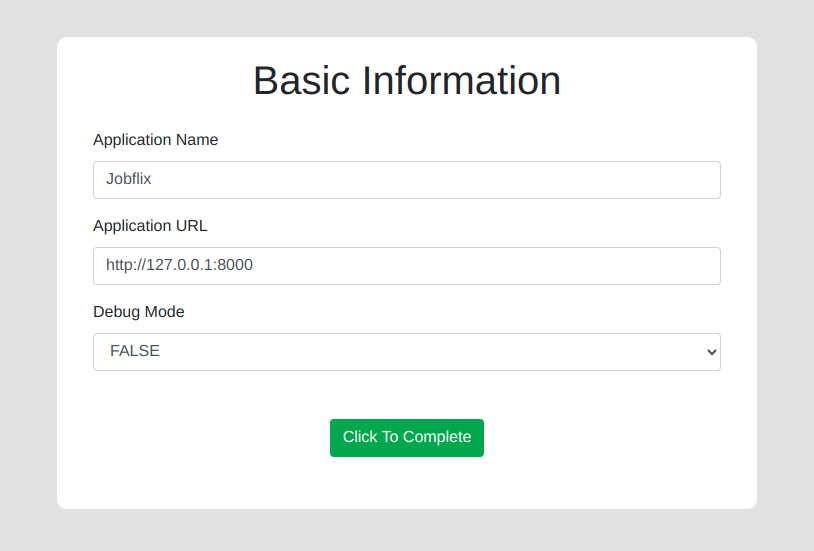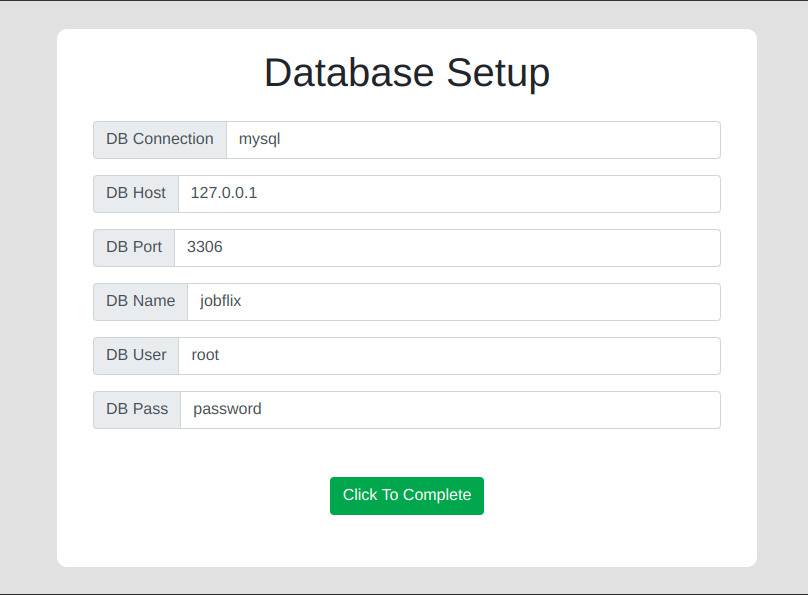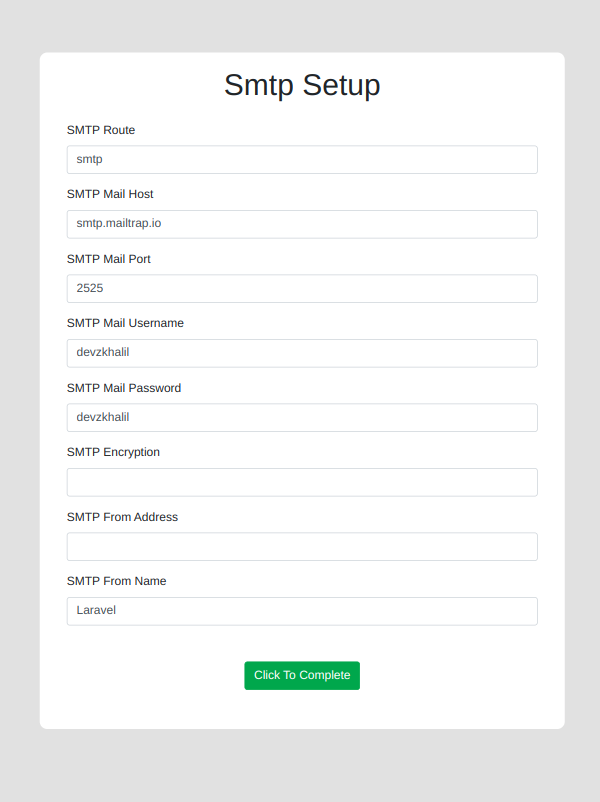devzkhalil / laravel-one-click-installer
Installs: 30
Dependents: 0
Suggesters: 0
Security: 0
Stars: 1
Watchers: 1
Forks: 0
Open Issues: 0
pkg:composer/devzkhalil/laravel-one-click-installer
This package is not auto-updated.
Last update: 2026-01-31 11:42:56 UTC
README
The installer package you need for your laravel application in release field. The simplest, minimalistic installer for your application. Works on any laravel version!
Installation
You can install the package via composer:
composer require devzkhalil/laravel-one-click-installer
Publish Configuration
Publish configuration file
php artisan vendor:publish --tag=installer-config
Publish Assets
Publish assets file
php artisan vendor:publish --tag=installer-assets
Setup and configure
The installer configuration is the only major work for this package. So follow carefully this step.
The configuration file config/installer.php comes with some installation properties. The properties are also well documented in the comment of the file. Also, a brief description is given here:
/** * INSTALLER CONFIGURATION * -------------------------------------- * Configure your application installer * before deploying the installer. */ 'php' => [ /** * MINIMUM PHP VERSION * -------------------------------------- * Define the minimum PHP version required * for your application. */ 'min' => '8.3.0', /** * REQUIRED PHP EXTENSIONS * -------------------------------------- * Define the PHP extensions required * for your application. */ 'extensions' => [ 'tokenizer', 'json', 'mbstring', 'openssl', 'dom', 'libxml', 'pdo', 'phar', 'xml', 'xmlwriter', 'curl', 'gd', 'pcntl', 'posix', 'fileinfo', 'ftp', ], ], /** * INSTALLATION STEPS * -------------------------------------- * Define all steps for the installer. * Comment out any step you don't need. * Do not change any word; altering the * steps can break the system. */ 'steps' => [ // 'license_validation', 'check_required_extensions', 'basic_information_setup', 'database_setup', 'smtp_setup', ], /** * LICENSE INFORMATION * -------------------------------------- * Provide your license validation API. */ 'license' => [ 'license_input_name' => 'license', 'api' => null, ], /** * SYMLINK SUPPORT * -------------------------------------- * If your migrations include the artisan * command `storage:link` or any symbolic * link operations, check if your hosting/system * supports creating symlinks. */ 'symlink' => true, /** * PERFORM MIGRATION? * -------------------------------------- * Does your application run migrations * to set up your database? */ 'migration' => false, /** * SQL FILE NAME * -------------------------------------- * If your application does not use * migrations to set up the database, * and you prefer using an SQL file, * define its name here. * * Place the SQL file inside "database/sql/app.sql". * * example: 'sql' => 'app.sql' */ 'sql' => null, /** * SMTP ENVIRONMENT VARIABLES * -------------------------------------- * If you need to set up additional * environment variables during setup, * define them here. */ 'smtp' => [ [ 'key' => 'MAIL_MAILER', 'title' => 'SMTP Route' ], [ 'key' => 'MAIL_HOST', 'title' => 'SMTP Mail Host' ], [ 'key' => 'MAIL_PORT', 'title' => 'SMTP Mail Port' ], [ 'key' => 'MAIL_USERNAME', 'title' => 'SMTP Mail Username' ], [ 'key' => 'MAIL_PASSWORD', 'title' => 'SMTP Mail Password' ], [ 'key' => 'MAIL_ENCRYPTION', 'title' => 'SMTP Encryption' ], [ 'key' => 'MAIL_FROM_ADDRESS', 'title' => 'SMTP From Address' ], [ 'key' => 'MAIL_FROM_NAME', 'title' => 'SMTP From Name' ], ], /** * COMPLETION REDIRECT * -------------------------------------- * Define the URL to redirect to after * completing the installation. * * example: '/home' */ 'redirect' => '/',
After done configuring
php artisan config:cache
Usage
- Install this package
- Keep a skeleton .env file with an initial
APP_KEYGenerated - Browse
your-site.com/installto get started.
Additional Notes
- You do not need to delete any file or uninstall the package after installation, it's middleware protected
- If you want to change the APP_KEY after installation, keep a migration with
Artisan::call('key:generate') - Installer setup is always developer-end work, so be sure your migration runs without any bug normally. A developer can manually check the migration from fresh terminal install, even the installer give the migration output, the user can not debug your migration errors. So before applying installer, be sure about your migrations.
Examples
Advanced Usage
Export the views to customize your design of installer! (If you wish to customize)
php artisan vendor:publish --tag=installer-views
Changelog
Please see CHANGELOG for more information what has changed recently.