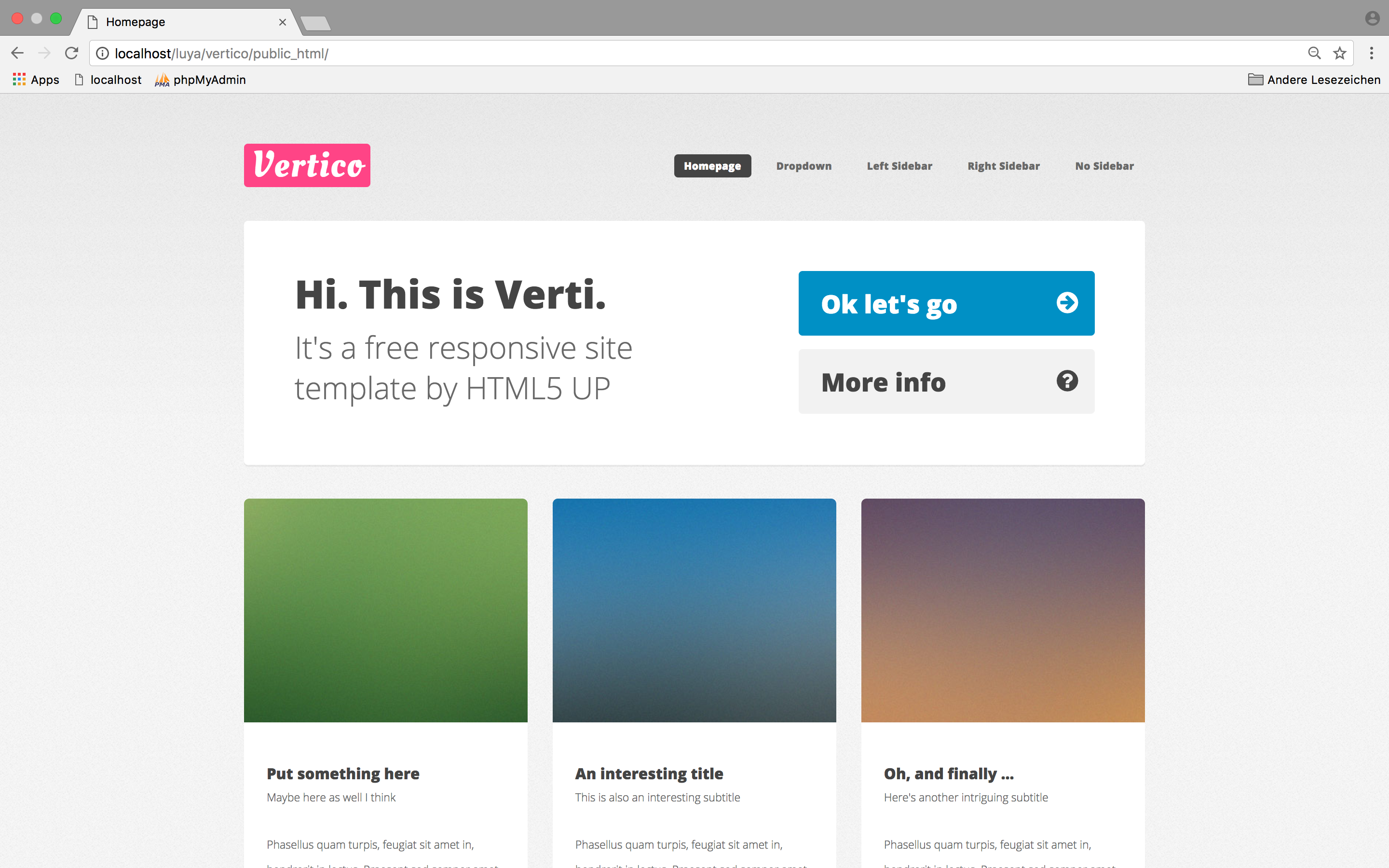dev7ch / vertico
LUYA CMS boilerplate to kickstart your project with Verti theme by HTML5UP.
Installs: 5
Dependents: 0
Suggesters: 0
Security: 0
Stars: 2
Watchers: 1
Forks: 0
Open Issues: 0
Language:CSS
Type:project
pkg:composer/dev7ch/vertico
Requires
- luyadev/luya-bootstrap4: ^1.0@dev
- luyadev/luya-core: 1.0.0-RC3
- luyadev/luya-module-admin: 1.0.0-RC3
- luyadev/luya-module-cms: 1.0.0-RC3
Requires (Dev)
- luyadev/luya-deployer: ~1.0.0
- yiisoft/yii2-debug: ~2.0.0
- yiisoft/yii2-gii: ~2.0.0
This package is auto-updated.
Last update: 2026-01-21 05:58:33 UTC
README
Features
- Complete LUYA CMS integration
- Fully responsive and ready to use
- Admin area integration
- Customizable blocks with drag 'n' drop support
- Multi level navigation included
- SCSS and Gulp worklfow included
Installation
1.) Create project with composer, fork repository or clone from git
Creating a new project from packagist is recommend.
composer create-project dev7ch/vertico
Or you can also clone the git repository into your web root folder.
git clone git@github.com:dev7ch/vertico.git vertico
2.) Get all dependencies ready for setup via composer
Navigate to the new created project root.
composer install
Find more detailed informations and help at LUYA CMS Install Guide.
3.) Rename distributed config files and create database
Navigate from your project root into the configs/ folder.
cd configs
cp env.php.dist env.php
cp env-local-db.php.dist env-local-db.php
Create a new, empty database and make sure that in configs/env-local-db.php the user and password for the database connection is properly set.
Rename example database in configs folder (optionally):
cp luya_vertico_demo.sql.dist luya_vertico_demo.sql
Import luya_vertico_demo.sql into your previously created database.
Of course you can start without a demo DB but it helps to see and understand the features of this theme.
4.) Run LUYA CMS setup
As all went fine navigate back to your project root and run the LUYA CMS setup commands.
cd ..
./vendor/bin/luya migrate
./vendor/bin/luya import
You could check the health of the cms system like this:
./vendor/bin/luya health
Finally adding a new admin user to your cms is required to log in to the admin interface.
If you imported luya_vertico_demo.sql use:
./vendor/bin/luya admin/setup/user
If you started with an empty database simply run:
./vendor/bin/luya admin/setup
Please have a look at the Luya Guide if you have any problems.
5.) Done! Login to your new Website
If all went fine and no error's shown in Terminal head over to your new website.
Front-End
Vertico is a modern, fully responsive theme by HTML5 UP.
Libraries
These frontend libraries are included and available.
» jQuery (yii\web\JqueryAsset)
» Fontawesome Icons
» Skell Responsive Framework
Compiling
We have created our own NPM Package that includes our gulp workflow.
Inside the resources/ folder, everything is prepared.
cd resources
npm install
npm install gulp
See zephir/zephir-gulp-workflow for a full documentation of the workflow.
Backend
Assets
To speed up your local development you can uncomment the following lines in configs/env-local.php in order to use symlinking your assets instead of copy them every run.
'assetManager' => [ 'class' => 'luya\web\AssetManager', 'linkAssets' => true, ],
Now all assets will be symlinked and not copied.
This will also enable CSS instant reload provided by
browserSync(gulp).