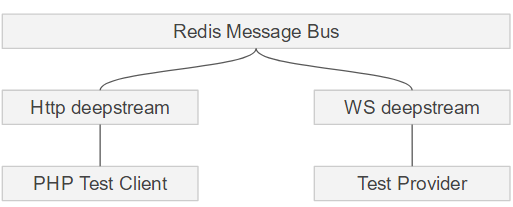deepstreamhub / deepstream.io-client-php
the php client for deepstreamHub
Installs: 11 480
Dependents: 0
Suggesters: 0
Security: 0
Stars: 8
Watchers: 4
Forks: 3
Open Issues: 4
pkg:composer/deepstreamhub/deepstream.io-client-php
Requires
- php: >=5.3.0|^7.0
This package is not auto-updated.
Last update: 2021-04-17 09:52:23 UTC
README
This library is no longer being maintained by deepstream core. Looking for a maintainer we can transfer this to, or add contributor rights to.
deepstream.io-client-php
PHP Client using the dsh HTTP API
Installing & running tests
Running the tests is a bit trickier as it requires a two-node deepstream cluster, consisting of a Websocket deepstream with a test-provider that answers RPCs and listens for events and a HTTP deepstream that the actual tests are run against:
- Install PHP - you can get it from e.g. http://windows.php.net/download/ for windows
- Add the folder with the executables (e.g. php.exe, php-cli.exe) to your path
- Download PHP Unit from https://phpunit.de/
- Move the
phpunit-6.2.1.pharfile to yourdeepstream.io-client-phpfolder - Make it executable via
chmod +x phpunit.phar
- Download a local version of Redis and run it on its default port
- Download the latest deepstream version and unzip it
- run
git clone git@github.com:deepstreamIO/dsx-connection-http.gitin its lib directory - install the plugin via
yarn install - copy the configs in
ds-confinto your deepstream's conf directory - install the redis msg connector using
./deepstream.exe install msg redis - start two deepstream instances with
./deepstream.exe start -c conf/config-http.yml
and
./deepstream.exe start -c conf/config-ws.yml
- install the test provider in the
deepstream.io-client-php
cd test-provider
yarn install
- run the test provider
node test-provider.js
- run the tests using
php phpunit-6.2.1.phar --bootstrap src\DeepstreamClient.php test\client-test.php
If it all works it looks like this
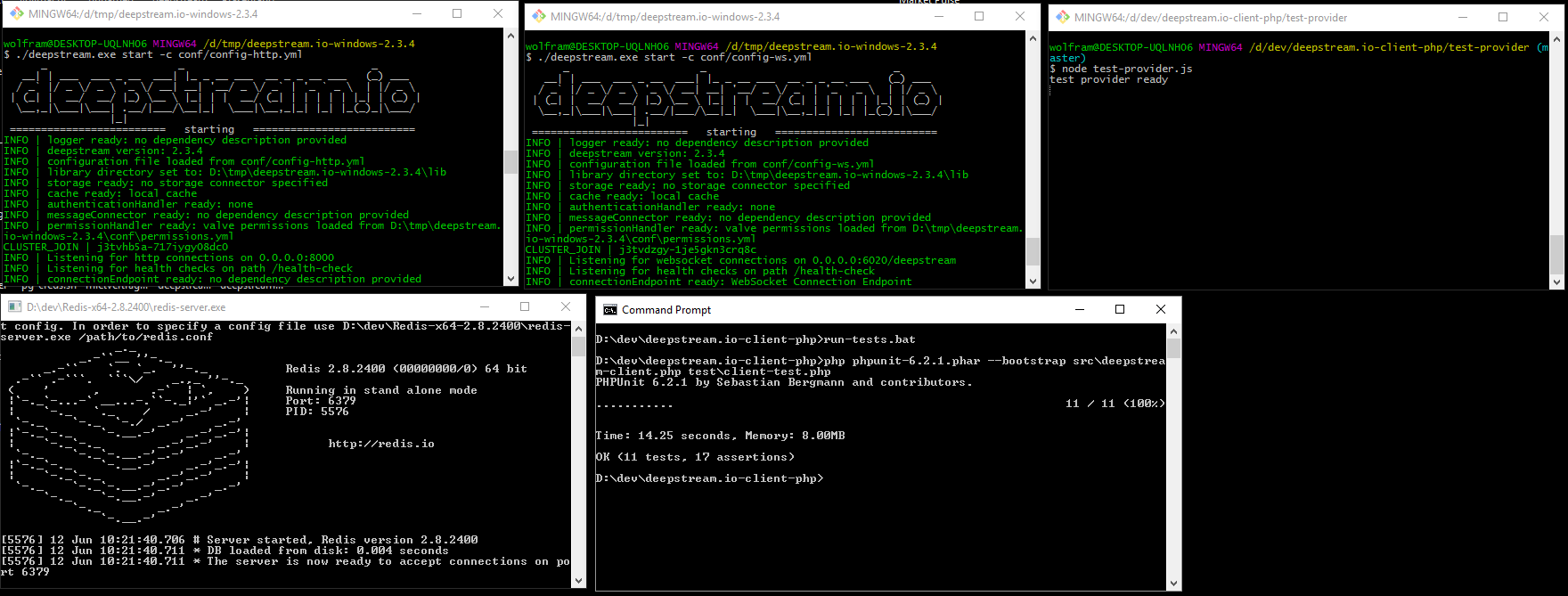
API
new DeepstreamClient( $url, $authData )
Creates the deepstream client
$client = new DeepstreamClient( 'https://api.deepstreamhub.com/api/v1', array( 'token' => 'xxxx-xxxx-xxxx-xxxx' ))
setRecord( $recordName, [$path], $data )
Writes full or partial data to a record
# Writing full data $client->setRecord( 'user/johndoe', array( 'firstname' => 'John', 'lastname' => 'Doe', 'age' => 32, 'pets' => array( 'hamster', 'cat' ) )); # Writing partial data $client->setRecord( 'user/johndoe', 'age', '33' );
$client->getRecord( $recordName )
Reads the data for a given record
$firstname = $client->getRecord( 'user/johndoe' )->firstname;
$client->deleteRecord( $recordName )
Deletes a record
$client->deleteRecord( 'user/johndoe' );
$client->getRecordVersion( $recordName )
Retrieves the current version of a record
$version = $client->getRecordVersion( 'user/johndoe' );
$client->makeRpc( $rpcName, [$data] )
Executes a Remote Procedure Call
#with data $twentyfour = $client->makeRpc( 'multiply-by-two', 12 ); #without data $client->makeRpc( 'logout' );
$client->emitEvent( $eventName, [$data] )
Emits an event
#with data $client->emitEvent( 'new-message', 'hey, what\'s up?' ); #without data $client->emitEvent( 'ping' );
$client->startBatch()
Starts a set of batch operations that will be executed as a single request
$client->executeBatch()
Executes an existing set of batch operations
$client->startBatch() $client->emitEvent( 'new-message', 'hey, what\'s up?' ); $client->getRecord( 'user/johndoe' ); $client->setRecord( 'user/mike', 'age', 12 ); $client->executeBatch();