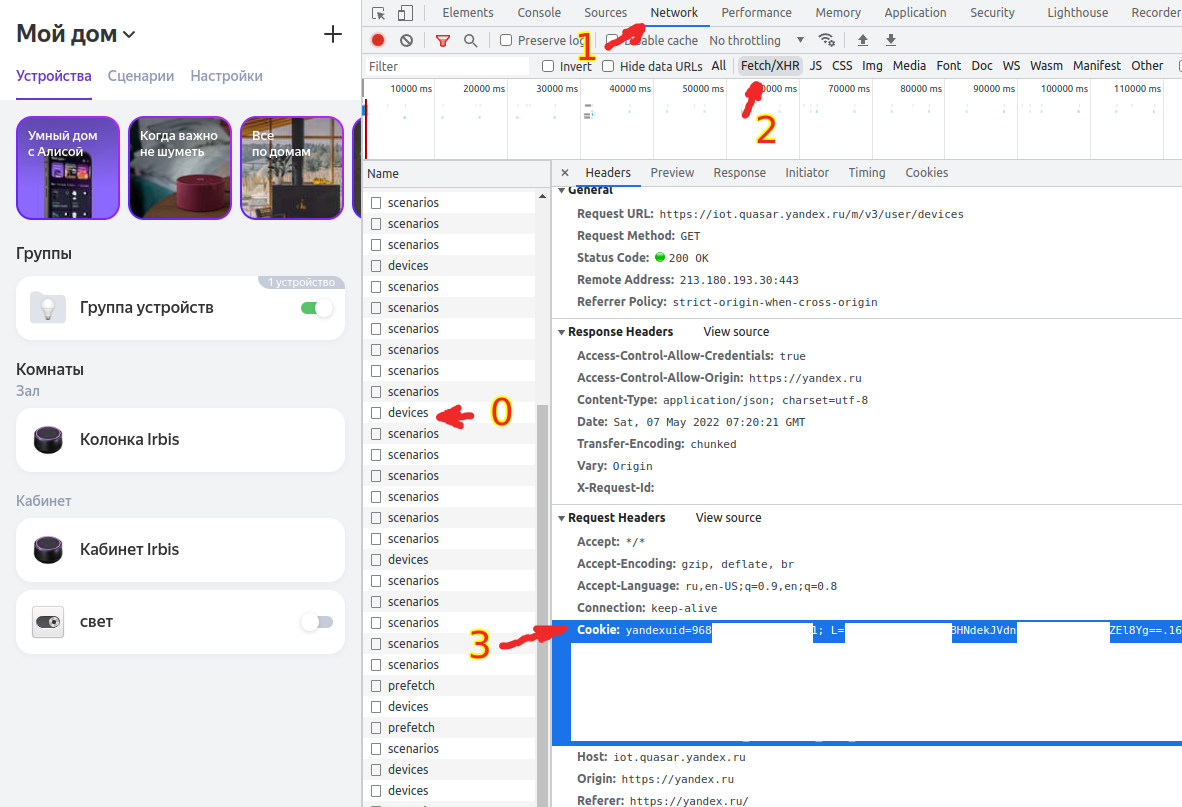decole / quasar-iot
Bundler for yandex quasar for Yandex Alice remote TTS
Installs: 169
Dependents: 0
Suggesters: 0
Security: 0
Stars: 5
Watchers: 1
Forks: 0
Open Issues: 0
pkg:composer/decole/quasar-iot
Requires
- php: ^7.4||^8.0
- ext-curl: *
- ext-json: *
- ext-mbstring: *
This package is auto-updated.
Last update: 2026-02-09 05:46:43 UTC
README
Install by composer
composer require decole/quasar-iot
Requirements:
"php": "^7.4||^8.0",
Client for https://yandex.ru/quasar/iot/
It is bundle for Laravel and just for simple php projects, which will help send text messages to an audio smart devices via external api https://yandex.ru/quasar/iot/. Audio device with voice assistant Alice will be able to say what you sent without your manual voice activation.
100 characters limit per message !
I did it myself for voicing notifications and important notifications.
Optionally, if you use Laravel, you can publish the config file of this package with this command:
$ php artisan vendor:publish --provider="Decole\Quasar\Adapters\Laravel\QuasarServiceProvider" --tag=config
How to find cookies
Log in to https://yandex.ru/quasar/iot/
Press F11 in your browser to open "Developer Tools"
In the tab "Network" open any Fetch/XHR request and in the Request Headers copy the line from Cookie:.
This Cookie string is needed for this library to work.
$cookies = 'yandexuid=0000000000000000000; L=Ykkkkkkkkkk+awwwwwwwwwwwwwwwwwwwwwwwwwwwwwwwww==.1111111111.11111.111111.88888888888888888888888888888888; yandex_login=oooooooooo; yuidss=9999999999999999999; ymex=1111111111.yrts.1111111111; is_gdpr=0; is_gdpr_b=CCCCCCCCCCCC; my=YwA=; gdpr=0; _ym_uid=1111111111111111111; mda=0; amcuid=9999999999999999999; computer=1; XcfPaDInQpzKj=1; i=G4jBbeJV022E4y/HME9eMh/JJJJJJJJ+JJJJJJJ/JJJJJJJJ/ggggggggggggg+RRRRRRRRRRRRRRRRRRR+/H8dmxaI=; yp=1111111111.udn.cDDDDDDDDDDDDDDDDDDDDDDDDDD.org_id.333333333333333333.ygu.1#1111111111.spcs.l#1111111111.szm.1:111111111:1111111111111111111.los.1#1111111111.losc.0#1111111111.mcv.0#1111111111.mcl.1111111; device_id=11111111111111111111111111111111111111111; _ym_d=1111111111; skid=1111111111111111111; Cookie_check=1; instruction=1; Session_id=3:11111111111111111111111111111111111:24.1.2:1|111111111.0.2|3:111111.111111.11111111111111_111111111111; sessionid2=3:1111111111.5.0.1111111111111:111111:24.1.2:1|111111111.0.2|3:111111.111111.111111111111111111111111111; ys=udn.cccccccccccccccc#c_chck.1111111111; active-browser-timestamp=1111111111111; _ym_isad=2; _yasc=1111111111111111111111111111111111111111111111111111111111111111111www=='; $service = new QuasarClient($cookies); $t = $service->getDevices(); dd($t); // view array data in browser /* ------- */ // find needle deviceId to upper command and create scenario $cookies = '...'; $deviceId = '55555555-eeee-4545-6767-dddddddddddd'; $service = new QuasarClient($cookies, 'Голос', $deviceId); $t = $service->createScenario(); dd($t); // view string - it is $scenarioId /* ------- */ // scenario was created, change message text by speech smart audio device $cookies = '...'; $deviceId = '55555555-eeee-4545-6767-dddddddddddd'; $scenarioId = '44444444-ffff-4444-bebe-e8e8e8e8e8e8'; $service = new QuasarClient($cookies, 'Голос', $deviceId, $scenarioId); $service->changeTextSpeechByScenario('Всем привет'); // and execute speech device $service->executeSpeechByScenario(); // if need remove scenario $service->deleteScenario();
An example of the steps to use this library:
- You need to add your smart speaker to the devices of your Yandex account. So that your device can be seen in https://yandex.ru/quasar/iot/.
- Pull out Cookie of your account and save. This line is needed for the entire service to work. See picture above.
- Find the column id. the
$service->getDevices()method will give you all your devices (in all houses and rooms) - You need to create a custom script if it doesn't already exist. For example, it could be a scenario named "Голос"
$service->createScenario() - Change the spoken text
$service->changeTextSpeechByScenario('Всем привет');- 100 characters limit - Executing a voice message command
$service->executeSpeechByScenario(); - Deleting a scenario
$service->deleteScenario();
QuasarClient methods
$service = new QuasarClient($cookies, 'Голос', $deviceId, $scenarioId); // or $service = new QuasarClient($cookies); $service->setDeviceId($deviceId); $service->setScenarioId($scenarioId); // see all your devices $service->getDevices(); // see all your devices filtered by <type> or <item_type> $service->getDevices('device'); // create scenario $service->createScenario(); // change voice message text $service->changeTextSpeechByScenario('Всем привет'); // executing a voice message command $service->executeSpeechByScenario(); // delete current scenario $service->deleteScenario();
Для Россиян и понимающих русский язык:
Установка через composer
composer require decole/quasar-iot
Требования:
"php": "^7.4||^8.0",
Клиент (api обертка) для https://yandex.ru/quasar/iot/
Обертка для Laravel, так и просто для проектов на php, которая поможет отправлять текстовые сообщения на аудиоколонку через внешнее api https://yandex.ru/quasar/iot/. Колонка с голосовым помощником Алиса сможет говорить то, что вы отправили без вашей голосовой активации.
Ограничение на 100 символов в сообщении !
Делал себе для озвучивания нотификаций и важных сообщений.
При желании, если вы используете Laravel, вы можете опубликовать файл конфигурации этого пакета с помощью этой команды:
$ php artisan vendor:publish --provider="Decole\Quasar\Adapters\Laravel\QuasarServiceProvider" --tag=config
Как найти cookies
Зайти и авторизоваться на https://yandex.ru/quasar/iot/
Нажать на F11 в вашем браузере, чтобы открыть "Инструменты разработчика"
Dо вкладке "Network" открыть любой Fetch/XHR запрос и в Request Headers скопировать строку из
Cookie: параметра. Данная строка понадобиться, чтобы работы этой библиотеки.
$cookies = 'yandexuid=0000000000000000000; L=Ykkkkkkkkkk+awwwwwwwwwwwwwwwwwwwwwwwwwwwwwwwww==.1111111111.11111.111111.88888888888888888888888888888888; yandex_login=oooooooooo; yuidss=9999999999999999999; ymex=1111111111.yrts.1111111111; is_gdpr=0; is_gdpr_b=CCCCCCCCCCCC; my=YwA=; gdpr=0; _ym_uid=1111111111111111111; mda=0; amcuid=9999999999999999999; computer=1; XcfPaDInQpzKj=1; i=G4jBbeJV022E4y/HME9eMh/JJJJJJJJ+JJJJJJJ/JJJJJJJJ/ggggggggggggg+RRRRRRRRRRRRRRRRRRR+/H8dmxaI=; yp=1111111111.udn.cDDDDDDDDDDDDDDDDDDDDDDDDDD.org_id.333333333333333333.ygu.1#1111111111.spcs.l#1111111111.szm.1:111111111:1111111111111111111.los.1#1111111111.losc.0#1111111111.mcv.0#1111111111.mcl.1111111; device_id=11111111111111111111111111111111111111111; _ym_d=1111111111; skid=1111111111111111111; Cookie_check=1; instruction=1; Session_id=3:11111111111111111111111111111111111:24.1.2:1|111111111.0.2|3:111111.111111.11111111111111_111111111111; sessionid2=3:1111111111.5.0.1111111111111:111111:24.1.2:1|111111111.0.2|3:111111.111111.111111111111111111111111111; ys=udn.cccccccccccccccc#c_chck.1111111111; active-browser-timestamp=1111111111111; _ym_isad=2; _yasc=1111111111111111111111111111111111111111111111111111111111111111111www=='; $service = new QuasarClient($cookies); $t = $service->getDevices(); dd($t); // выводим список устройств /* ------- */ // находим нужный ID устройства, его поместим в переменную $deviceId. Мы ищем устройство - колонку. Интуитивно понятно. $cookies = '...'; $deviceId = '55555555-eeee-4545-6767-dddddddddddd'; $service = new QuasarClient($cookies, 'Голос', $deviceId); $t = $service->createScenario(); dd($t); // то что выведется, это id созданного сценария, помещаем в переменную $scenarioId /* ------- */ // сценарий создан, теперь меняем текст внутри сценария, который при активации аудио колонка сама произнесет. $cookies = '...'; $deviceId = '55555555-eeee-4545-6767-dddddddddddd'; $scenarioId = '44444444-ffff-4444-bebe-e8e8e8e8e8e8'; $service = new QuasarClient($cookies, 'Голос', $deviceId, $scenarioId); $service->changeTextSpeechByScenario('Всем привет'); // выполняем активацию чтения нашего текста $service->executeSpeechByScenario(); // если нужно удалить сценарий, воспользуйтесь командой ниже $service->deleteScenario();
Пример этапов применения данной библиотеки:
- Нужно добавить вашу умную колонку в устройства вашей учетной записи Яндекса. Чтобы в https://yandex.ru/quasar/iot/ ваше устройство было видно.
- Вытащить Cookie вашей учетной записи и сохранить. Данная строка нужна для работы всего сервиса. Смотри рисунок выше.
- Найдите id колонки. метод
$service->getDevices()выведет вам все ваши устройства (во всех домах и комнатах) - Нужно создать специальный сценарий, если его еще нет. Например, это может быть сценарий с именем "Голос"
$service->createScenario() - Изменение озвучиваемого текста
$service->changeTextSpeechByScenario('Всем привет');- ограничение в 100 символов - Выполнение команды озвучки сообщения
$service->executeSpeechByScenario(); - Удаление сценария
$service->deleteScenario();
QuasarClient методы
$service = new QuasarClient($cookies, 'Голос', $deviceId, $scenarioId); // или $service = new QuasarClient($cookies); $service->setDeviceId($deviceId); $service->setScenarioId($scenarioId); // посмотреть все ваши устройства $service->getDevices(); // Посмотреть все устройства отфильтрованные по <type> или <item_type>. Смотри вывод предыдущей команды $service->getDevices('device'); // создание сценария, с которым будет работать данная библиотека $service->createScenario(); // изменение сообщения внутри сценария. Ограничение в 100 символов. $service->changeTextSpeechByScenario('Всем привет'); // запустить сценарий чтения устройством данного сценария $service->executeSpeechByScenario(); // удалить используемый сценарий $service->deleteScenario();