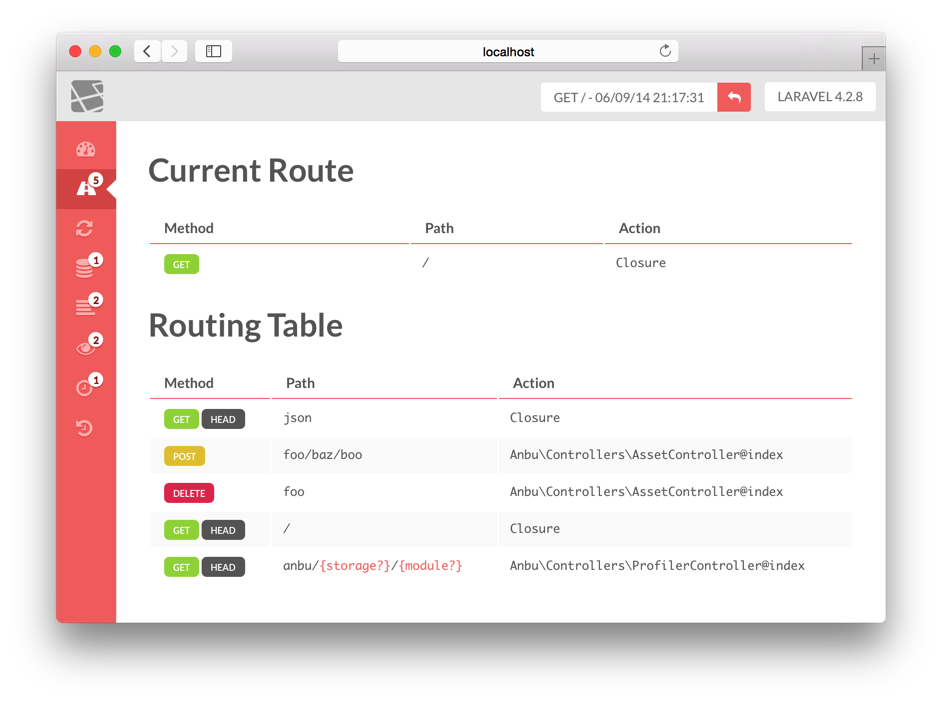daylerees / anbu
The Anbu profiler for Laravel 4.
Installs: 4 868
Dependents: 0
Suggesters: 0
Security: 0
Stars: 306
Watchers: 16
Forks: 24
Open Issues: 12
Language:CSS
pkg:composer/daylerees/anbu
Requires
- laravel/framework: ~4.0
Requires (Dev)
- mockery/mockery: ~0.9.1
- phpunit/phpunit: ~4.2.2
This package is not auto-updated.
Last update: 2026-02-10 11:02:22 UTC
README
Anbu Profiler for Laravel PHP
Installation
You'll need to add the package to the require section of your Laravel app composer.json file:
"daylerees/anbu": "~1.0@alpha"
First ensure that you have a database, and that it is configured with Laravel.
Next add the following service provider to app/config/app.php:
'Anbu\ProfilerServiceProvider',
Next use the asset:publish command for Artisan to publish profiler asset files.
php artisan asset:publish
Finally, execute a page of your application and click on the Laravel icon in the lower left.
Timers
If you want to use Anbu timers, you'll need to include the Facade in the app/config/app.php file:
'Anbu' => 'Anbu\Facades\Anbu',
Now you can create timers like this:
Anbu::timers()->start('test');
sleep(30); // Do something interesting here.
Anbu::timers()->end('test', 'Completed doing something.');
Debug
When you use dd() you risk exposing information to the users of your application. Instead, use ad() to dump this data into the 'Debug' section of Anbu.
ad('foo');
Hide & Disable
First let me explain the two concepts.
To hide is to eliminate the Laravel icon button from requests, so that it won't interfere with certain content types.
To disable is to stop the profiler from storing the request, and displaying the button. Data for this request will be lost.
You can hide the profiler using:
Anbu::hide();
Or you can apply the anbu.hide filter as a before filter to any route or route group.
You can disable the profiler using:
Anbu::disable();
Or you can apply the anbu.disable filter as a before filter to any route or route group.
Problems?
If a new module is added, then you might get an error when rendering a previous request.
Here's some things you can try if you have any problems. First you can try updating Anbu with:
composer update
Secondly you can clear the previous requests with the following Artisan command.
php artisan anbu:clear
Let me know about other issues!