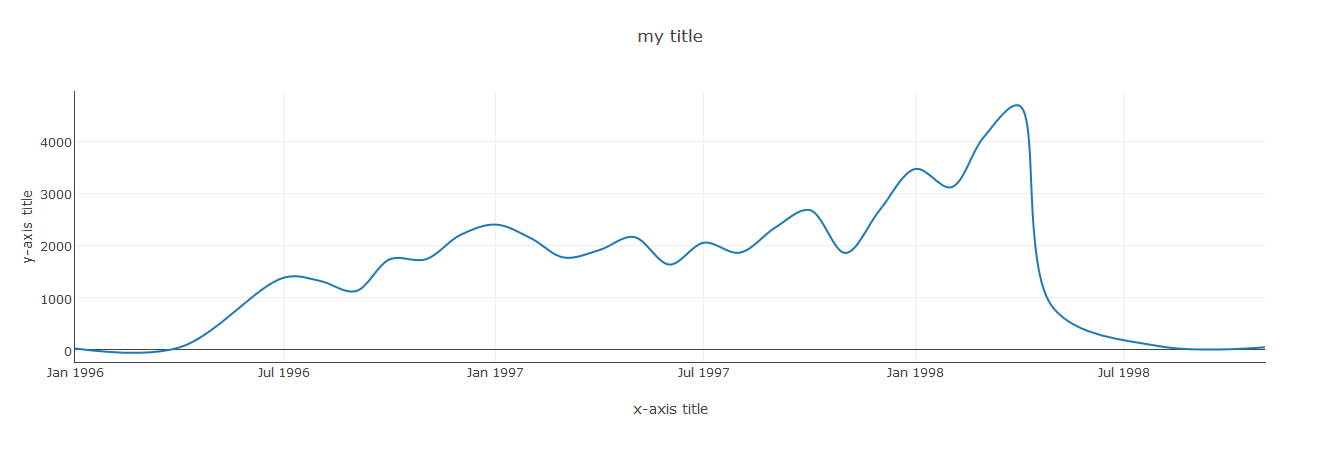dashboardbuilder / dashboardbuilder.net
Dashboard Builder is a PHP based data driven visualization & business analtyc tool, a machine learning delivers insights, written in PHP with an added layer of drag-and-drop flexibility which helps predicting the future with ease and no code required.
Installs: 321
Dependents: 0
Suggesters: 0
Security: 0
Stars: 27
Watchers: 5
Forks: 10
Open Issues: 4
pkg:composer/dashboardbuilder/dashboardbuilder.net
Requires
- php: >=7.2.0
Requires (Dev)
- phpunit/phpunit: ^9.0
README
Dashboard Builder is a PHP library based data driven visualization & business analytic tool, a machine learning delivers insights, written in PHP with an added layer of drag-and-drop flexibility which helps predicting the future with ease and no code required.
Dashboard Builder generates PHP and Universal HTML code for your dashboard and integrate it seamlessly into any web application written in PHP or any PHP frameworks like Wordpress, Laravel, CodeIgniter, Joomla and other.
REQUIREMENTS
PHP Version 7.2 or later
Apache 2 or later, Nginx or any other Servcers support PHP
Windows 7 or later /Linux 3 or later/Ubuntu or any other platforms support Apache, Nginx etc.
Firefox 52, Chrome 57, IE 8, or any other Browsers support SVG
INSTALLATION
Via Composer
composer require dashboardbuilder/dashboardbuilder.net
Via Git
git clone https://github.com/DashboardBuilder/dashboardbuilder.net
INSTALLER
- Download https://github.com/DashboardBuilder/dashboardbuilder.net/releases
- Extract the product archive in web root. e.g.your-folder
- Open it in browser to run installer. e.g. localhost/dashboarduilder
INTEGRATION
- For integration in your app, you need to copy the PHP code to your php application.
- The folder "inc", “assets” and “css” will be replaced by path where you place 'lib' folder (if changed)
<script src="assets/js/dashboard.min.js"></script> <! -- copy this file to assets/js folder -- > <link rel="stylesheet" href="css/bootstrap.min.css"> <! -- Bootstrap CSS file, change the path accordingly -- >
-
Update include path where you place “inc/dashboard_dist.php”. (if changed)
Include(“inc/dashboard_dist.php"); Refer 'Getting Started' section on https://dashboardbuilder.net/php-dashboard for more details.
Refer 'Support' on https://dashboardbuilder.net/support for queries and support.
Reference Data Visualization Tool on https://dashboardbuilder.net/data-visualization for exploring definition, examples, procedure, techniques, and elements.
LICENSE
Must read and agree LICENSE.txt before use.
RESULT
PHP CODE
<?php
/**
* DashboardBuilder
*
* @author Diginix Technologies www.diginixtech.com
* Support <support@dashboardbuider.net> - https://www.dashboardbuilder.net
* @copyright (C) 2017 Dashboardbuilder.net
* @version 2.1.0
* @license: license.txt
*/
include("inc/dashboard_dist.php"); // copy this file to inc folder
// for chart #1
$data = new dashboardbuilder();
$data->type = "line";
$data->source = "Database";
$data->rdbms = "sqlite";
$data->servername = "";
$data->username = "";
$data->password = "";
$data->dbname = "dataNorthwind.db";
$data->xaxisSQL[0]= "SELECT strftime(^%Y-%m^,o.orderdate) as xaxis, sum(d.quantity) as yaxis from `order details` d, orders o where o.orderid = d.orderid group by strftime(^%Y-%m^,o.orderdate) limit 50";
$data->xaxisCol[0]= "xaxis";
$data->yaxisSQL[0]= "SELECT strftime(^%Y-%m^,o.orderdate) as xaxis, sum(d.quantity) as yaxis from `order details` d, orders o where o.orderid = d.orderid group by strftime(^%Y-%m^,o.orderdate) limit 50";
$data->yaxisCol[0]= "yaxis";
$data->name = "col1";
$data->title = "my title";
$data->xaxistitle = "x-axis title";
$data->yaxistitle = "y-axis title";
$result[1] = $data->result();?>
<!DOCTYPE html>
<html>
<head>
<script src="assets/js/dashboard.min.js"></script> <!-- copy this file to assets/js folder -->
<link rel="stylesheet" href="css/bootstrap.min.css"> <!-- Bootstrap CSS file, change the path accordingly -->
<style>
<!-- adjust the height width as per your need -->;
/*
#col0{
height:350px;
}
#col1{
height:350px;
}
*/
</style>
</head>
<body>
<div class="container">
<div class="col-lg-12">
<div class="panel panel-default">
<div class="panel-heading"></div>
<div class="panel-body">
<?php echo $result[1];?>
</div>
</div>
</div>
</div>
</body>