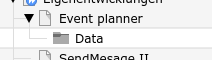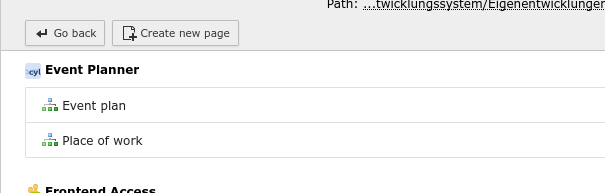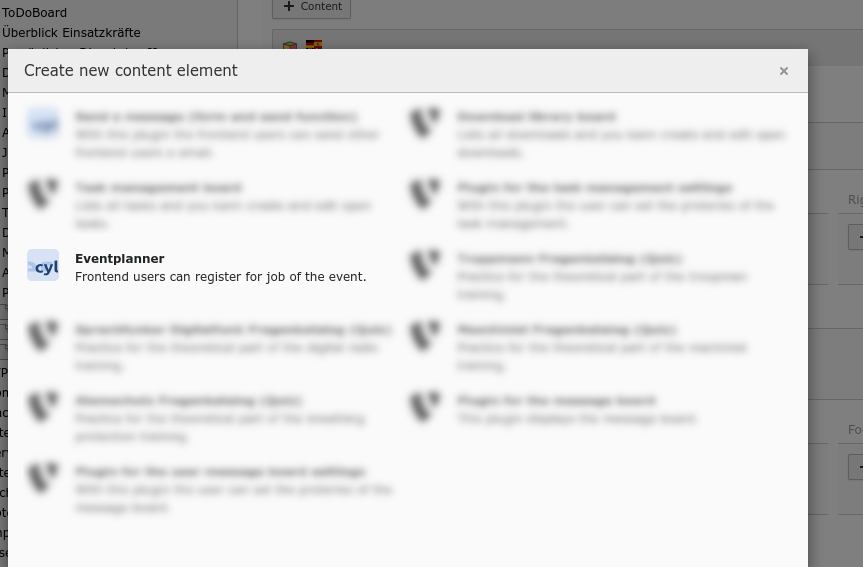cylancer / eventplanner
A small event planner for frontend user.
Installs: 4
Dependents: 0
Suggesters: 0
Security: 0
Stars: 1
Watchers: 0
Forks: 0
Open Issues: 0
Type:typo3-cms-extension
pkg:composer/cylancer/eventplanner
Requires
- typo3/cms-core: ^13.4
README
With this small event planner the frontend users can register for certain parts of an event. For example, you can coordinate who will help at the grill and who will help at the bar.
Change log
- 4.0.1 :: UPD :: Update (cleaning) TCA configuration
- 4.0.0 :: UPD :: Upgrade to TYPO3 13
- 3.0.0 :: UPD :: Upgrade to TYPO3 12
- 2.2.4 :: FIX :: Remove useless evaluation class
- 2.2.3 :: FIX :: Small fixes: backend validations / missing title added / unnecessary outputs removed
- 2.2.2 :: FIX :: Small validate fix.
- 2.2.1 :: FIX :: Small UI fixes.
- 2.2.0 :: ADD :: You can do hidden votes. You can limit the vote per user.
- 2.1.1 :: RMV :: Remove the redundant event name: it is better you use the headline for the front end.
- 2.1.0 :: FIX :: Fix the plugin configuration / registration
- 2.0.8 :: FIX :: Change the max members translation.
- 2.0.7 :: FIX :: Make maximal members field visible.
Limitations
- This extension is only usable for logged in frontend user. (The admin have to pay that the frontend plugin is only available for logged in users.)
Installation
You can install the extension via the extensions module or via composer.json.
In the second step you have to add the plugin to the TypoScript. To do this, you need to add the TypoScript of the plugin via the static template.
Configuration
Using
Create pages and folder
I always do it this way: I create a page and a folder under it. The folder contains the data. The page the appropriate frontend plugin.
Create the data container
In the data folder you create a data record of type "Event plan". (List module > select the data folder > press plus button)
Fill the data record.
Add the frontend plugin
Add the plugin on your event page.
Select on the "Plugin" sheet the new event plan.