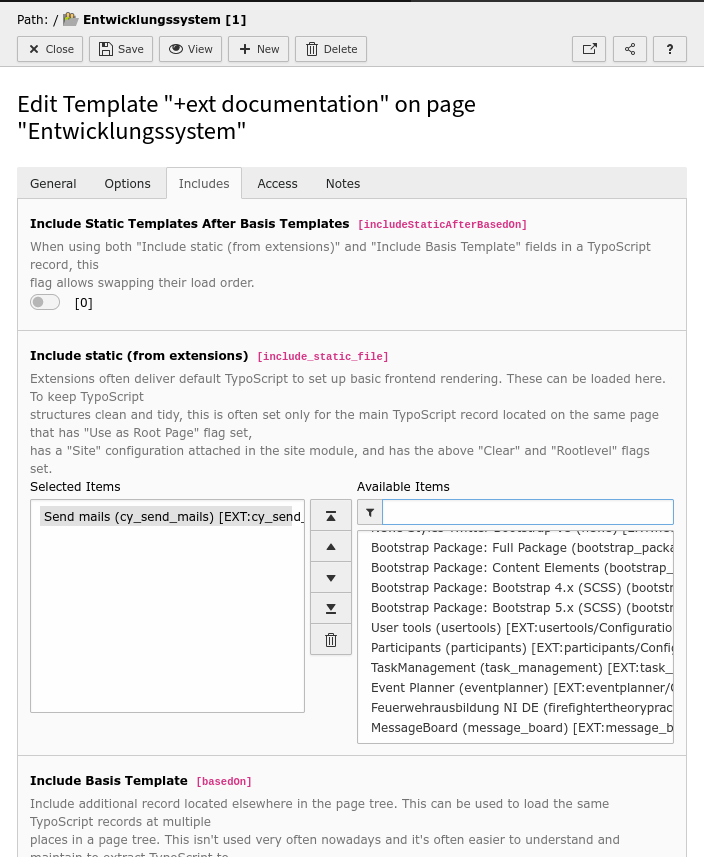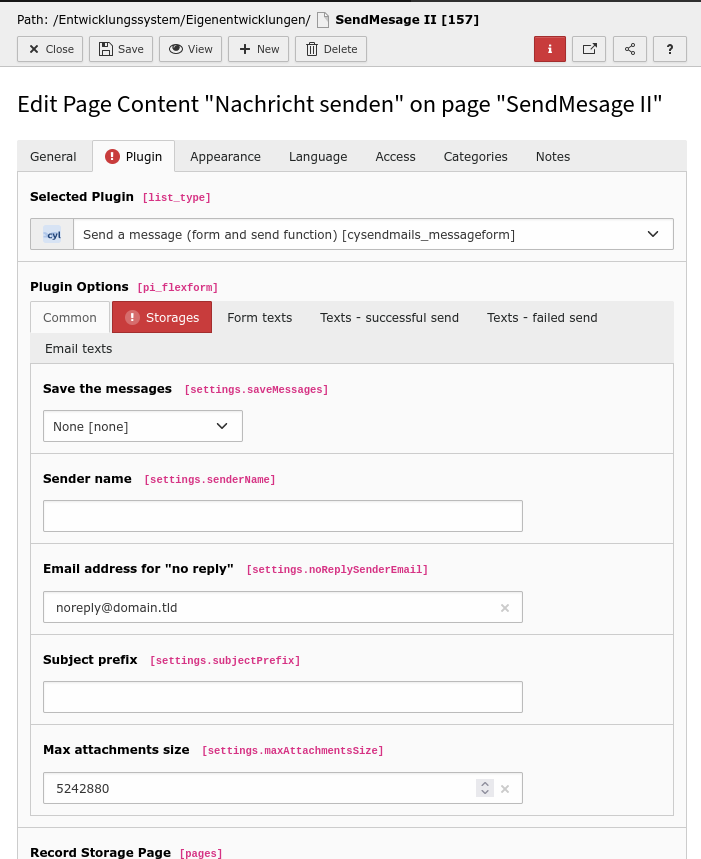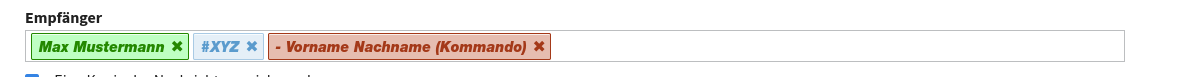cylancer / cy_send_mails
Send a message form fe users.
Installs: 9
Dependents: 0
Suggesters: 0
Security: 0
Stars: 1
Watchers: 1
Forks: 0
Open Issues: 0
Language:HTML
Type:typo3-cms-extension
pkg:composer/cylancer/cy_send_mails
Requires
- bk2k/bootstrap-package: >=15.0.0
- typo3/cms-core: ^13.4
README
This extension allows frontend users to write emails to other frontend users without them knowing their email address. This extension is specifically for a manageable group of people. For example a club. The members can easily send emails to each other. Currently, the extension is practically used for up to 60 people and works without problems.
Change log
- 3.0.1 :: UPD: Update (cleaning) TCA configuration
- 3.0.0 :: UPD: to TYPO3 13.4.x
- 2.1.0 :: ADD: You can add a suffix to the sender name.
- 2.0.2 :: FIX: You can send emails with and without attachments
- 2.0.1 :: FIX: You can send emails with attachments
- 2.0.0 :: UPD: to TYPO3 12.4.x
- 1.2.1 :: MTN: Extract the session form key handling in a service.
- 1.2.0 :: Fix: Fix the plugin configuration / registry
- 1.1.0 :: ADD: Add a simulation mode and a back button.
- 1.0.4 :: Fix: Better handling of unknown receiver ids.
- 1.0.3 :: Fix: translation texts in the email templates
- 1.0.2 :: Update: Bootstrap dependencies to version 13.0.* / add own jQuery lib
- 1.0.1 :: Add a migration wizzard
- 1.0.0 :: Initial
Limitations
- They also pay attention mail limitations their web hosters.
- This extension is only usable for logged in frontend user. (The admin have to pay that the frontend plugin is only available for logged in users.)
Installation
You can install the extension via the extensions module or via composer.json.
In the second step you have to add the plugin to the TypoScript. To do this, you need to add the TypoScript of the plugin via the static template.
Configuration
Frontend user groups
-
With the assignment "Receiver groups" you can set which other groups you can write to if you belong to this FrontendUser group.
-
Only FrontendUser groups with a recipient name can be written to. So the recipient names do not have to match the group name.
Add the plugin to your website
Then you can add the plugin to your website.
Thereby you have to consider the following:
- Carefully choose the folders where the frontend users will be stored. All these frontend users can see each other in this tool.
- Also, a folder must be specified where the sent messages will be stored, if any. I would place this folder where only selected people have access (basic data protection regulation).
- Because different data sources are interesting, the "Record Storage Page" is not used
- It is recommended that the "no reply" email is a dead email address of your own domain. This has the advantage that if someone replies to a mail from the website in his e-mail program, where no sender e-mail address was sent, he will immediately receive a response from his e-mail provider.
Using
It is possible to select single persons (green). All groups start with a hashtag (yellow) and you can also exclude single persons (starts with a minus sign and is red - this is good for birthday preparations for example).