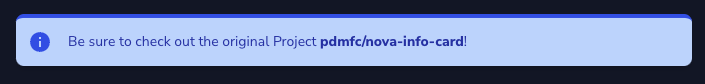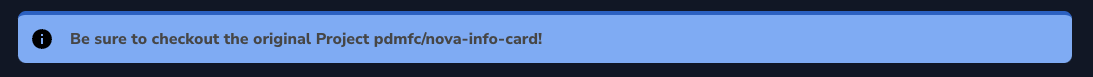crusherrl / nova-info-card
A Laravel Nova info card.
Installs: 7 309
Dependents: 0
Suggesters: 0
Security: 0
Stars: 1
Watchers: 1
Forks: 7
pkg:composer/crusherrl/nova-info-card
Requires
- php: ^8.0
This package is auto-updated.
Last update: 2026-01-20 17:50:28 UTC
README
This Project is a fork which is compatible with Nova 4. Also, this package provides an easy-and-simple way to add notification cards to a Laravel Nova Resource.
Installation
composer require crusherrl/nova-info-card
Usage
use CrusherRL\NovaCards\Info; //... public function cards() { return [ (new Info()) ->info('Some info message') ]; }
Themes
This package comes with 4 predefined styles - info, success, warning and danger. To select a theme, just use the it as the method name.
If you need to generate a card theme dynamically, you can use the message() method which accepts two arguments - $message and $level.
->info($message) ->success($message) ->warning($message) ->danger($message) ->message($message, $level) // accepted values for $level: 'info', 'success' , 'warning', 'danger'
Defining a header
You can also define a heading for the message using the heading() method:
(new Info()) ->heading('Info heading') ->info('Some info message')
Render Html
If you want to render your message as raw html the same way that Nova lets you in resource fields, just chain the asHtml() method:
(new Info()) ->info('Be sure to checkout the original Project <a href="https://github.com/pdmfc/nova-info-card/" class="underline font-bold text-blue-800">pdmfc/nova-info-card</a>!') ->asHtml(),
Customizing with colors
Currently, the newest feature is to colorize specific or all parts of the card html.
Example to colorize the whole component:
(new Info()) ->info('Be sure to checkout the original Project <a href="https://github.com/pdmfc/nova-info-card/" class="underline font-bold text-blue-800">pdmfc/nova-info-card</a>!') ->setColors([ 'border' => 'rgb(48 107 203)', 'background' => 'hsl(217.09deg 88.71% 75.69%)', 'text' => '#4f4f4f', 'icon' => 'black' ]) ->asHtml(),
Also, you can set only specific parts, like only icon or only border.
(new Info()) ->info('Be sure to checkout the original Project<a href="https://github.com/pdmfc/nova-info-card/" class="underline font-bold text-blue-800">pdmfc/nova-info-card</a>!') ->setBorderColor('rgb(48 107 203)') ->setBackgroundColor('blue-200') ->setTextColor('#4f4f4f') ->setIconColor('black') ->asHtml(),
As you may have seen, there is a color called 'blue-200'. That's because is a predefined color which you can see here:
{
"blue-200": "rgb(191 219 254)",
"green-200": "rgb(187 247 208)",
"yellow-200": "rgb(254 240 138)",
"red-200": "rgb(254 202 202)",
"blue-600": "rgb(37 99 235)",
"green-600": "rgb(22 163 74)",
"yellow-600": "rgb(202 138 4)",
"red-600": "rgb(220 38 38)"
}
How to contribute
- clone the repo
- on
composer.jsonof a laravel nova application add the following:
{
//...
"require" {
"crusherrl/nova-info-card: "*"
},
//...
"repositories": [
{
"type": "path",
"url": "../path_to_your_package_folder"
}
],
}
- run
composer update crusherrl/nova-info-card
You're now ready to start contributing!