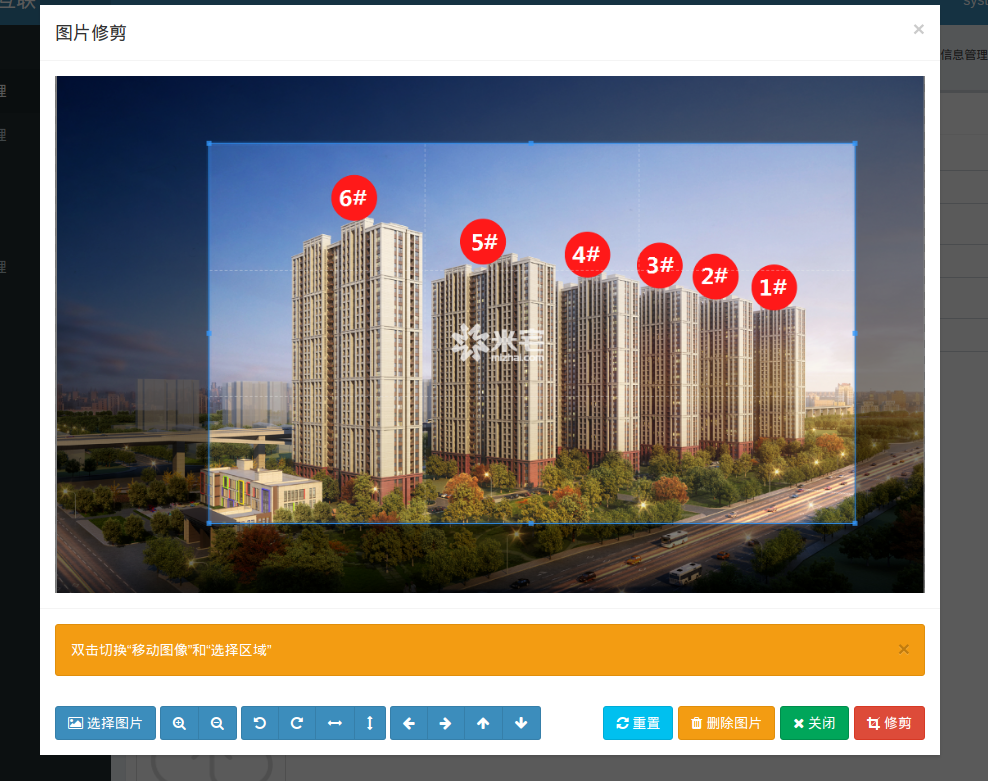coldlook / yii2-cropper
Yii2 Bootstrap Cropper Input Widget [yii2图片裁剪插件]
Installs: 219
Dependents: 0
Suggesters: 0
Security: 0
Stars: 3
Watchers: 1
Forks: 2
Open Issues: 0
Language:JavaScript
Type:yii2-extension
pkg:composer/coldlook/yii2-cropper
Requires
This package is not auto-updated.
Last update: 2026-01-14 23:17:00 UTC
README
Yii2 Image Cropper InputWidget
Cropper.js v4.0.0 - Bootstrap Cropper (recommended) (already included).
Features
- Image Crop 图片裁剪
- Image Rotate 图片旋转
- Image Flip 图片翻转
- Image Zoom 图片缩放
- Image Reset 图片重置
- Coordinates 图片坐标
- Image Sizes Info
- Base64 Data 图片base64编码
- Upload 图片上传
- Delete Img 删除图片
Demo images
Installation
The preferred way to install this extension is through composer.
Either run
php composer.phar require --prefer-dist coldlook/yii2-cropper "dev-master"
or add
"coldlook/yii2-cropper": "dev-master"
to the require section of your composer.json file.
Usage
Let's add in your controller file
public function actionBase64Img(){ $image=$this->param('image'); $fileName=$this->save_base64_image($image); if(!$fileName){ return $this->ajaxMessage(1,'上传失败'); } $successPath = Yii::$app->params['imageUploadSuccessPath'] . date('Ymd') . '/'; if ($successPath === false) { return $this->ajaxMessage(1,'上传失败'); }else{ return $this->ajaxMessage(0,'上传成功',[ 'url' => $successPath, 'attachment' => $successPath ]); } } /** * [将Base64图片转换为本地图片并保存] * @param [Base64] $save_base64_image [要保存的Base64] * @param [目录] $path [要保存的路径] */ public function save_base64_image($base64_image_content,$path=''){ if(!$path){ $path = Yii::$app->params['imageUploadRelativePath'] . date('Ymd') . '/'; } //匹配出图片的格式 if (preg_match('/^(data:\s*image\/(\w+);base64,)/', $base64_image_content, $result)){ $type = $result[2]; if (!is_dir($path)) { FileHelper::createDirectory($path, 0777); } $fileName= date('YmdHis') . rand(100000, 999999). '.' .$type; if (file_put_contents($path.$fileName, base64_decode(str_replace($result[1], '', $base64_image_content)))){ return $fileName; }else{ return false; } }else{ return false; } }
Simple usage in _form file
echo $form->field($model, '_image')->widget(\coldlook\cropper\Cropper::className(), [ 'label' => '选择图片', 'imageUrl' => $model->_image, 'cropperOptions' => [ 'width' => 255, 'height' => 150, 'preview' => [ 'width' => 255, 'height' => 150, ], ], 'uploadOptions'=>[ 'url'=>'/admin/upload/base64-img', 'response'=>'res.result.url' ] ]);
Advanced usage in _form file
echo $form->field($model, '_image')->lable("封面图1(非必填,尺寸:宽*高 建议尺寸225px*150px)")->widget(\coldlook\cropper\Cropper::className(), [ /* * elements of this widget * * buttonId = #cropper-select-button-$uniqueId * previewId = #cropper-result-$uniqueId * modalId = #cropper-modal-$uniqueId * imageId = #cropper-image-$uniqueId * inputChangeUrlId = #cropper-url-change-input-$uniqueId * closeButtonId = #close-button-$uniqueId * cropButtonId = #crop-button-$uniqueId * browseInputId = #cropper-input-$uniqueId // fileinput in modal */ 'uniqueId' => 'image_cropper', // will create automaticaly if not set // you can set image url directly // you will see this image in the crop area if is set // default null 'imageUrl' => Yii::getAlias('@web/image.jpg'), 'cropperOptions' => [ 'width' => 100, // must be specified 'height' => 100, // must be specified // optional // url must be set in update action 'preview' => [ 'url' => '', // (!empty($model->image)) ? Yii::getAlias('@uploadUrl/'.$model->image) : null 'width' => 100, // must be specified // you can set as string '100%' 'height' => 100, // must be specified // you can set as string '100px' ], // optional // default following code // you can customize 'buttonCssClass' => 'btn btn-primary', // optional // defaults following code // you can customize 'icons' => [ 'browse' => '<i class="fa fa-image"></i>', 'crop' => '<i class="fa fa-crop"></i>', 'close' => '<i class="fa fa-crop"></i>', 'zoom-in' => '<i class="fa fa-search-plus"></i>', 'zoom-out' => '<i class="fa fa-search-minus"></i>', 'rotate-left' => '<i class="fa fa-rotate-left"></i>', 'rotate-right' => '<i class="fa fa-rotate-right"></i>', 'flip-horizontal' => '<i class="fa fa-arrows-h"></i>', 'flip-vertical' => '<i class="fa fa-arrows-v"></i>', 'move-left' => '<i class="fa fa-arrow-left"></i>', 'move-right' => '<i class="fa fa-arrow-right"></i>', 'move-up' => '<i class="fa fa-arrow-up"></i>', 'move-down' => '<i class="fa fa-arrow-down"></i>', 'reset' => '<i class="fa fa-refresh"></i>', 'delete' => '<i class="fa fa-trash"></i>', ], // you can customize your upload options 'uploadOptions'=>[ 'url'=>'/upload/base64-img', 'response'=>'res.result.url' ] ], // optional // defaults following code // you can customize 'label' => '选择图片', // optional // default following code // you can customize 'template' => '{button}{preview}', ]);
jsOptions[]
echo $form->field($model, '_image')->widget(\coldlook\cropper\Cropper::className(), [ 'cropperOptions' => [ 'width' => 100, // must be specified 'height' => 100, // must be specified ], 'jsOptions' => [ 'pos' => View::POS_END, // default is POS_END if not specified 'onClick' => 'function(event){ // when click crop or close button // do something }' ], ]);
Notes
You can set crop image directly with javascript
Sample:
$('button').click(function() {
// #cropper-modal-$unique will show automatically when click the button
// you must set uniqueId on widget
$('#cropper-url-change-input-' + uniqueId).val('image.jpeg').trigger('change');
});