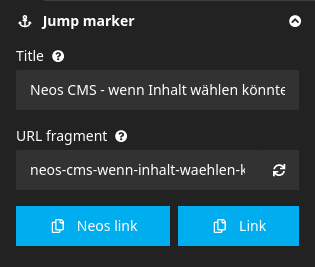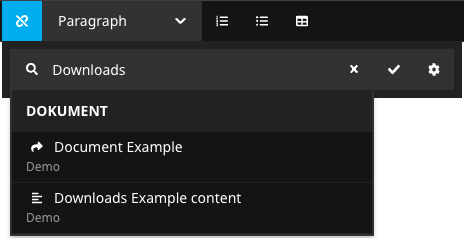codeq / jumpmarkers
Link content nodes as anchors and rendering a anchor navigation.
Installs: 17 349
Dependents: 0
Suggesters: 0
Security: 0
Stars: 5
Watchers: 1
Forks: 3
Open Issues: 0
Type:neos-package
pkg:composer/codeq/jumpmarkers
Requires
- ext-json: *
- carbon/eel: ^1.0 || ^2.0
- neos/neos: ^7.0 || ^8.0 || dev-master
This package is auto-updated.
Last update: 2026-02-05 09:34:23 UTC
README
CodeQ.JumpMarkers
This package allows linking to a content node as a jump marker and rendering a jump marker navigation.
Installation
CodeQ.JumpMarkers is available via packagist run composer require codeq/jumpmarkers.
We use semantic versioning so every breaking change will increase the major-version number.
Configuration
1. Extend content nodes with jump marker properties
Add the CodeQ.JumpMarkers:Mixin.SectionConfiguration mixin to any content NodeType
that you would want to link in a jump marker navigation, or as a permalink with a hash.
E.g. this code adds such ability to every Content NodeType:
'Neos.Neos:Content': superTypes: 'CodeQ.JumpMarkers:Mixin.SectionConfiguration': true
2. Make content nodes available in the link search dialog of the backend
By default, Neos offers only document nodes for selection in its link search dialog. You can also allow content nodes with a section title or id set:
To enable this feature, you must allow the SectionConfiguration in the link configuration nodeTypes option like this:
'YOUR.Site:Content.Text':
superTypes:
'Neos.Neos:Content': true
ui:
label: Text
icon: file-text
position: 200
inlineEditable: true
properties:
text:
type: string
defaultValue: ''
ui:
inlineEditable: true
inline:
editorOptions:
linking:
nodeTypes: ['Neos.Neos:Document', 'CodeQ.JumpMarkers:Mixin.SectionConfiguration']
link:
type: string
ui:
label: 'Link'
reloadPageIfChanged: false
inspector:
group: general
editor: 'Neos.Neos/Inspector/Editors/LinkEditor'
editorOptions:
linking:
nodeTypes: ['Neos.Neos:Document', 'CodeQ.JumpMarkers:Mixin.SectionConfiguration']
Our ServicesNodesControllerAspect will make sure that only content nodes with a jumpMarkerTitle or sectionId will be shown in the list.
3. Render the anchor id in the frontend
You can either render the id on the item itself with:
prototype(Vendor:Site) < prototype(Neos.Neos:ContentComponent) {
id = CodeQ.JumpMarkers:NodeAnchorId
renderer = afx`
<section id={props.id}>
...
</section
`
or you add an anchor before with the CodeQ.JumpMarkers:AnchorWrapper processor to the same NodeType renderer
to insert an anchor tag with the given id before it.
E.g.:
prototype(Neos.Neos:Content) {
@process.prependAnchor = CodeQ.JumpMarkers:AnchorWrapper
}
4. Render the jump marker navigation in the frontend
Here's an example of how to render a jump marker navigation
prototype(YOUR.Site:Integration.Organism.HashMenu) < prototype(Neos.Fusion:Component) {
items = Neos.Fusion:Map {
items = ${q(documentNode).children('main').children('[instanceof CodeQ.JumpMarkers:Mixin.SectionConfiguration][jumpMarkerTitle][jumpMarkerTitle!=""][_hidden != TRUE]').get()}
itemName = 'node'
itemRenderer = CodeQ.Link:Link {
link = CodeQ.JumpMarkers:NodeAnchorId {
node = ${node}
@process.wrap = ${'#' + value}
}
label = ${q(node).property('jumpMarkerTitle')}
}
}
renderer = afx`
<ul class="hash-menu" @if.hasMultiple={Array.length(props.items) > 1}>
<Neos.Fusion:Loop items={props.items} itemName="item" @children="itemRenderer">
<li @if.hasName={String.trim(item.label)}>
<CodeQ.Link:Tag linkSource={item}>
{item.label}
</CodeQ.Link:Tag>
</li>
</Neos.Fusion:Loop>
</ul>
`
}
If your editors should be able to choose if the jump marker navigation is shown,
use CodeQ.JumpMarkers:Mixin.PageConfiguration as a super type of the document and then
render the menu like this: <YOUR.Site:Integration.Organism.HashMenu @if={q(node).property('showJumpMarkersMenu')}/>
Usage by editors
Create jump marker navigation
Enable the jump marker for the content node you want to render in the jump marker navigation by setting a title and optionally a manual anchor id.
Set permalink to content node
Choose some content node that you would like to link to, and fill in the sectionId property in the inspector.
Next, either (a) set a link to the content node by selecting the node in a link search dialog, or (b) copy the content node's uri to the clipboard via the "Copy Neos link" or "Copy link" button and paste it into the "insert link" field in the Aloha editor, and you're done!
Migration
Update from v2.0 to v3.0
The CodeQ.JumpMarkers:Mixin.PageConfiguration property heroHashMenu was replaces with showJumpMarkersMenu for clarity.
A migration is available: ./flow node:migrate --version 20230210175800
Update from v1.0 to v2.0
The property names have changed and some fallbacks were removed, so an automatic migration is not applied.
CodeQ.JumpMarkers:Mixin.SectionConfiguration.DefaultDisabled was removed,
includeInHashMenu was removed.
hashMenuTitle was renamed to jumpMarkerTitle, a migration for this is available: ./flow node:migrate --version 20230213183100
Credits
This package is heavily inspired by Flownative.Anchorlinks v1.2.0 with a lot of code copy-pasted, but with a different purpose. Thanks a lot to Flownative for their package!