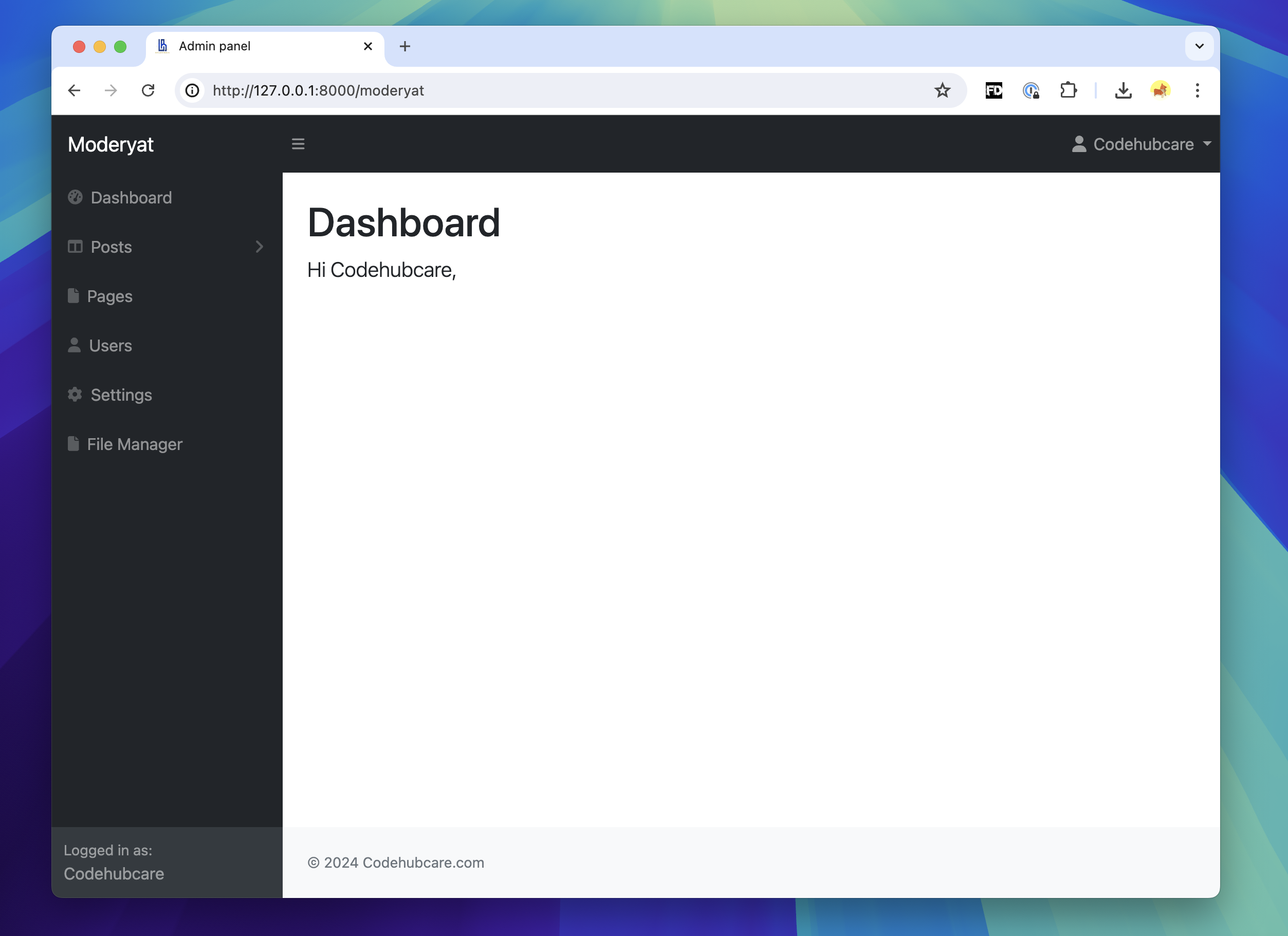codehubcare / moderyat
This is laravel package for custom content management system.
Installs: 29
Dependents: 0
Suggesters: 0
Security: 0
Stars: 1
Watchers: 1
Forks: 0
Open Issues: 0
Language:SCSS
pkg:composer/codehubcare/moderyat
Requires (Dev)
- laravel/pint: dev-main
- orchestra/testbench: ^9.1
README
Moderyat is a Laravel package, used as CMS to build business websites quickly. This package serve as Admin panel and provides database schema to hold contents of pages, posts and etc.
How to install?
Create new Laravel project:
composer create-project laravel/laravel [project-name]
Set up Mysql Database, by changing .env file:
DB_CONNECTION=mysql
DB_HOST=127.0.0.1
DB_PORT=8889
DB_DATABASE=[database-name]
DB_USERNAME=root
DB_PASSWORD=root
Install Laravel/ui package
composer require laravel/ui php artisan ui bootstrap --auth
Install Moderyat package
composer require codehubcare/moderyat
php artisan vendor:publish --provider="Codehubcare\Moderyat\ModeryatServiceProvider"
Run migrations
php artisan migrate
Install node modules
npm install npm run build
Serve the application
php artisan serve
Register a new user and navigate to the Moderyat admin panel:
http://127.0.0.1:8000/moderyat
Code Style
We're are using Laravel pint. To run code format run the following command:
./vendor/bin/pint