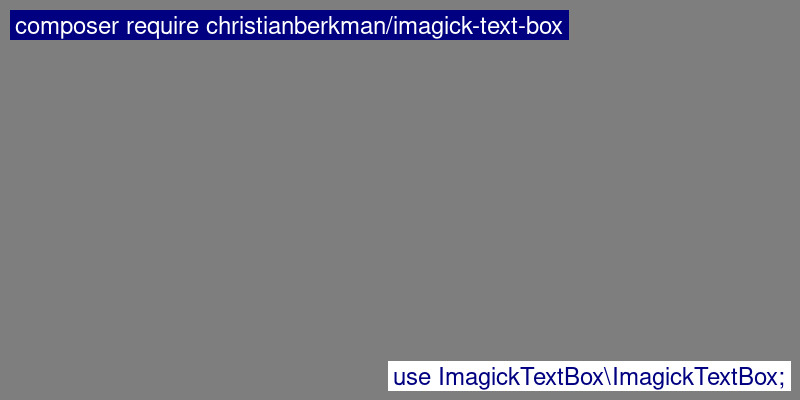christianberkman / imagick-text-box
Add a simple text box to an image using PHP's Imagick Library
Installs: 13
Dependents: 0
Suggesters: 0
Security: 0
Stars: 0
Watchers: 1
Forks: 0
Open Issues: 0
pkg:composer/christianberkman/imagick-text-box
Requires
- ext-imagick: *
README
Add a simple text box to an image using PHP's Imagick Library
Installation
Composer:
composer install christianberkman/imagick-text-box
Usage
use \Imagick; use ImagickTextBox\ImagickTextBox; $image = new Imagick()->readImage('your-image.php'); $textBox = new ImagickTextBox($image); $textBox->string = 'Hello World'; $textBox->draw(Imagick::GRAVITY_NORTHWEST);
Also see example.php with a more detailed example of usage.
Public methods
void __construct(Imagick $image)Construct the class and initialize ImagickDraw objectsvoid draw(int $gravity = Imagick::GRAVITY_SOUTHEST)draw the textbox on theImagick $imageobjectbool textFits()Returns if the text fits on the given image
Public Properties
Imagick Objects
All these objects are fully accessible and can be manipulated to set desired fill color, font size, etc.
Imagick $imageYour image objectImagickDraw $textText object, initialized by ImagickTextBoxImagickDraw $boxBox object, initializes by ImagickTextBox
Configuration
string $string = 'Hello World'The string of text to printint $margin_x = 10Margin (px) from the side (does not apply to north, south, center)int $margin_y = 10Margin (px) from the top/bottom (does not apply to west, east, center)int $padding = 5Padding (px) of text inside text boxint $gravity = Imagick::GRAVITY_SOUTHWESTImagick Gravity Constantfloat $heightFactor = 0.6Height factor to use. By using the default font, a factor of 1 produces a text box with a lot of vertical whitespace, 0.6 seems to do the trick.