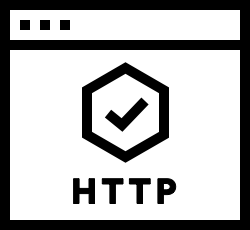chasegiunta / craft-http
Simply return the http status of a url
Installs: 13
Dependents: 0
Suggesters: 0
Security: 0
Stars: 0
Watchers: 1
Forks: 0
Type:craft-plugin
pkg:composer/chasegiunta/craft-http
Requires
- craftcms/cms: ^3.0.0-RC1
This package is auto-updated.
Last update: 2026-01-15 21:55:32 UTC
README
Simply return the HTTP status of an url
Requirements
This plugin requires Craft CMS 3.0.0-beta.23 or later.
Installation
To install the plugin, follow these instructions.
-
Open your terminal and go to your Craft project:
cd /path/to/project -
Then tell Composer to load the plugin:
composer require chasegiunta/craft-http -
In the Control Panel, go to Settings → Plugins and click the “Install” button for http.
Using HTTP
Ensure a URL is accessible - use http.ok.
{% if craft.http.ok('http://localhost:8080/devserver/asset/live.js') %}
Output the status of a URL, use http.status & true for second (echo http status) argument.
{{ craft.http.status('https://api.somewebsite.com', true) }}
{# echos "HTTP/1.0 301 Moved Permanently" #}
{% if 200 in craft.http.status('https://unpkg.com/vue@2.5.13', true) %}
<script src="https://unpkg.com/vue@2.5.13">
{% else %}
<script src="https://cdnjs.cloudflare.com/ajax/libs/vue/2.5.13/vue.js">
{% endif %}
HTTP will follow 301/302 redirects until it hits 200.
NOTE: It's not recommended to use this in production as a fallback detect, as a slow loading URL will block your page from loading. This is mainly for local development use where a live dev server hosting your assets may or may not be running. Consider using a javascript fallback solution, like Fallback.js in production.
Brought to you by Chase Giunta