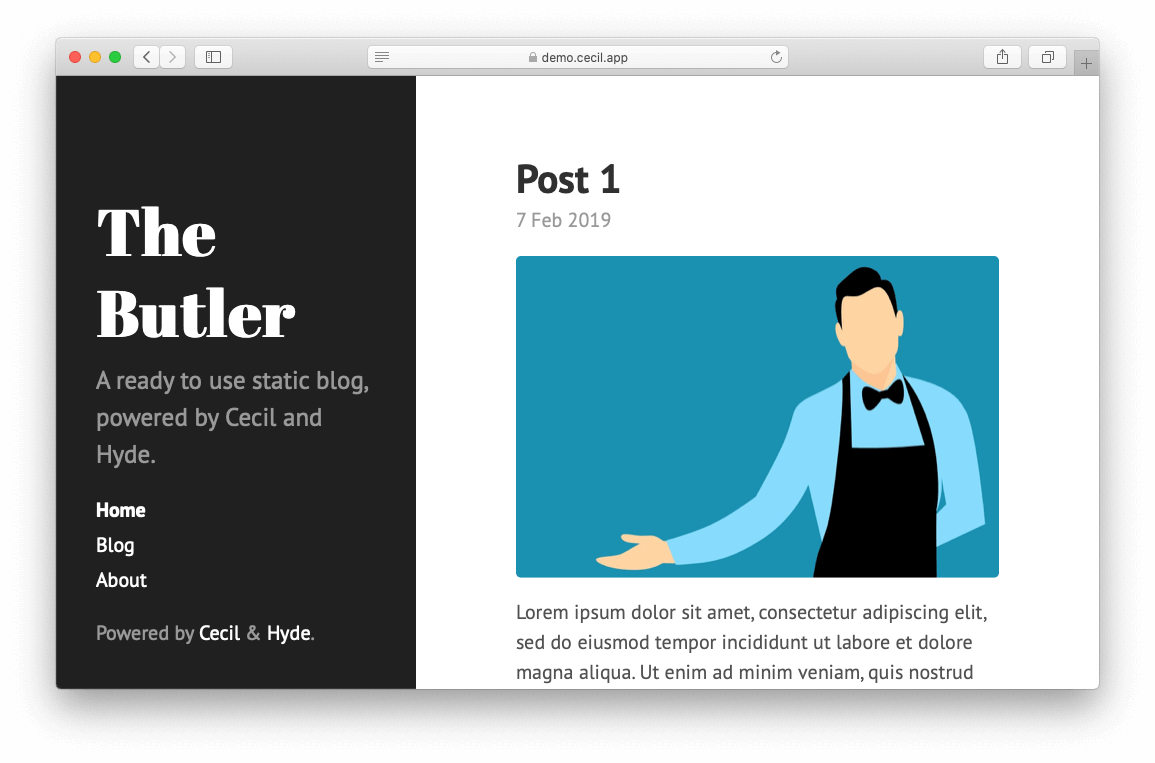cecil / the-butler
A ready to use static blog, powered by Cecil.
Fund package maintenance!
ArnaudLigny
Open Collective
Installs: 21
Dependents: 0
Suggesters: 0
Security: 0
Stars: 22
Watchers: 1
Forks: 15
Open Issues: 1
Language:HTML
Type:project
pkg:composer/cecil/the-butler
Requires
- cecil/theme-garth: ^1.5
- cecil/theme-hyde: ^2.0
- cecil/theme-netlify: ^1.3
- cecil/theme-netlifycms: ^1.6
- dev-master
- 1.x-dev
- 1.31.0
- 1.30.0
- 1.29.0
- 1.28.0
- 1.27.1
- 1.27.0
- 1.26.0
- 1.25.0
- 1.24.0
- 1.23.1
- 1.23.0
- 1.22.0
- 1.21.0
- 1.20.2
- 1.20.1
- 1.20.0
- 1.19.0
- 1.18.1
- 1.18.0
- 1.17.0
- 1.16.0
- 1.15.1
- 1.15.0
- 1.14.0
- 1.13.0
- 1.12.0
- 1.11.0
- 1.10.1
- 1.10.0
- 1.9.0
- 1.8.0
- 1.7.0
- 1.6.1
- 1.6.0
- 1.5.3
- 1.5.2
- 1.5.1
- 1.5.0
- 1.4.0
- 1.3.0
- 1.2.0
- 1.1.1
- 1.1.0
- 1.0.2
- 1.0.1
- 1.0.0
- 0.9.0
- 0.8.0
- 0.7.0
- 0.6.0
- 0.5.0
- 0.4.0
- 0.3.0
- 0.2.3
- 0.2.2
- 0.2.1
- 0.2.0
- 0.1.1
- 0.1.0
- 0.0.1
- dev-garth
This package is auto-updated.
Last update: 2026-02-10 01:27:15 UTC
README
The Butler is a ready to use static blog, powered by Cecil.
There is a demo?
▶️ the-butler-demo.cecil.app (theme: Hyde, host: Netlify)
▶️ the-butler-garth.vercel.app (theme: Garth, host: Vercel)
How to use?
Managing content
Create your own repository from the GitHub template, then just edit Markdown files in pages/blog/.
Customize your blog
- Change configuration by editing
config.ymlfile - Change templates by copying files from
themes/<theme>/layouts/to your ownlayouts/directory to override them
Build & deploy
Locally
Run the following command in a terminal:
bash ./scripts/build.sh
Cloud
| Provider | Demo | Deploy |
|---|---|---|
| Netlify | https://the-butler-demo.cecil.app | |
| Vercel | https://the-butler.vercel.app | |
- Framework preset: None- Build command: curl -sSOL https://cecil.app/build.sh && bash ./build.sh- Build output directory: _site |
||
| GitHub | https://cecilapp.github.io/the-butler/ | See GitHub Actions workflow file. |
| GitLab | https://cecilapp.gitlab.io/the-butler/ | See GitLab config file. |
| N/A | See Travis config file. |
Need Help?
Read the Cecil's documentation and/or ask help in Cecil's Discussions.
License
The Butler is a free software distributed under the terms of the MIT license.