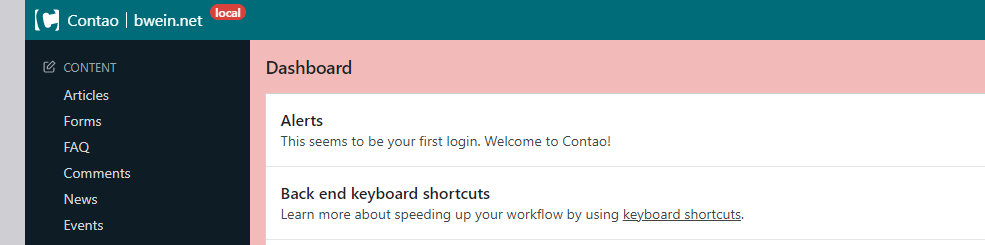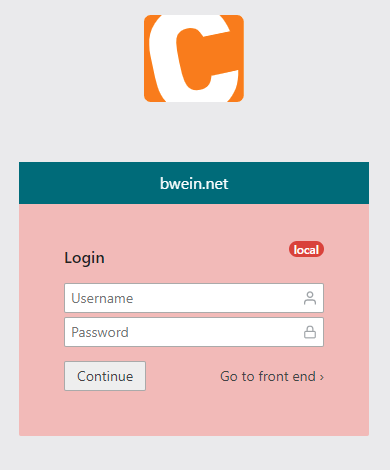bwein-net / contao-backend-customizer
Backend Customizer for Contao Open Source CMS
Fund package maintenance!
rabauss
Installs: 19 786
Dependents: 0
Suggesters: 0
Security: 0
Stars: 5
Watchers: 2
Forks: 2
Open Issues: 0
Type:contao-bundle
pkg:composer/bwein-net/contao-backend-customizer
Requires
- php: ^8.2
- contao/core-bundle: ^5.0
- symfony/config: ^6.4 || ^7.0
- symfony/console: ^6.4 || ^7.0
- symfony/dependency-injection: ^6.4 || ^7.0
- symfony/event-dispatcher: ^6.4 || ^7.0
- symfony/http-kernel: ^6.4 || ^7.0
Requires (Dev)
- contao/manager-plugin: ^2.0
- terminal42/contao-build-tools: dev-main
README
With this bundle, some parameters can be set via config, whereby the back end theme of Contao will be individually styled using CSS variables and Javascript.
Installation
Install the bundle via Composer:
composer require bwein-net/contao-backend-customizer
Add the config parameters and clear the cache.
Configuration
In the config/config.yml you can add the following parameters - all parameters are empty by default:
# config/config.yml bwein_backend_customizer: header_title: 'bwein.net' header_color: '#006B7A' header_invert: false
The header_title is shown on the left side of the back end header next to the contao logo and on the back end login form.
With the header_color you can override the typical contao color of the back end header.
The option header_invert inverts the color of all header elements, if you set it to true.
Ideally in the config/parameters.yml you can set the environment parameters, so that it can differentiate between the deployed webspaces.
# config/parameters.yml bwein_backend_customizer: env_title: 'local' env_color: ~ main_color: ~
The env_title is shown as badge on the back end header and login form.
You can set the following env_title values - and then the environment badge will be shown in the color in brackets:
'local'(red)'dev'(orange)'staging'(green)'prod'(none - same as default~)
To override the default color for the environment badge and main container, you can set the param env_color and main_color with color values.
Besides, if you use a different env_title, the env_color is mandatory to show the environment badge!
After manipulating the configuration you first have to clear the application cache to adopt new parameters to the back end.