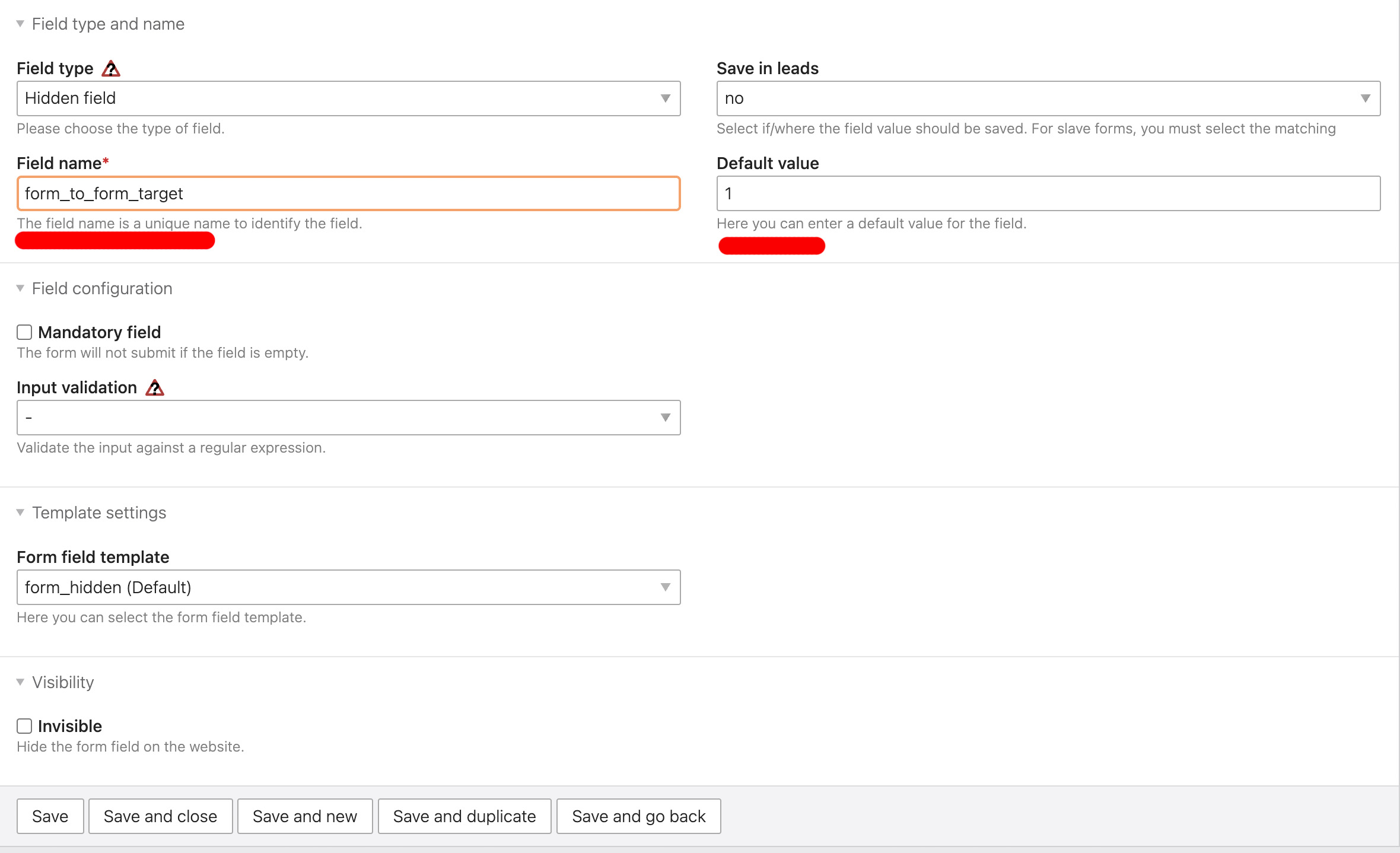bright-cloud-studio / contao-form-to-form
Allows one form's fields to be pre-filled with values submitted from another.
Installs: 6
Dependents: 0
Suggesters: 0
Security: 0
Stars: 1
Watchers: 1
Forks: 0
Open Issues: 0
Type:contao-module
pkg:composer/bright-cloud-studio/contao-form-to-form
Requires
- php: ^8.0
- contao/core-bundle: ^4.13
Requires (Dev)
- contao/manager-plugin: ^2.0
README
Allows one form's fields to be pre-filled with values submitted from another.
Uses:
This package was designed for a client who wanted one smaller form on their homepage to act as a lead-in to a much larger form. When a user enters values into the smaller form they would be sent to the larger form where those submitted values would then be pre-filled in to any matching form fields. Fields "link" by having the same "Field name".
Directions:
For these directions assume we have two forms. Form A is our main form and Form B is our smaller lead-in form.
- On Form B, add a "Hidden field" with the "Field name" set to "form_to_form_target" where the "Default value" is the ID of the form we want to send our values to, Form A.
- In Form B's settings page, set the "Redirect page" to whichever page Form A is on. When the page loads, any fields on Form A that have the same "Field name" as Form B will be pre-filled with the submitted values.