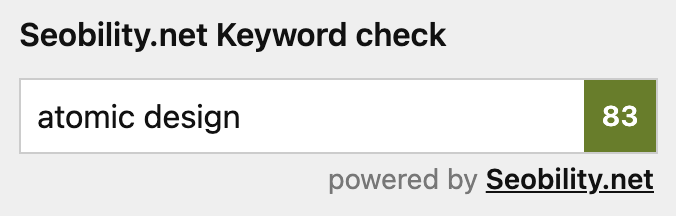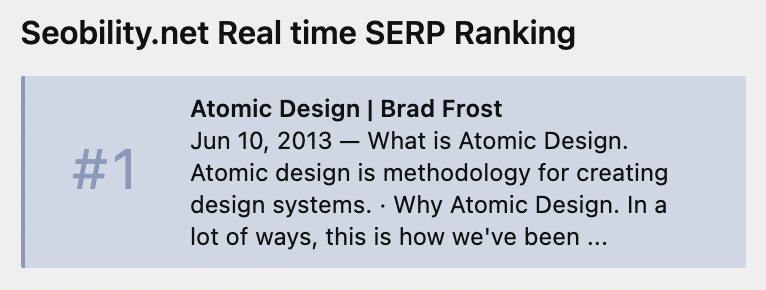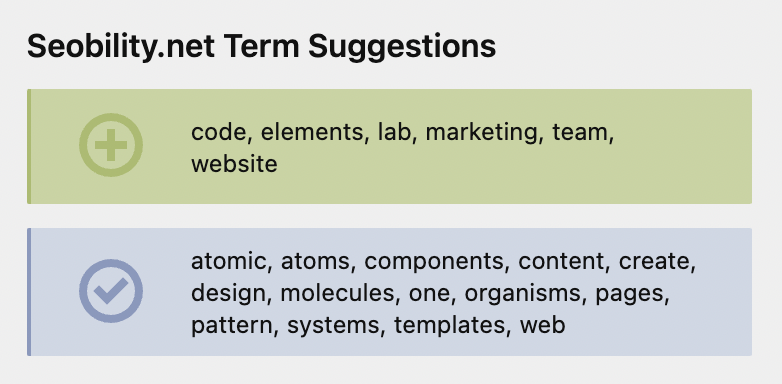bnomei / kirby3-seobility
Kirby Plugin to use Seobility.net
Installs: 745
Dependents: 0
Suggesters: 0
Security: 0
Stars: 7
Watchers: 2
Forks: 0
Open Issues: 0
Type:kirby-plugin
pkg:composer/bnomei/kirby3-seobility
Requires
- php: >=8.2
- getkirby/composer-installer: ^1.2
Requires (Dev)
- getkirby/cms: ^5.0.0-alpha.4
- larastan/larastan: ^v3.0.0
- laravel/pint: ^1.13
- pestphp/pest: ^v3.5.1
- spatie/ray: ^1.39
README
Kirby Plugin to use Seobility.net
- keyword check (paid api)
- real time SERP ranking (paid api)
- term suggestion (paid api)
Installation
- unzip master.zip as folder
site/plugins/kirby3-seobilityor git submodule add https://github.com/bnomei/kirby3-seobility.git site/plugins/kirby3-seobilityorcomposer require bnomei/kirby3-seobility
Requirements
robots.txt
You need a robots.txt file for the checks to work on your production server. Either you create a custom robots.txt-file or use my Robots.txt plugin.
Make sure the Seobility.net bot can crawl the website by setting your global debug config to false or by adding the following to your robots.txt:
User-agent: *
Disallow: /kirby/
Disallow: /site/
Disallow: /cdn-cgi/
Allow: /media/
Localhost = No Score
The plugin will not query the API on localhost since the API would not be able to read the HTML content of your page.
Usage
Keyword check (paid api)
Add the field keywordcheck to your blueprints.
site/blueprints/default.yml
fields: keywordcheck: # the field id must be exactly like this label: Seobility.net Keywordcheck type: keywordcheck
Enter keywords(s) in the Panel. Save and get a score. Clicking on the score will take you to new browser tab with the full report.
You can also read the score with a PageMethod if you need it in you business logic.
site/templates/default.php
echo $page->keywordcheckScore();
To show the score of the keywordcheck field the plugin will query your paid API account and cache the results until the content page is modified or cache expires (see settings below).
Tip
EVERY time you press the save button in the Panel for a page with this field a request to the API will be made. This might delay saving by a second or two. The paid API is a tiny bit faster.
Real-time SERP Ranking (paid api)
This field is a button to trigger a real-time, synchronous (direct) API call. The average response time is up to 30 seconds and it will return the rank, title and description as listed on the specified search engine (see config setting bnomei.seobility.searchengine).
Note
You need to have a keywordcheck field on the same blueprint and at least one keyword set to get a SERP ranking.
site/blueprints/default.yml
fields: ranking: headline: Seobility.net SERP Ranking label: Fetch Rank progress: Fetching Rank... # notranked: Page is not ranked. type: ranking
Term Suggestion (paid api)
This field is a button to trigger a term suggestion (more, less, ok) for the specified search engine (see settings).
Note
You need to have a keywordcheck field on the same blueprint and at least one keyword set to get further term suggestions.
site/blueprints/default.yml
fields: termsuggestion: headline: Seobility.net Term Suggestion label: Fetch Term Suggestions progress: Fetching Term Suggestions... type: termsuggestion
Paid API
You need to set the API-key in the config if you want to use features from the paid api.
site/config/config.php
return [ // other config settings ... 'bnomei.seobility.apikey' => 'YOUR-KEY-HERE', ];
You can also set a callback if you use the dotenv Plugin.
site/config/config.php
return [ // other config settings ... 'bnomei.seobility.apikey' => function() { return env('SEOBILITY_APIKEY'); }, ];
Cache
When Kirby's global debug config is set to true the complete plugin cache will be flushed but caches will still be created.
Settings
| bnomei.seobility. | Default | Description |
|---|---|---|
| enabled | true |
but disabled on localhost by default |
| expire | 0 |
will expire on modified or after n-minutes |
| apikey | null |
string or callback |
| searchengine | google.com |
the target searchengine domain |
Disclaimer
This plugin is provided "as is" with no guarantee. Use it at your own risk and always test it yourself before using it in a production environment. If you find any issues, please create a new issue.
License
It is discouraged to use this plugin in any project that promotes racism, sexism, homophobia, animal abuse, violence or any other form of hate speech.