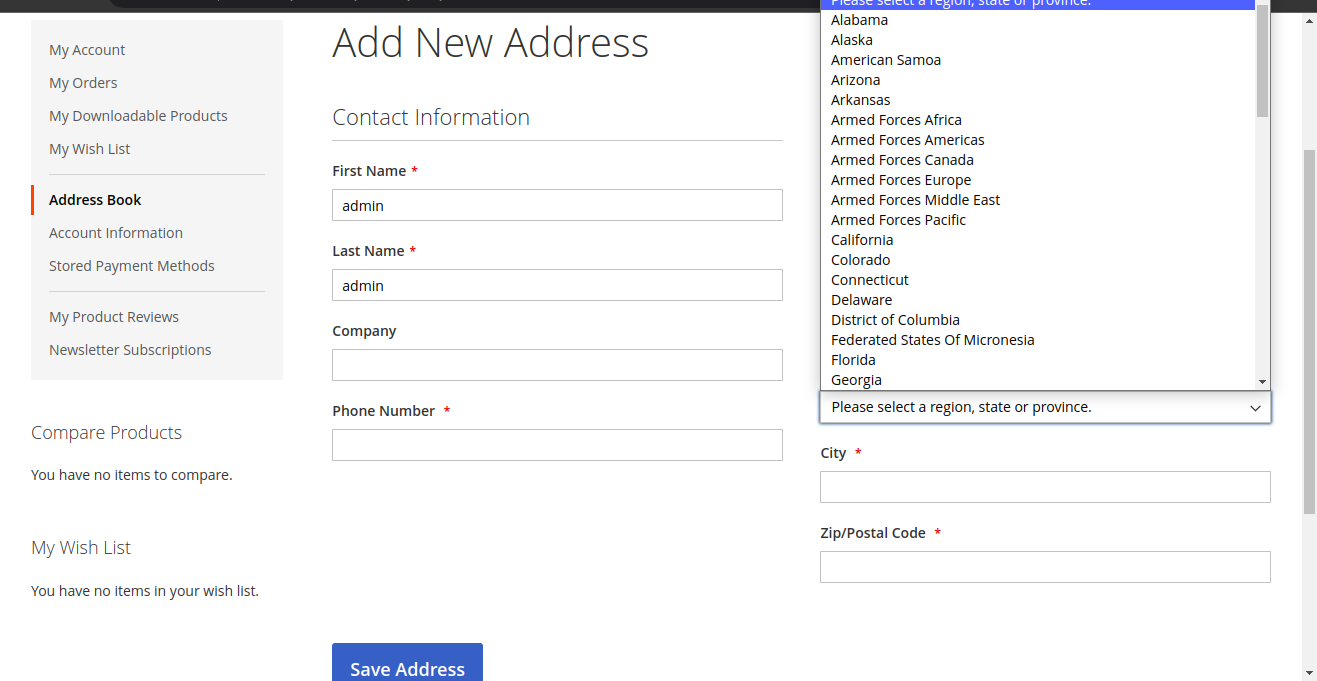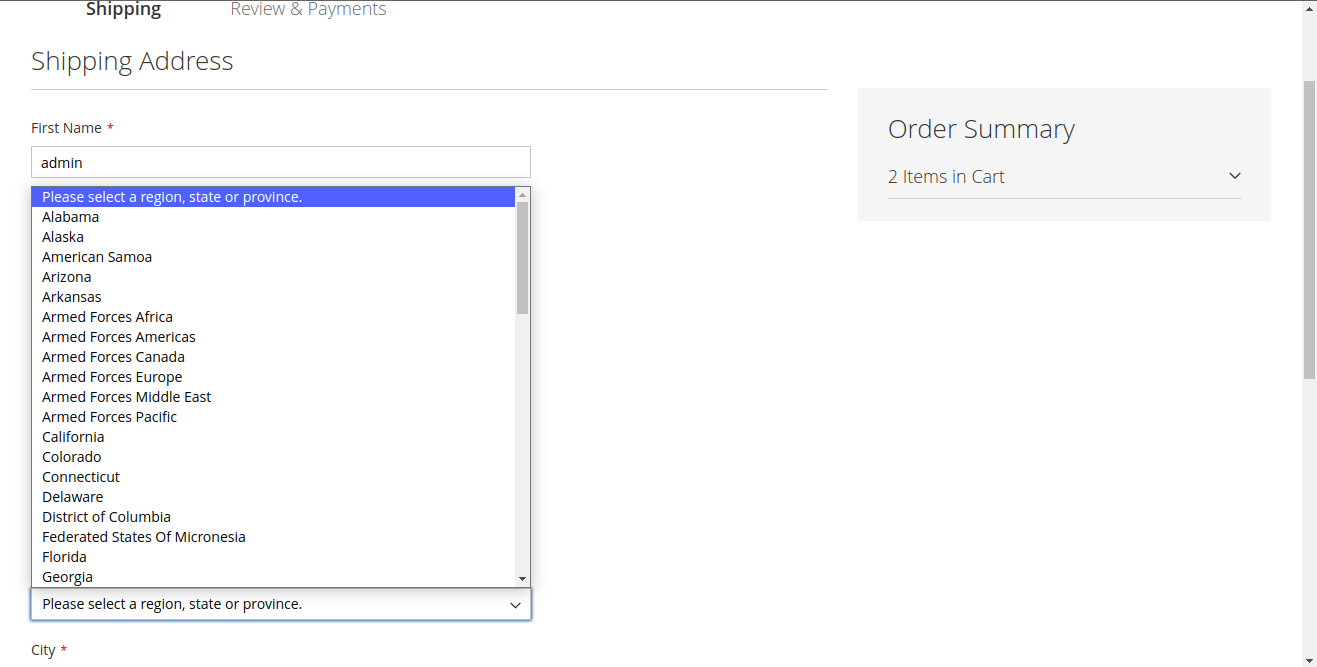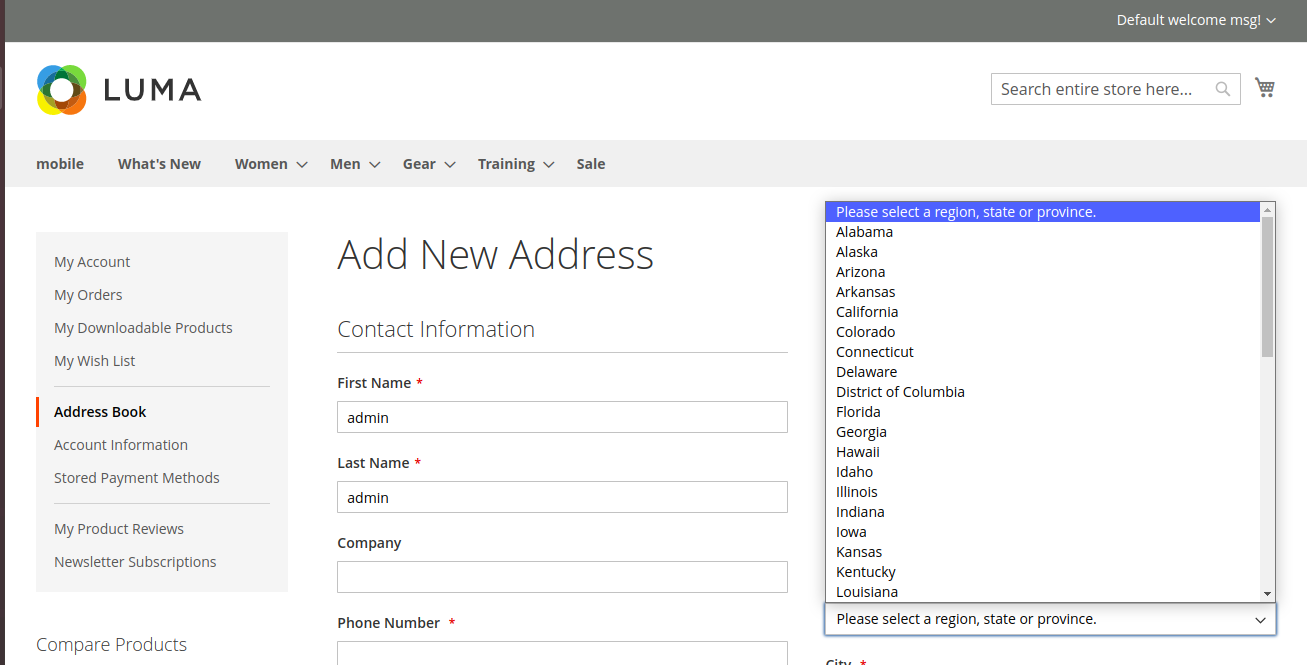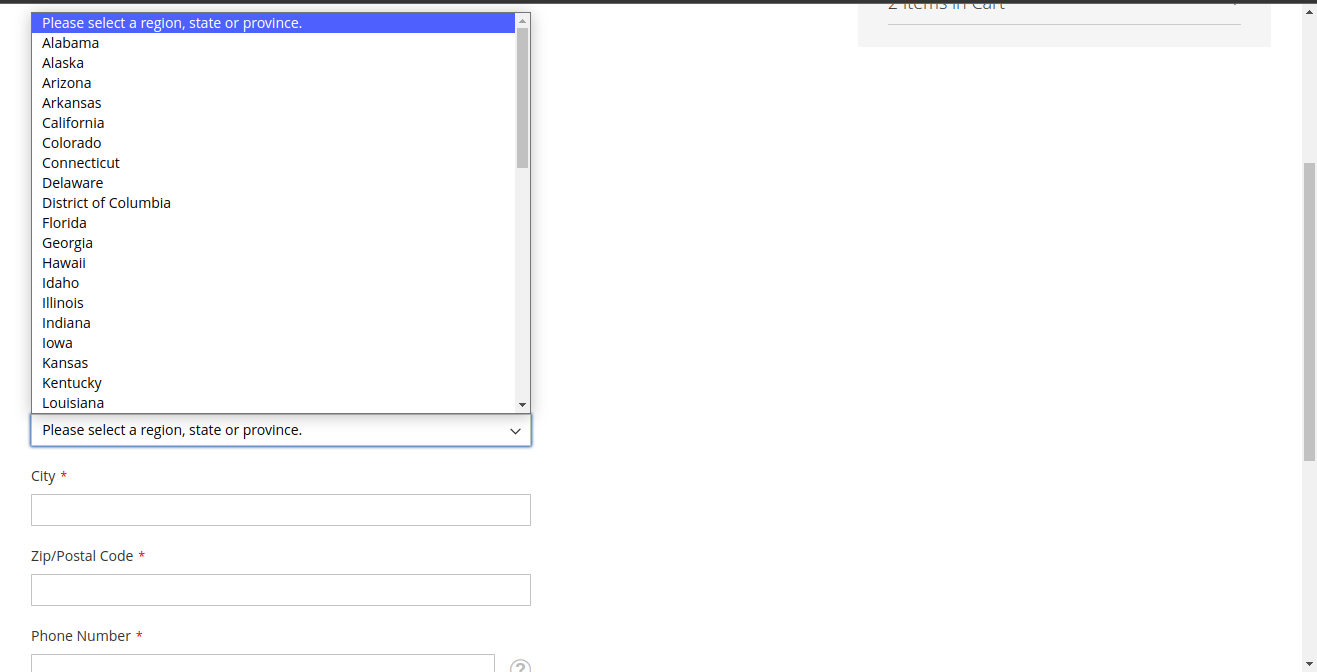bluethinkinc / restrictstate
Bluethink Magento 2 restrict state module
Installs: 19
Dependents: 0
Suggesters: 0
Security: 0
Stars: 0
Watchers: 1
Forks: 0
Open Issues: 0
Type:magento2-module
pkg:composer/bluethinkinc/restrictstate
README
Main Functionalities
- This module is used to remove states/provinces of any countires from the Region field on checkout and customer account section.
Type 1: Zip file
- Download .zip file and extract to
app/code/Bluethinkincfolder. If Bluethinkinc folder does not exist then create it in yourapp/codefolder. - Enable the module by running
php bin/magento module:enable Bluethinkinc_RestrictState - Apply database updates by running
php bin/magento setup:upgrade - Compilation by running
php bin/magento setup:di:compile - Static content deploy by running
php bin/magento setup:static-content:deploy - Flush the cache by running
php bin/magento cache:flush
Type 2: Composer
- Run command
composer require bluethinkinc/restrictstatein your project root folder. - Enable the module by running
php bin/magento module:enable Bluethinkinc_RestrictState - Apply database updates by running
php bin/magento setup:upgrade - Compilation by running
php bin/magento setup:di:compile - Static content deploy by running
php bin/magento setup:static-content:deploy - Flush the cache by running
php bin/magento cache:flush
Configuration
- For setting to remove states/provinces of any countires from the Region field. Go To (Magento Admin -> Stores -> Configuration -> General -> General -> State Restriction)
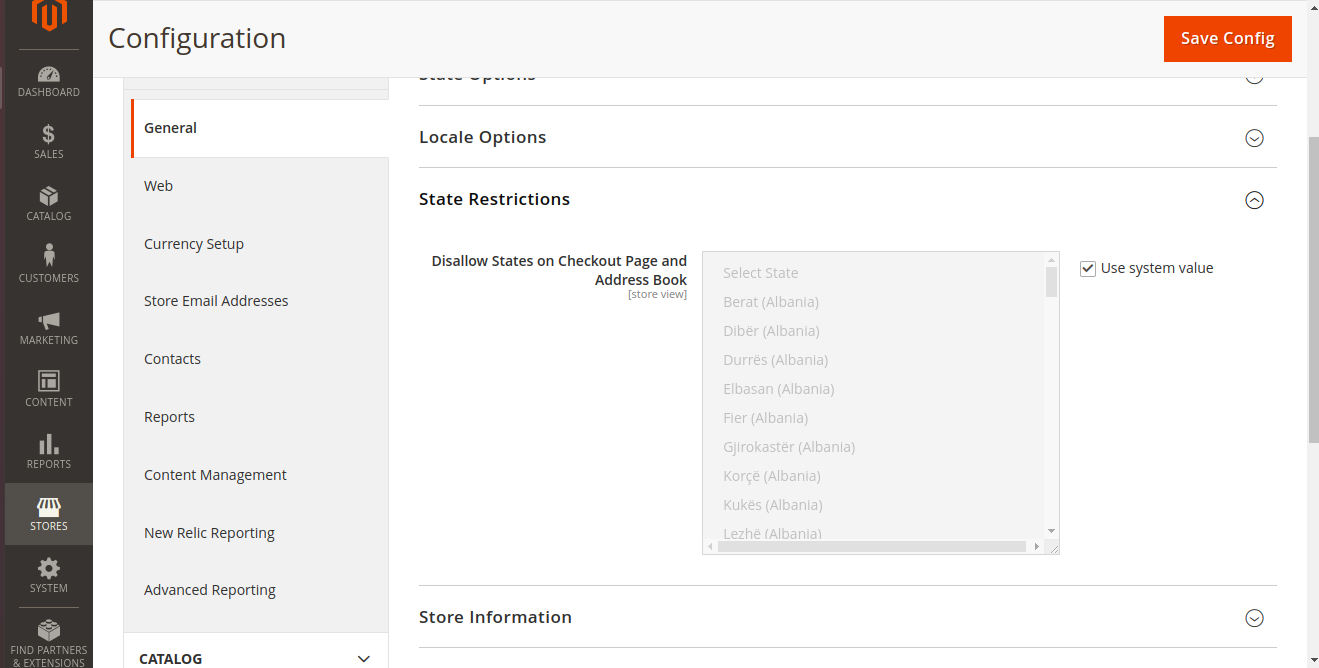
- Select the States you want to disallow and Save Config.