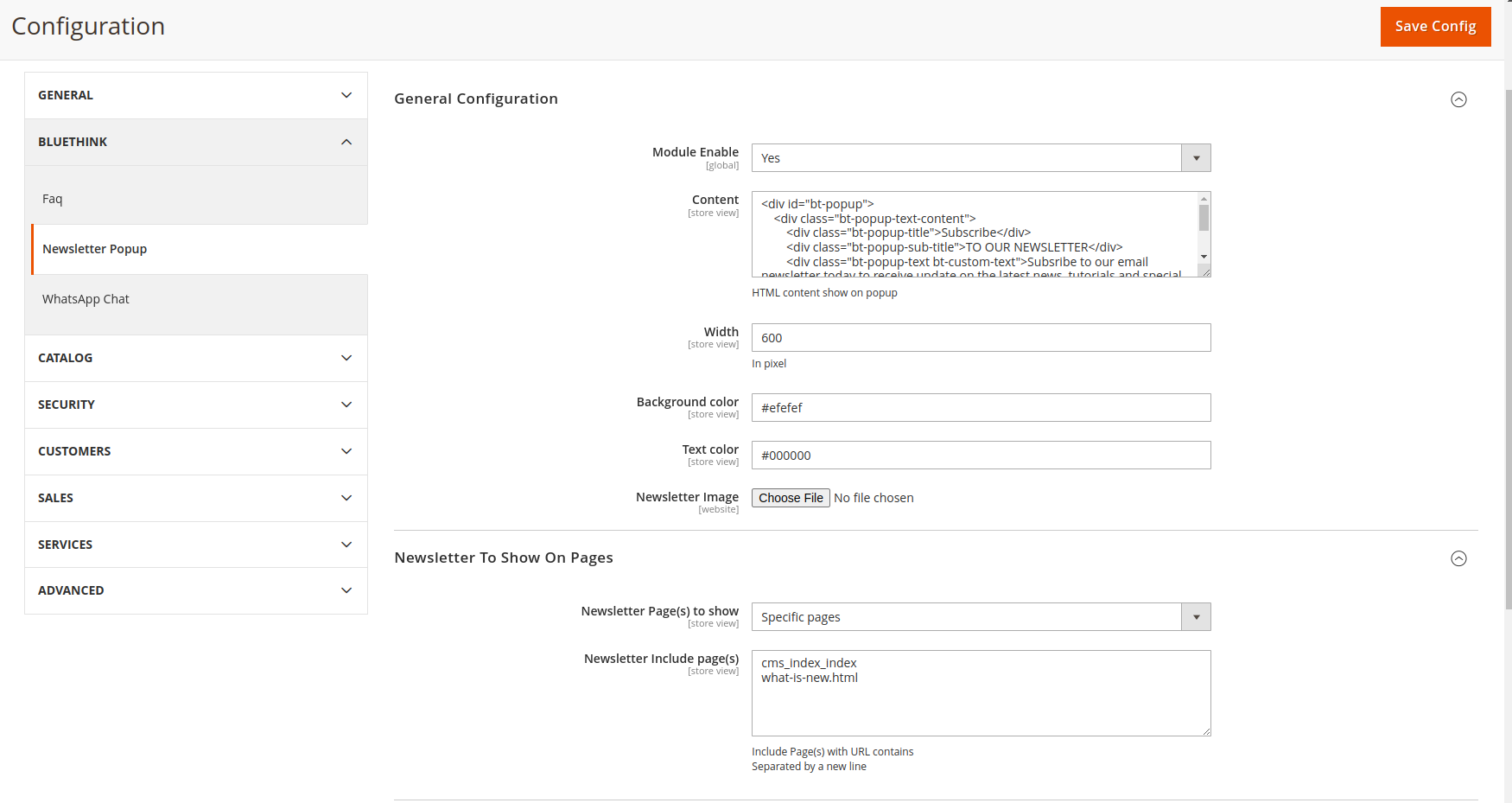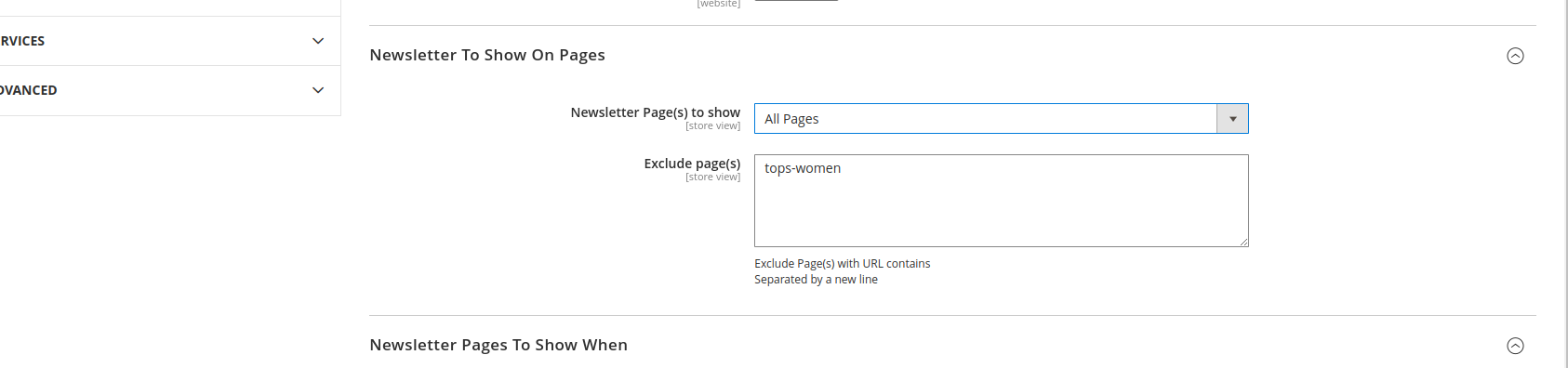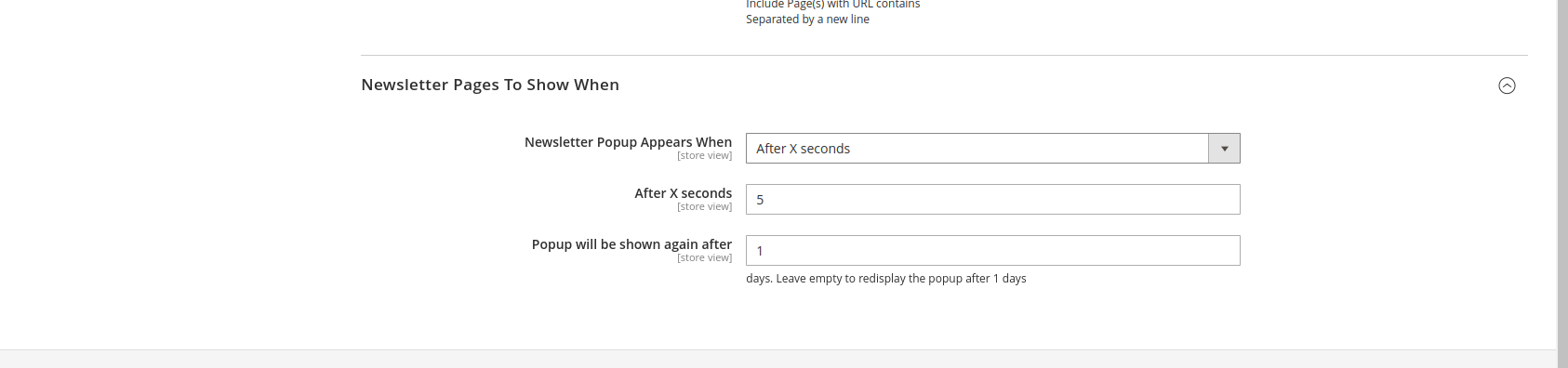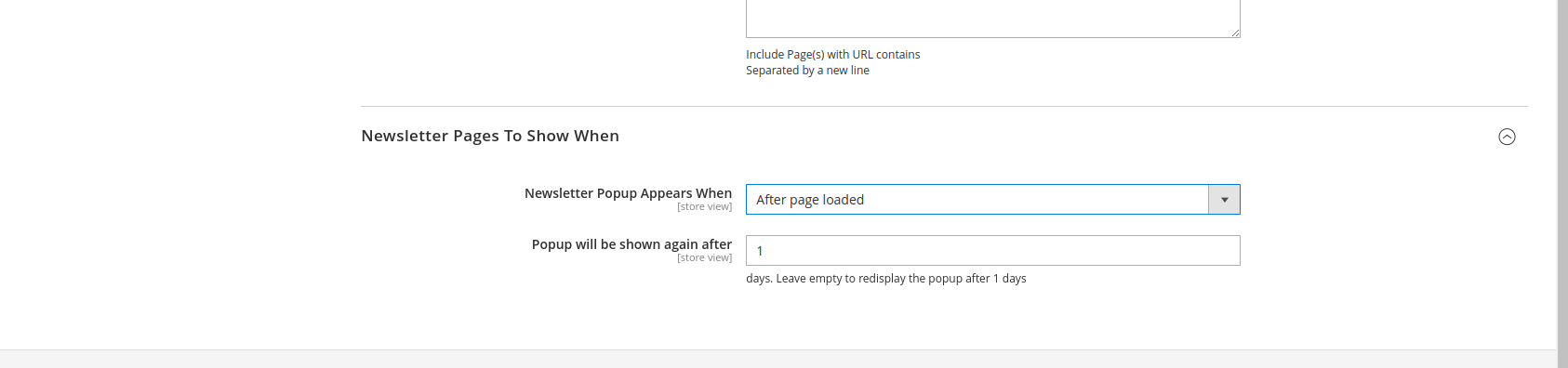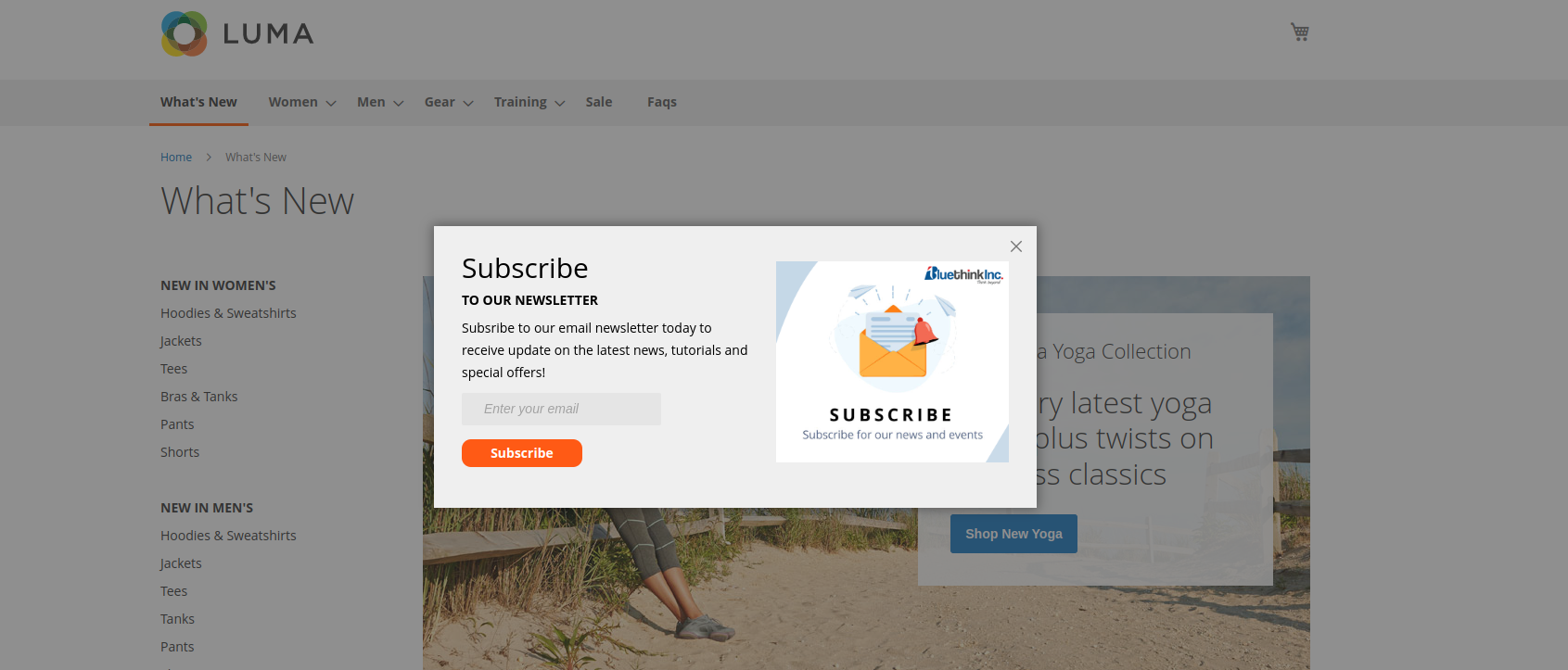bluethinkinc / magento-2-newsletter-popup
Newsletter Popup
Installs: 13
Dependents: 0
Suggesters: 0
Security: 0
Stars: 0
Watchers: 1
Forks: 0
Open Issues: 0
Type:magento2-module
pkg:composer/bluethinkinc/magento-2-newsletter-popup
README
``bluethinkinc/module-newsletterpopup``
Main Functionalities
Newsletter Popup show on pages
Installation
* = in production please use the --keep-generated option
Type 1: Zip file
- Unzip the zip file in
app/code/Bluethinkinc - Enable the module by running
php bin/magento module:enable Bluethinkinc_NewsletterPopup - Apply database updates by running
php bin/magento setup:upgrade - Compilation by running
php bin/magento setup:di:compile - Static content deploy by running
php bin/magento setup:static-content:deploy - Flush the cache by running
php bin/magento cache:flush
Type 2: Composer
- Make the module available in a composer repository for example:
- private repository
repo.magento.com - public repository
packagist.org - public github repository as vcs
- private repository
- Add the composer repository to the configuration by running
composer config repositories.repo.magento.com composer https://repo.magento.com/ - Install the module composer by running
composer require bluethinkinc/module-newsletterpopup - enable the module by running
php bin/magento module:enable Bluethinkinc_NewsletterPopup - apply database updates by running
php bin/magento setup:upgrade* - Flush the cache by running
php bin/magento cache:flush
Configuration
In Admin panel you need to enable this module under ** store > configuration > Bluethink > Newsletter Popup ** There are few options to enable/disable link on top navigation, html for popup content, image show on popup, popup height, background color, text color for newsletter module. There are option to show on which page/pages newsletter popup will show and also option when it will show after page load
Specifications
On frontend you are able to see newsletter popup after complete setting from admin panel.