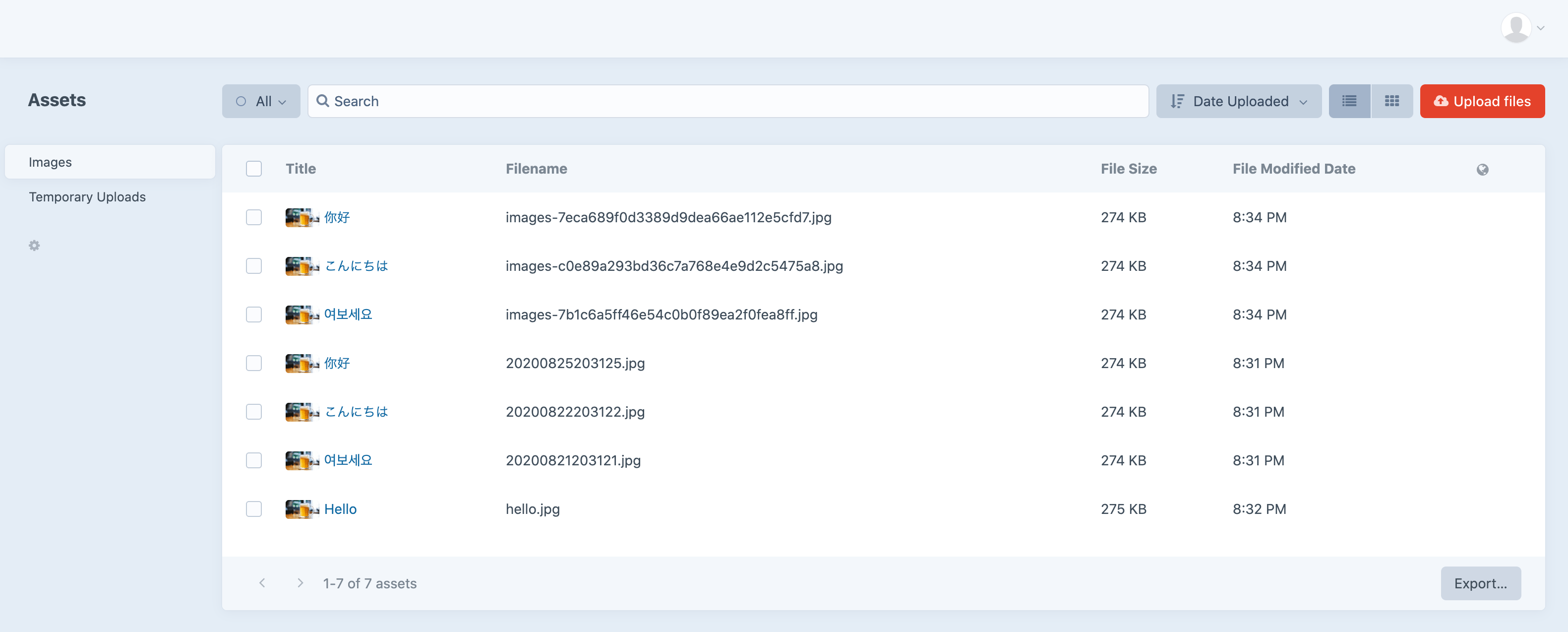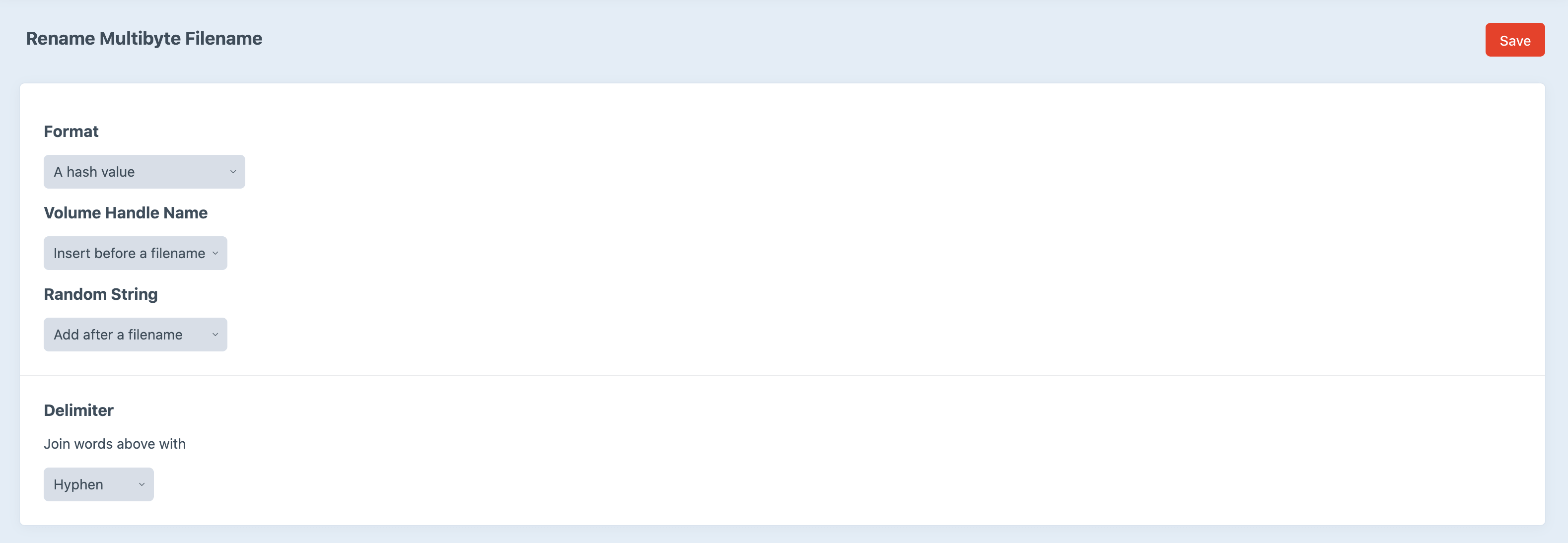bitpart / rename-multibyte-filename
Rename a multibyte character filename, such as Japanese, Chinese, Korean, and so on, when assets are uploaded.
Installs: 60
Dependents: 0
Suggesters: 0
Security: 0
Stars: 1
Watchers: 4
Forks: 1
Open Issues: 0
Type:craft-plugin
pkg:composer/bitpart/rename-multibyte-filename
Requires
- craftcms/cms: ^4.0|^5.0
This package is auto-updated.
Last update: 2026-01-31 00:38:19 UTC
README
When a file whose filename contains multibyte character is uploaded, the filename will be renamed to ASCII character automatically.
Requirements
This plugin requires Craft CMS 4.0.0 or later. (Includes Craft CMS 5.0.0 or later)
Installation
To install the plugin, follow these instructions.
- Open your terminal and go to your Craft project:
cd /path/to/project
- Then tell Composer to load the plugin:
composer require bitpart/rename-multibyte-filename
- In the Control Panel, go to Settings → Plugins and click the “Install” button for Rename Multibyte Filename.
Configuring Rename Multibyte Filename
Format
You can choose a format from options below.
- Time (Formatted: YmdHis) (e.g.
20200825203125.png) - A hash value (e.g.
7b1c6a5ff46e54c0b0f89ea2f0fea8ff.png) - Asset ID (e.g.
123.png)
Volume Handle Name
You can choose how to add a volume handle to the filename.
- Do not add
- Insert before a filename (e.g.
images-20200825203125.png) - Add after a filename (e.g.
20200825203125-images.png)
Random String
You can choose how to add a random string (8 characters) to the filename.
- Do not add
- Insert before a filename (e.g.
wxafqvit-20200825203125.png) - Add after a filename (e.g.
20200825203125-wxafqvit.png)
Delimiter
You can choose a delimiter from the options below. The filename parts above will be joined with the delimiter.
- Hyphen:
- - Underscore:
_ - Dot:
. - No delimiter
You can also combine a volume handle and a random string together.