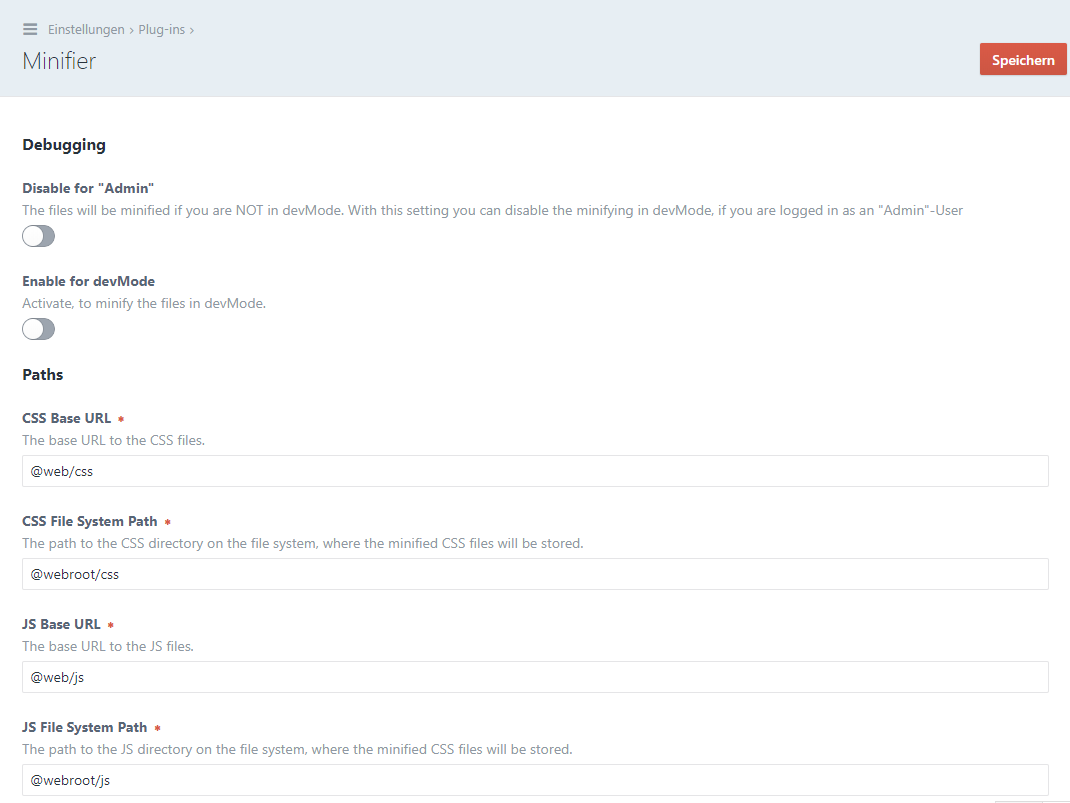bitboxde / minifier
CSS, JS and HTML-Minifier-Plugin for Craft CMS
Installs: 831
Dependents: 0
Suggesters: 0
Security: 0
Stars: 3
Watchers: 2
Forks: 0
Open Issues: 2
Type:craft-plugin
pkg:composer/bitboxde/minifier
Requires
- craftcms/cms: ^4.0.0
- matthiasmullie/minify: ^1.3
- voku/html-min: ^4.0.0
README
Minifier for CSS and JavaScript files.
Requirements
This plugin requires Craft CMS 4.x
Installation
Plugin Store (the easy way)
- In the Craft Control Panel, go to Settings -> Plugins
- Search for "Minifier"
- Click the "Install" button
Composer Command Line (the manual way)
To install the plugin, follow these instructions.
-
Open your terminal and go to your Craft project:
cd /path/to/project -
Then tell Composer to load the plugin:
composer require bitboxde/minifier -
In the Control Panel, go to Settings → Plugins and click the “Install” button for Minifier.
Configuring Minifier
Please check settings before using. Possibly you need to change the paths.
Documentation
- Installation
- Settings / Advanced
- Register files / Advanced
- Multi-Site usage
- Events
- Integrate a CSS preprocessor (Sass / Less)
Minifier Roadmap
Some things to do, and ideas for potential features:
- External files
- HTML-Minifier (currently beta)
If you have some interesting ideas, please write us!
Brought to you by bitbox GmbH & Co. KG