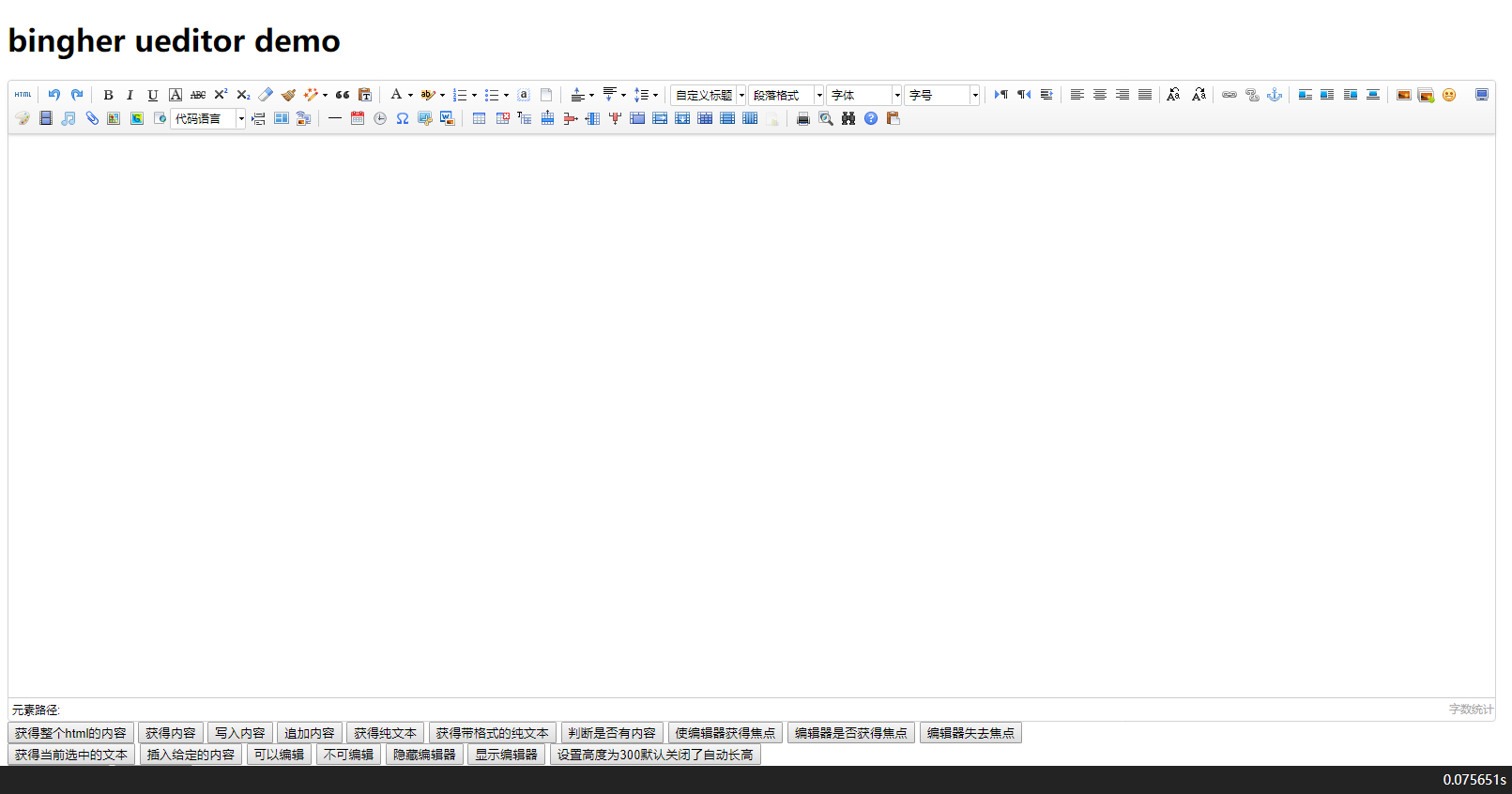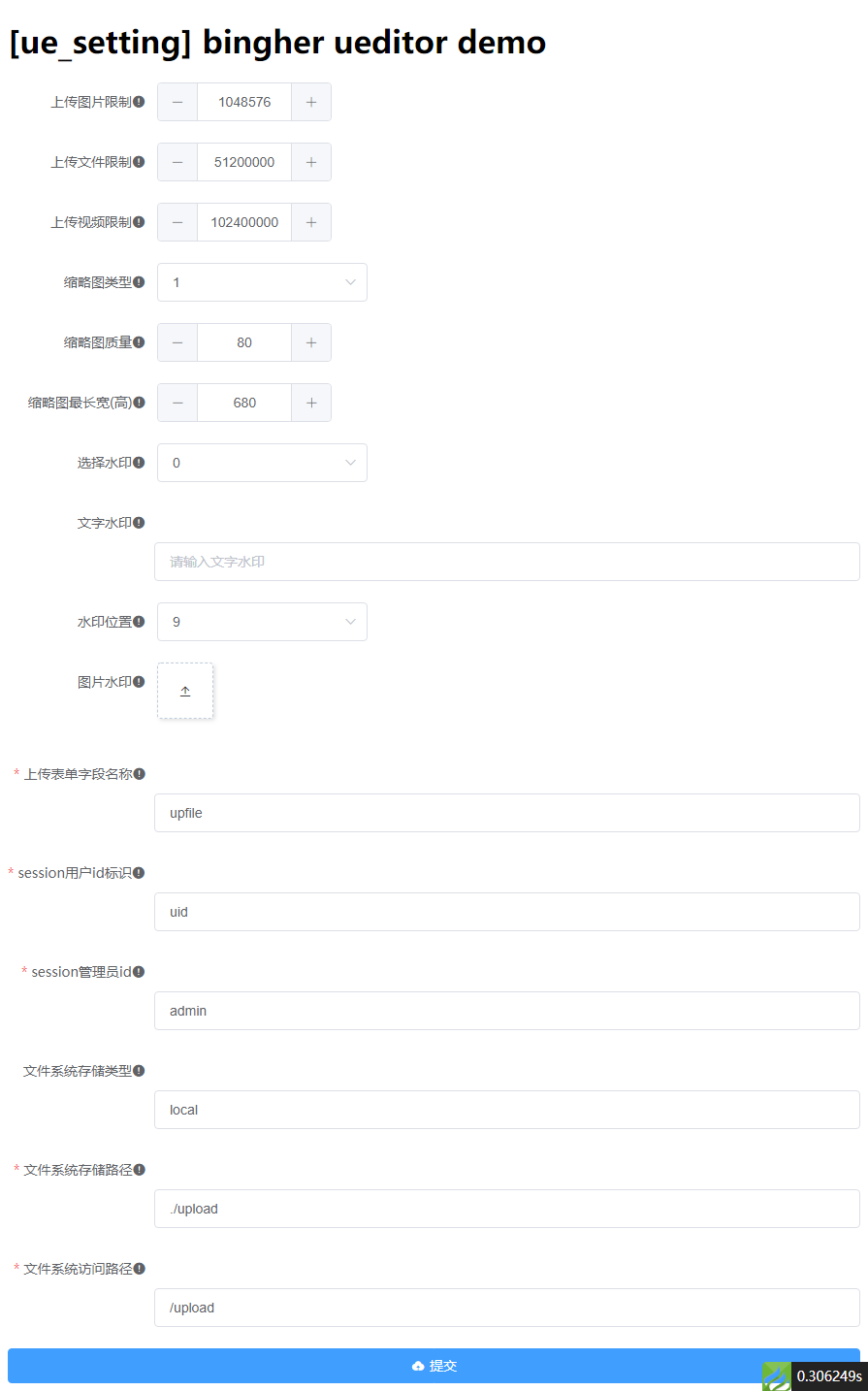bingher / ueditor
ueditor for thinkphp6
Installs: 823
Dependents: 0
Suggesters: 0
Security: 0
Stars: 20
Watchers: 2
Forks: 4
Open Issues: 5
pkg:composer/bingher/ueditor
Requires
- topthink/framework: ^6.0.0
- topthink/think-image: ^1.0
- topthink/think-migration: ^3.0
- topthink/think-view: ^1.0
- xaboy/form-builder: ~2.0
README
thinkphp6 ueditor 插件
安装
composer require bingher/ueditor
资源及数据库配置
php think ueditor:publish
php think migrate:run
以上操作将会复制静态资源文件到/public/static/bingher/ueditor目录下,在数据库中创建ueditor_config配置表
配置
配置文件config/ueditor.php
// 上传大小限制,单位B 102400=100KB, 512000=500KB,1048576=1M
'max_image_size' => 1048576,
// 上传大小限制,单位B,默认100MB
'max_vedio_size' => 102400000,
// 上传大小限制,单位B,默认50MB
'max_file_size' => 51200000,
// 0 不做缩略图,缩略图模式参考\think\Image::THUMB_*常量
'thumb_type' => 1,
//缩略图图片清晰度设置,默认是80
'thumb_image_quality' => 80,
//获取图片宽高的最大限制值,0为不限制
'thumb_max_width_height' => 680,
//是否加水印(0:无水印,1:水印文字,2:水印图片
'water' => 0,
//水印文
'water_text' => '',
//水印位置,默认右下角 参考\think\Image::WATER_*常量
'water_position' => 9,
//水印图片路
'water_image' => '',
//上传表单字段
'upload_field_name' => 'upfile',
//用户session账号i
'session_uid_key' => 'uid',
//超级管理员uid
'super_admin_uid' => 'admin',
//磁盘类型
'filesystem_type' => 'local',
//磁盘路径
'filesystem_root' => app()->getRootPath() . 'public/upload',
//磁盘路径对应的外部URL路径
'filesystem_url' => '/upload',
//权限控制函数
'auth_control' => 'check_uid',
如果有做数据迁移,将以数据库中的ueditor_config配置为主,你可以访问http://你的域名/ueditor/setting/index进行配置,示例:
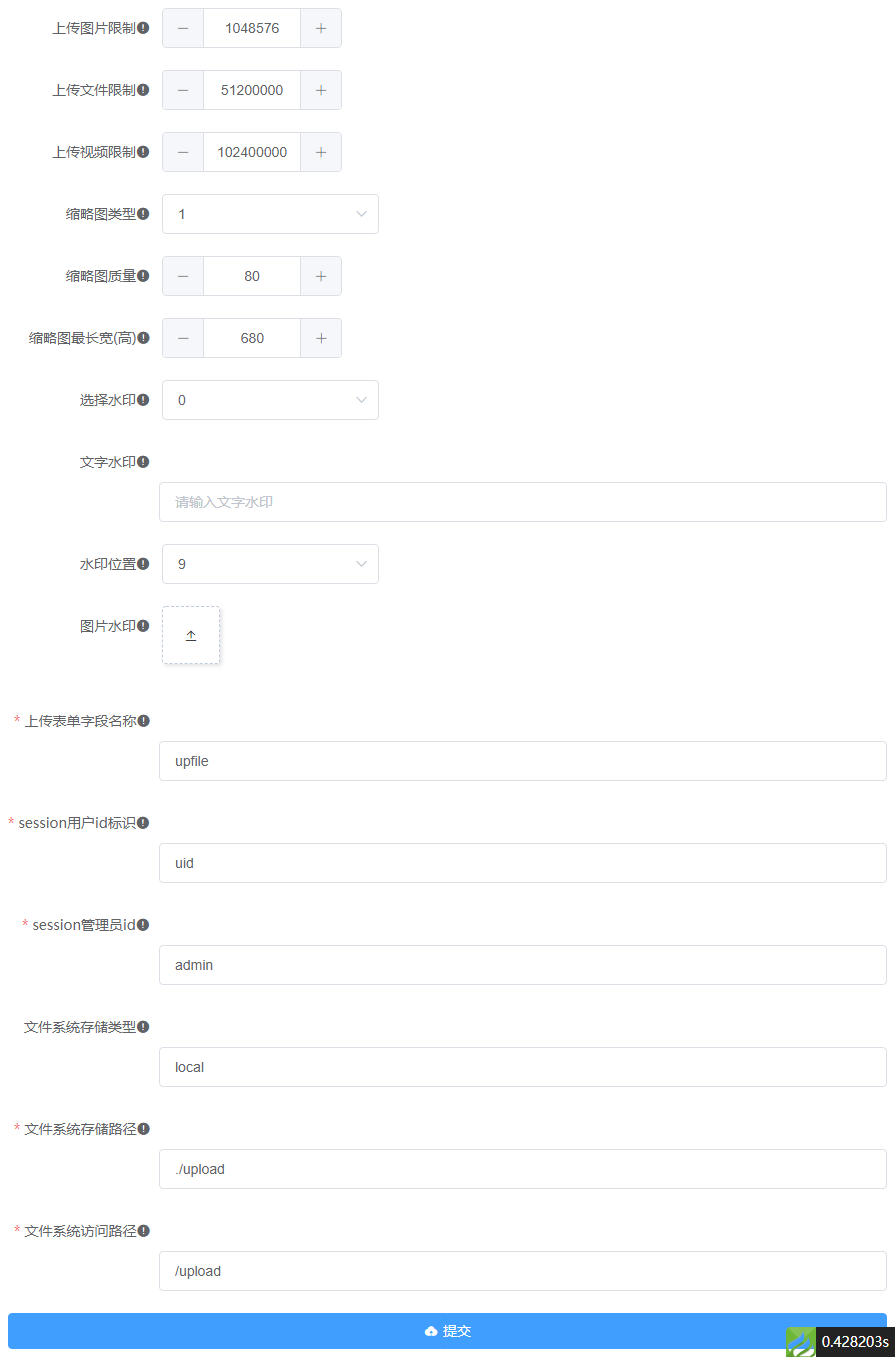
使用独立配置的
filesystem配置config/filesystem.php增加ueditor的配置项,示例:
return [
'default' => 'local',
'disks' => [
...
'ueditor' => [
'type' => 'aliyun',
'accessId' => 'aliyun OSS accessId',
'accessSecret' => 'aliyun OSS accessSecret',
'endpoint' => 'aliyun OSS endpoint',
'bucket' => 'aliyun OSS bucket',
'url' => 'aliyun OSS url', //不要斜杠结尾,此处为URL地址域名。
],
以上配置引用了
thans/thinkphp-filesystem-cloud,请自行安装
composer require thans/thinkphp-filesystem-cloud
你也可以在你的网站管理后台的某个系统设置的页面模板中使用{:ue_setting()}就可以自动生成以上的表单进行配置了
使用
在模板文件中需要引入的地方加入以下代码
{:ue_view()}
ue_view方法如下:
function ue_view(string $name = 'ueditor',string $content = '',array $config = []){...}
| 参数 | 说明 |
|---|---|
| $name | 生成的插件id及表单提交字段name,默认ueditor,同一个页面需要多个ueditor,需要分别设定 |
| $content | 初始化内容,在需要编辑的时候传入编辑文本内容 |
| $config | 配置项,参考ueditor.config.js |
注意事项 关闭
APP_DEBUG(生产环境)后,默认会验证session(session_uid_key)是否有值,如果配置你的系统不是存储session('uid'),请自行配置对应的用于验证权限的键名,默认验证方法是check_uid,可以更改配置auth_control为验证权限的方法即可(注意bool类型的返回)
DEMO
ue_view
ue_setting
开发
- js压缩
- vscode 安装minify
- 在js页面执行
Minify