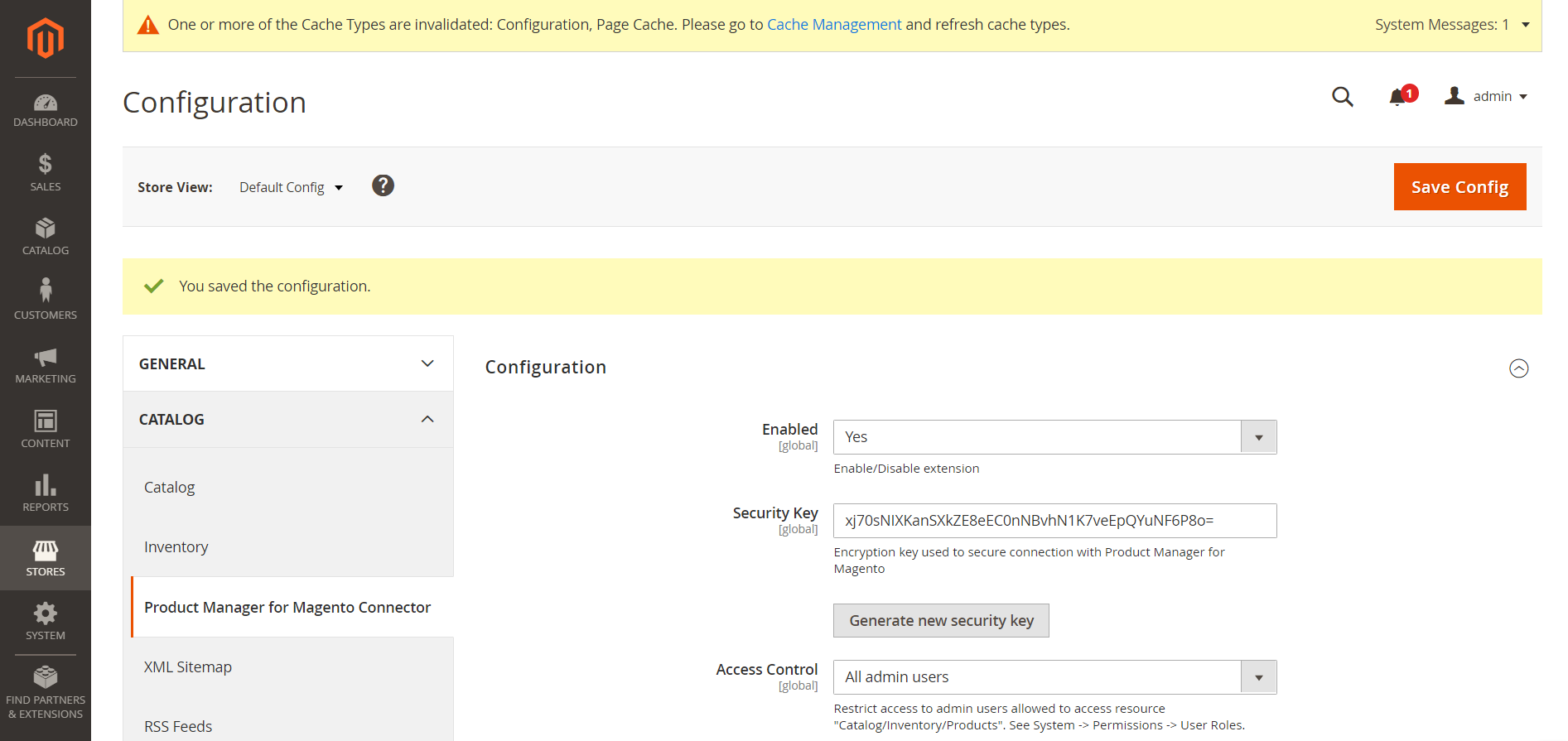benabee / product-manager-connector
Connector extension for Product Manager for Magento
Installs: 3 319
Dependents: 0
Suggesters: 0
Security: 0
Stars: 0
Watchers: 1
Forks: 1
Open Issues: 0
Type:magento2-module
pkg:composer/benabee/product-manager-connector
Requires
- magento/framework: >=102.0.0
README
This Magento 2 extension must be used with Product Manager for Magento.
It allows the software to connect to the Magento website and access the website data.
Installation
The extension can be installed using Composer or an archive file.
Installation using Composer
composer require benabee/product-manager-connector
php bin/magento module:enable Benabee_ProductManagerConnector
php bin/magento setup:upgrade
Installation using archive file
Download the extension on this page: https://github.com/Benabee/product-manager-for-magento-connector/releases/latest
Upload the archive to the Magento root folder and run these commands:
tar xvzf product-manager-connector-1.2.4.tar.gz app/code/Benabee/ProductManagerConnector/
php bin/magento module:enable Benabee_ProductManagerConnector
php bin/magento setup:upgrade
Configuration
To configure the extension, open the admin panel and go to Stores > Configuration > Catalog > Product Manager for Magento Connector.
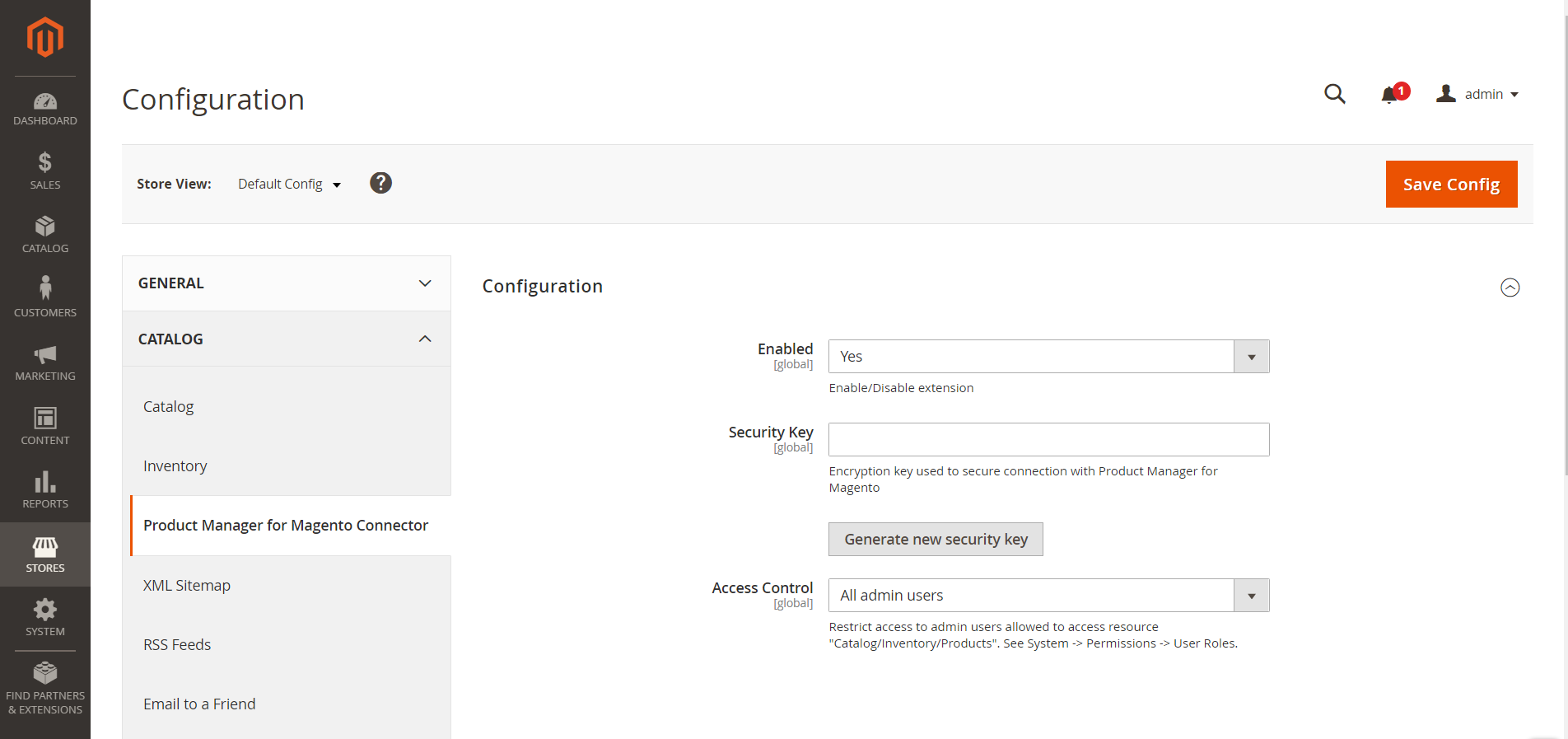
Click Generate new security key.
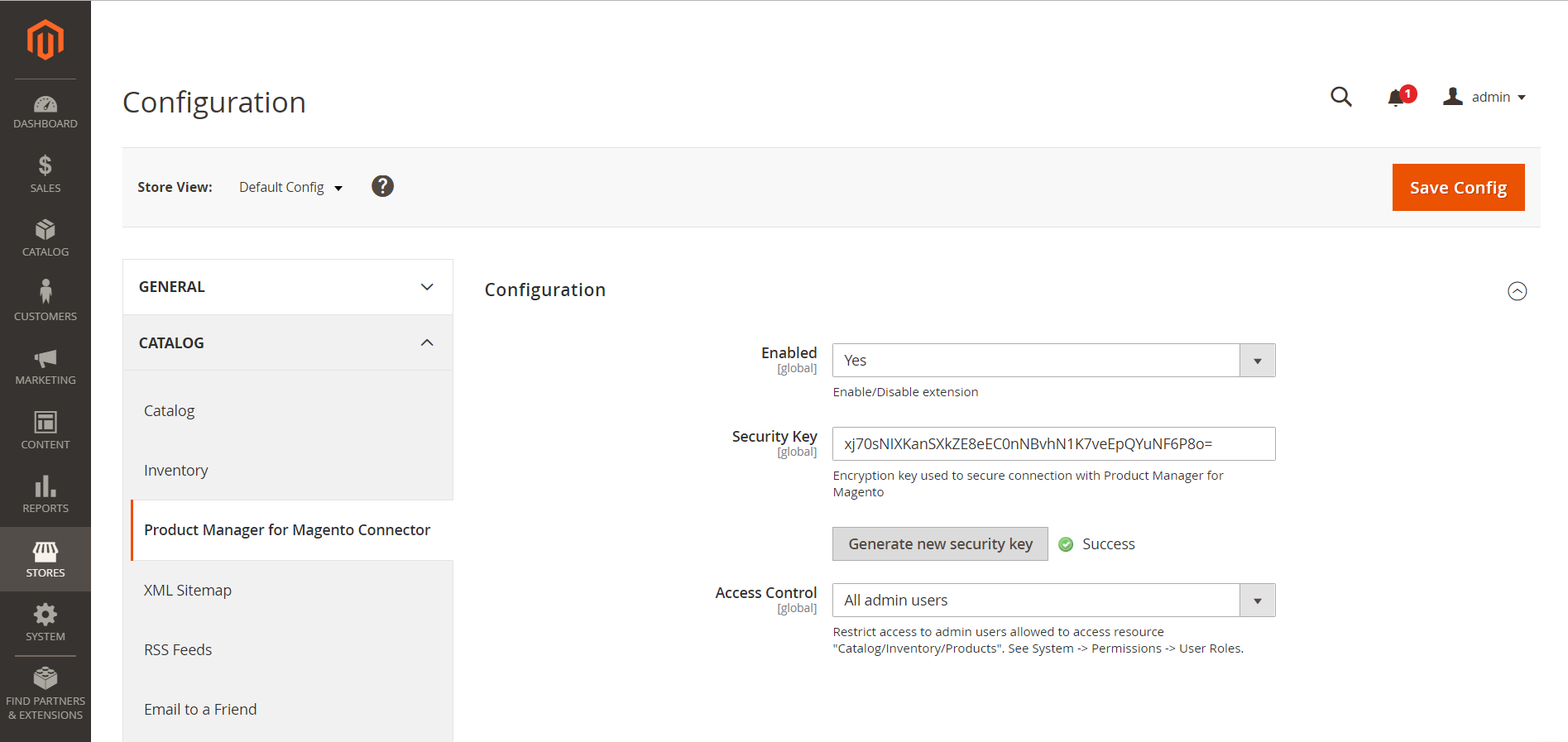
Copy the security key.
Click File > Configuration Wizard in Product Manager.
Choose Connect with "Product Manager Connector extension (Magento 2 only)".
Paste the security key.
Complete the Configuration Wizard.
Update
Update to latest version using Composer
composer update benabee/product-manager-connector
php bin/magento setup:upgrade
Update to latest version using archive file
Upload the archive to the Magento root folder and run these commands:
rm -rf app/code/Benabee/ProductManagerConnector
tar xvzf product-manager-connector-1.2.4.tar.gz app/code/Benabee/ProductManagerConnector/
php bin/magento setup:upgrade
Uninstallation
Uninstall using Composer (if extension was installed using composer)
php bin/magento module:uninstall Benabee_ProductManagerConnector
php bin/magento setup:upgrade
Uninstall manually (if extension wa installed using archive file)
php bin/magento module:disable Benabee_ProductManagerConnector
rm -rf app/code/Benabee/ProductManagerConnector
bin/magento setup:upgrade
bin/magento cache:clean
Run this command to check if the module has been uninstalled
bin/magento module:status
Version history
- Version 0.2 based on bridge version 2.1.8
- Version 0.3 based on bridge version 2.4.0
- Version 1.0.0 based on bridge version 2.4.0
- Version 1.1.0 based on bridge version 2.4.1
- Version 1.2.0 based on bridge version 2.4.2
- Version 1.2.1 based on bridge version 2.4.2
- Version 1.2.2 based on bridge version 2.4.2
- Version 1.2.3 based on bridge version 2.4.3
- Version 1.2.4 based on bridge version 2.4.4