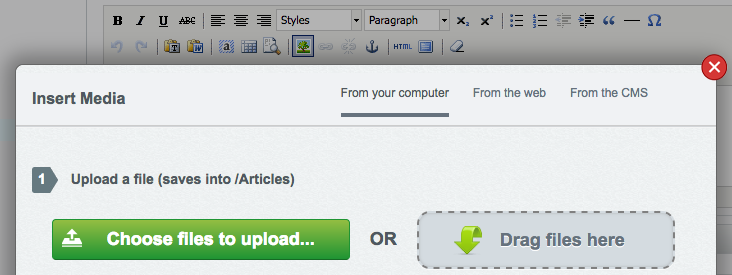bcairns / silverstripe-htmleditorfolder
Allows you to specify folders for files uploaded/selected in HtmlEditorField via the Insert Media and Link dialogs.
Installs: 50
Dependents: 0
Suggesters: 0
Security: 0
Stars: 3
Watchers: 1
Forks: 1
Type:silverstripe-module
pkg:composer/bcairns/silverstripe-htmleditorfolder
Requires
- silverstripe/framework: >=3.1.0
This package is auto-updated.
Last update: 2026-02-11 18:24:24 UTC
README
Description
UploadField provides setFolderName() and setDisplayFolderName() methods which allows you to control where files get uploaded to and selected from, however HtmlEditorField offers no such capability for files uploaded via the Insert Media and Link dialogs; everything winds up in Uploads which can be unwieldy for sites that make heavy usage of HtmlEditorFields with inline images or other files.
HtmlEditorFolder allows for a folder to be specified, on a per-page/controller basis (per-field is not currently possible). This location will be used in both Media and Link dialogs, for both upload destination and default folder when selecting from the CMS.
Combining this with UploadField's setFolderName() and setDisplayFolderName() allows for excellent management of default file locations for your CMS users.
Usage
After installing the module, any Controller or SiteTree descendant (controllers take precedence) can define a getHtmlEditorFolder() method:
class Article extends Page
{
public function getHtmlEditorFolder()
{
return 'Articles';
}
}
This will be used as the location for all files uploaded/selected via the Insert Media/Link dialogs in all HtmlEditorFields for the current page being edited in the CMS.
As Extension
You can define getHtmlEditorFolder() in extensions, for instance to use HtmlEditorFolder with core or 3rd-party code:
class BlogPost_Extension extends DataExtension
{
public function getHtmlEditorFolder()
{
return 'Blog';
}
}
class CMSSettingsController_Extension extends Extension
{
public function getHtmlEditorFolder()
{
return 'SiteConfig';
}
}
And apply it in config.yml:
BlogPost:
extensions:
- BlogPost_Extension
CMSSettingsController:
extensions:
- CMSSettingsController_Extension
DataObjects
This module sets the folder according to the current page or controller. So DataObjects will use the folder set by their parent page or controller.
Special Note
SilverStripe normally only loads the Insert Media and Insert Link dialogs once, and then the stored copy in the DOM is used thereafter, even if you switch to editing a new page (which loads a new panel via AJAX and is not a full page refresh).
This module deliberately breaks this behaviour, and removes the dialog(s) from the DOM on CMS state change, which forces the dialog(s) (if invoked) to reload themselves from the server after you've switched pages.
This may be a useful feature for other extensions that wish to modify HtmlEditorField's Media and Link dialogs.