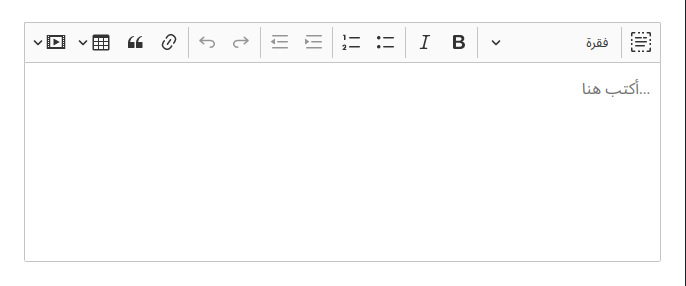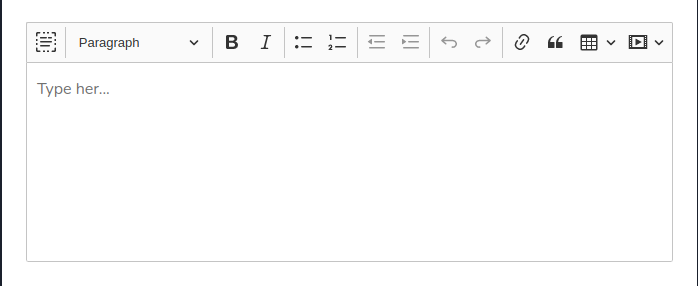asayhome / asay-editor
adding configured text editor to laravel application
Installs: 6
Dependents: 0
Suggesters: 0
Security: 0
Stars: 0
Watchers: 1
Forks: 0
Open Issues: 0
Language:Blade
pkg:composer/asayhome/asay-editor
README
Adding configured text editor to laravel application.
Requirements
This package require that livewire\livewire package it's already installed in your project.
Usage
composer require asayhome/asay-editor
- this package include styles and scripts need to be pushed in your blade, by default the package
use
after-scriptstag for scripts stack andafter-scriptsfor styles stack, you must added in your project layout like next:
@stack('after-styles')
@stack('after-scripts')
or you can change this tags names by Publishing the package config file and change the value of:
pushed-styles-container
pushed-scripts-container
inside blade file:
<livewire:asay-editor
id="textEditor"
language="ar"
:placeholder="__('Type your text her')"
content="Editor content her"
height="200px"
/>
when typing in inside the editor will auto fire event textChange that contain the typed content,
you can change this event as you need by adding firedEvent='EventName' in the including editor tags
as next:
<livewire:asay-editor
id="textEditor"
language="ar"
:placeholder="__('Type your text her')"
content="Editor content her"
height="200px"
firedEvent="textChange"
/>
This event is livewire event you can get fired content inside blade file as follow:
<script>
Livewire.on('textChange',(content)=>{
console.log(content);
})
</script>
Or you can get it inside livewire component by adding the event in inside component listeners array as follow:
protected $listeners = ['textChange'];
public function textChange($content)
{
...
}
Publishing config
php artisan vendor:publish --tag=asayeditor-config
Publishing lang
php artisan vendor:publish --tag=asayeditor-lang
Publishing views
php artisan vendor:publish --tag=asayeditor-views
Publishing assets
php artisan vendor:publish --tag=asayeditor-assets