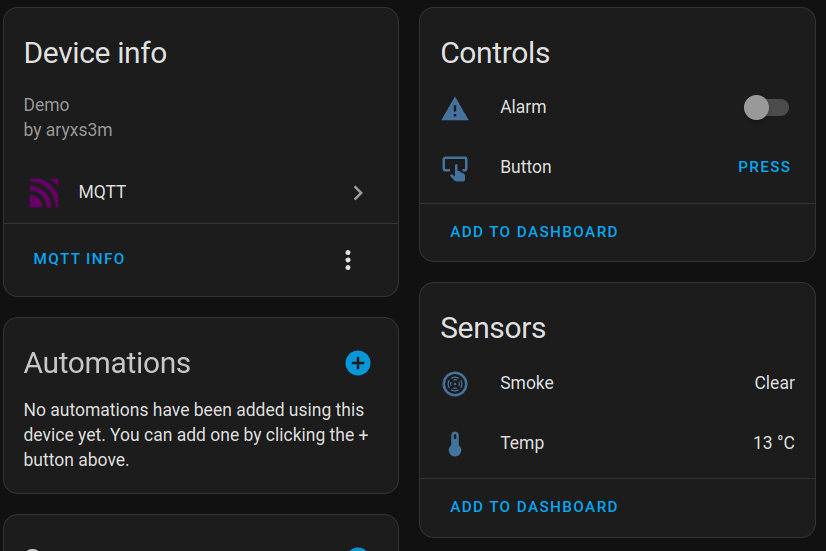aryxs3m / laravel-hoas
Connect your Laravel application with your Home Assistant instance.
Requires
- php-mqtt/laravel-client: ^1.4
This package is auto-updated.
Last update: 2026-03-01 00:43:57 UTC
README
With this simple package you can create Home Assistant devices and entities (via MQTT).
You can achieve two-way communication with your Home Assistant instance: publish sensors that produce data for your Home Assistant instance, or publish switches which you can change in Home Assistant and modify your Laravel app's behavior.
Currently supported entity types:
- binary sensor
- sensor
- button
- switch
Installing
Install via composer:
composer install aryxs3m/laravel-hoas
Publish config:
php artisan vendor:publish --provider="Aryxs3m\LaravelHoas\Providers\HomeAssistantProvider"
Fill up config/hoas.php with your MQTT broker's parameters or use the predefined environment variables. See the config
file.
Add the provider to your app.php config:
'providers' => ServiceProvider::defaultProviders()->merge([ /* * Package Service Providers... */ \Aryxs3m\LaravelHoas\Providers\HomeAssistantProvider::class, ])->toArray(),
Usage
First, you need to create your device and it's entities.
Create devices and entities
Switch entity example:
<?php namespace App\HomeAssistant; use Aryxs3m\LaravelHoas\Services\Entities\HomeAssistantSwitch;use Illuminate\Support\Facades\Log; class TestSwitch extends HomeAssistantSwitch { protected static string $id = 'test_switch'; protected ?string $icon = 'mdi:alert'; protected ?string $friendlyName = 'Alarm'; public function onTurnOn(): void { Log::info('Test switch turned on!!!'); } public function onTurnOff(): void { Log::info('Test switch turned off... :|'); } }
Button example:
<?php namespace App\HomeAssistant; use Aryxs3m\LaravelHoas\Services\Entities\HomeAssistantButton;use Illuminate\Support\Facades\Log; class TestButton extends HomeAssistantButton { protected static string $id = 'test_btn'; protected ?string $friendlyName = 'Button'; public function onPress(): void { Log::info('Test button pressed!'); } }
Binary Sensor example:
<?php namespace App\HomeAssistant; use Aryxs3m\LaravelHoas\Services\Entities\HomeAssistantBinarySensor;use Aryxs3m\LaravelHoas\Services\Entities\Types\BinarySensorDeviceClass; class TestBinarySensor extends HomeAssistantBinarySensor { protected static string $id = 'test_smoke'; protected ?string $friendlyName = 'Smoke'; protected ?string $deviceClass = BinarySensorDeviceClass::DEVICE_CLASS_SMOKE; }
Sensor example:
<?php namespace App\HomeAssistant; use Aryxs3m\LaravelHoas\Services\Entities\HomeAssistantSensor;use Aryxs3m\LaravelHoas\Services\Entities\Types\SensorDeviceClass; class TestSensor extends HomeAssistantSensor { protected static string $id = 'test_sensor'; protected ?string $friendlyName = 'Temp'; protected ?string $deviceClass = SensorDeviceClass::TEMPERATURE; protected ?string $measurementUnit = '°C'; }
Calculated Sensor example:
You can create sensors that are "stateless". You need to add the CalculatedEntityState to your sensor or binary
sensor, then implement the getCalculatedValue function. These sensors are updating automatically every minute.
<?php namespace App\HomeAssistant; use Aryxs3m\LaravelHoas\Services\Entities\HomeAssistantSensor;use Aryxs3m\LaravelHoas\Services\Entities\Types\SensorDeviceClass; class TestCalculatedSensor extends HomeAssistantSensor { use CalculatedEntityState; protected static string $id = 'test_calculated_sensor'; protected ?string $friendlyName = 'Random number'; public function getCalculatedValue(): int { return rand(1, 1000); } }
Device example:
<?php namespace App\HomeAssistant; use Aryxs3m\LaravelHoas\Services\Entities\HomeAssistantDevice; class TestDevice extends HomeAssistantDevice { protected string $id = 'test_device'; protected string $name = 'Test Device'; protected ?string $manufacturer = 'aryxs3m'; protected ?string $model = 'Example'; public function getEntities(): array { return [ new TestButton(), new TestSwitch(), new TestBinarySensor(), new TestSensor(), ]; } }
Now you need to set up this device in your AppServiceProvider:
// ... /** * Bootstrap any application services. */ public function boot(): void { HomeAssistant::setDevices([ new TestDevice(), ]); }
Use entities
Switches
You can add onTurnOn and onTurnOff functions to your switch class, as seen in the example above.
These functions will be called when the state changed from Home Assistant.
On switches, you can also use the isTurnedOn static function anywhere in your application:
if (TestSwitch::isTurnedOn()) { dd("Yeah, i'm turned on ;)") }
Buttons
Similar to switches, you can implement the onPress function in your button class. This function will be called when
the button is pressed in Home Assistant.
See the example above.
Binary Sensors
For binary sensors, you can use static helper functions anywhere in your application.
TestBinarySensor::turnOn(); TestBinarySensor::turnOff(); dd(TestBinarySensor::isOn());
Sensors
Static helpers available for generic sensors too.
TestSensor::set(13); dd(TestSensor::get());
Publishing your devices
Your devices will be automatically published if Laravel scheduler is configured.
However, for testing, you can always publish your devices to see the changes instantly with the hoas:publish Artisan
command.
The example from above looks like this:
Listen to events
Configuring Laravel command scheduling is required for this package to work. This package does everything else for you.
The scheduler calls the hoas:listener add hoas:update-calculated-entities command every minute.