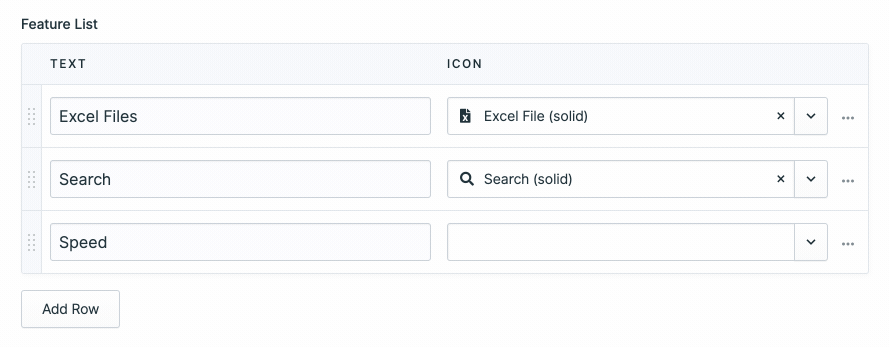aryehraber / statamic-font-awesome
Typeahead search for Font Awesome icons
Fund package maintenance!
aryehraber
Installs: 9 726
Dependents: 0
Suggesters: 0
Security: 0
Stars: 4
Watchers: 1
Forks: 4
Open Issues: 2
Type:statamic-addon
pkg:composer/aryehraber/statamic-font-awesome
Requires
- statamic/cms: ^3.0
This package is auto-updated.
Last update: 2021-11-27 18:02:36 UTC
README
This package is no longer being maintained, please use the new Font Awesome addon instead.
Font Awesome
Typeahead search for Font Awesome icons.
This addon adds a new Fieldtype to the CP making it easy to search and select Font Awesome icons. Additionally, a Tag is provided to make outputting icons inside your templates a breeze. See usage section below for full example.
Installation
Install the addon via composer:
composer require aryehraber/statamic-font-awesome
Publish the fieldtype assets & config file:
php artisan vendor:publish --provider="AryehRaber\FontAwesome\FontAwesomeServiceProvider"
Add your Font Awesome Kit URL to the config (or .env file) to get started using the addon.
Get started using a Font Awesome Kit here: https://fontawesome.com/start.
Important note: this addon currently only supports the Web Font Kit in the CP. If you would like to use the SVG Kit, please create 2 Kits and use the Web Font version in the above config file, then skip the {{ font_awesome:kit }} tag and add your SVG Kit Code to your template manually.
Usage
Fieldset
fields: - handle: feature_list field: type: grid fields: - handle: text field: type: text - handle: icon field: type: font_awesome
Template
<head> {{ font_awesome:kit }} </head> <body> <ul class="feature-list"> {{ feature_list }} <li> {{ font_awesome:icon }} {{ text }} </li> {{ /feature_list }} </ul> </body>
Rendered HTML
<head> <script src="https://kit.fontawesome.com/[YOUR_KIT_ID_HERE].js" crossorigin="anonymous"></script> </head> <body> <ul class="feature-list"> <li> <i class="fas fa-file-excel" aria-hidden="true"></i> Excel Files </li> <li> <i class="fas fa-search" aria-hidden="true"></i> Search </li> <li> <i class="fas fa-bolt" aria-hidden="true"></i> Speed </li> </ul> </body>