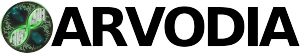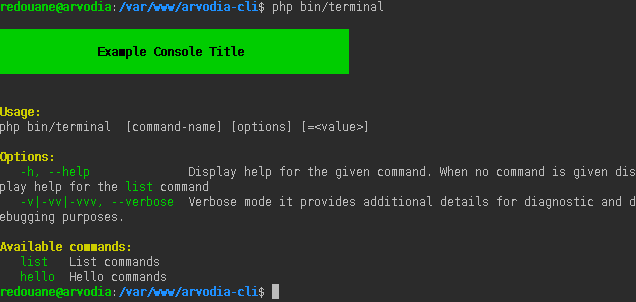arvodia / arvodia-cli
ARVODIA CLI Tools
Installs: 104
Dependents: 0
Suggesters: 0
Security: 0
Stars: 0
Watchers: 1
Forks: 0
Open Issues: 0
pkg:composer/arvodia/arvodia-cli
Requires
- php: >=7.2.5
README
ARVODIA CLI Tools
The Arvodia CLI Tools makes it easy to create command line interfaces.
Contents
- Feature
- Screenshot
- Installation
- Commands
- Example
- Annotations
- Input Arguments
- Configuration
- Git clone
- Contact
- License
Feature
- a single executable file, or with load class
- a method for a command.
- the input options are injected into the parameters of the function
- support variable annotation for description and shorcut
- the longname input are the same as the name of the function parameters
- validation of the required value
- also other verification such as the command name which does not exist
- compare the type of option input with the variables of the function parameters
- the possibility of optional chaining, example: -abc
- decoration the text output color, block and list
- list command lists all commands:
- help option display help for the given command.
- verbose level option, example : -v -vv -vvv
- command description, usage and help
- confirm and choice input
- generate command
Screenshot
Installation
You can download only the bin file and work with it, or integrate arvodia-cli into your project with composer.
composer require arvodia/arvodia-cli
mkdir -p src/Arvodia
cp -r vendor/arvodia/arvodia-cli/src/Arvodia/Command/ src/Arvodia/
ln -s ../vendor/arvodia/arvodia-cli/bin/terminal bin/app_name
to execute
php bin/app_name
Commands
Class Commands can be integrated directly in the bin/terminal file, if you want to use a single file for your executable.
You can also create PHP files in the src/Arvodia/Command folder, the files must be suffixed with Command, for example NameCommand.php, with a class of the same name as the file,
the commands is automatically detected by arvodia-cli.
The class must also contain an execute() method, the options passed in the command line will be injected into the parameters of the execute() function.
in the functions you must always start with the require parameter then optional.
Example
class ExampleCommand extends ArvodiaCli {
protected const DESCRIPTION = 'Example commands';
protected const HELP = 'HELP commands text';
/**
*
* @option(param=requise,short=r, message="the parameter requires a value")
* @option(param=optionnel,short=o, message="parameter value is optional")
*/
public function execute(string $requise, string $optionnel = 'hello')
{
$this->show($optionnel . ' ' . $requise . '!');
$this->show('Verbosity levels is : ' . VERBOSE);
}
}
Annotations
Annotations are optional, it serves to add a shortcut for your option and a description.
Syntax
It must be placed in @option(), and it is necessary to declare the param that contains the name of the variable in the parameters of your execute method
Input Arguments
The name of the first argument to find is the name of the command to execute Note: it can be placed at the beginning or in the middle or at the end.
- A parameter without a default value (the parameter requires a value) // required value
- Note: If a value is required, it doesn't matter which string it next assigns to it.
- A parameter with default value (the parameter value is optional)
- Note: Optional values do not accept space as a separator.
- A parameter with type bool, boolean:
- These options do not accept any value if there is a default value, it will just revert to true if it is found.
- With required value, These options accept the values "1", "true", "on", "yes", "0", "false", "off" and "no"
- Possible multiple short name with a default value, example -abc
Note: The script will stop when the first bad option is found.
Configuration
To customize the title of the console introduction, modify the arvodia_cli_title key in the Command/config.json file
Booter
in Command/config.json
{
"arvodia_cli_title": "Your cli name",
"cmd_loader": {
"youcommendname": {
"/laminas/laminas-config/src": "Config.php"
}
}
}
Git clone
$ git clone https://github.com/arvodia/arvodia-cli.git
Contact
arvodia@hotmail.com - EURL ARVODIA
License
GNU General Public License v3.0