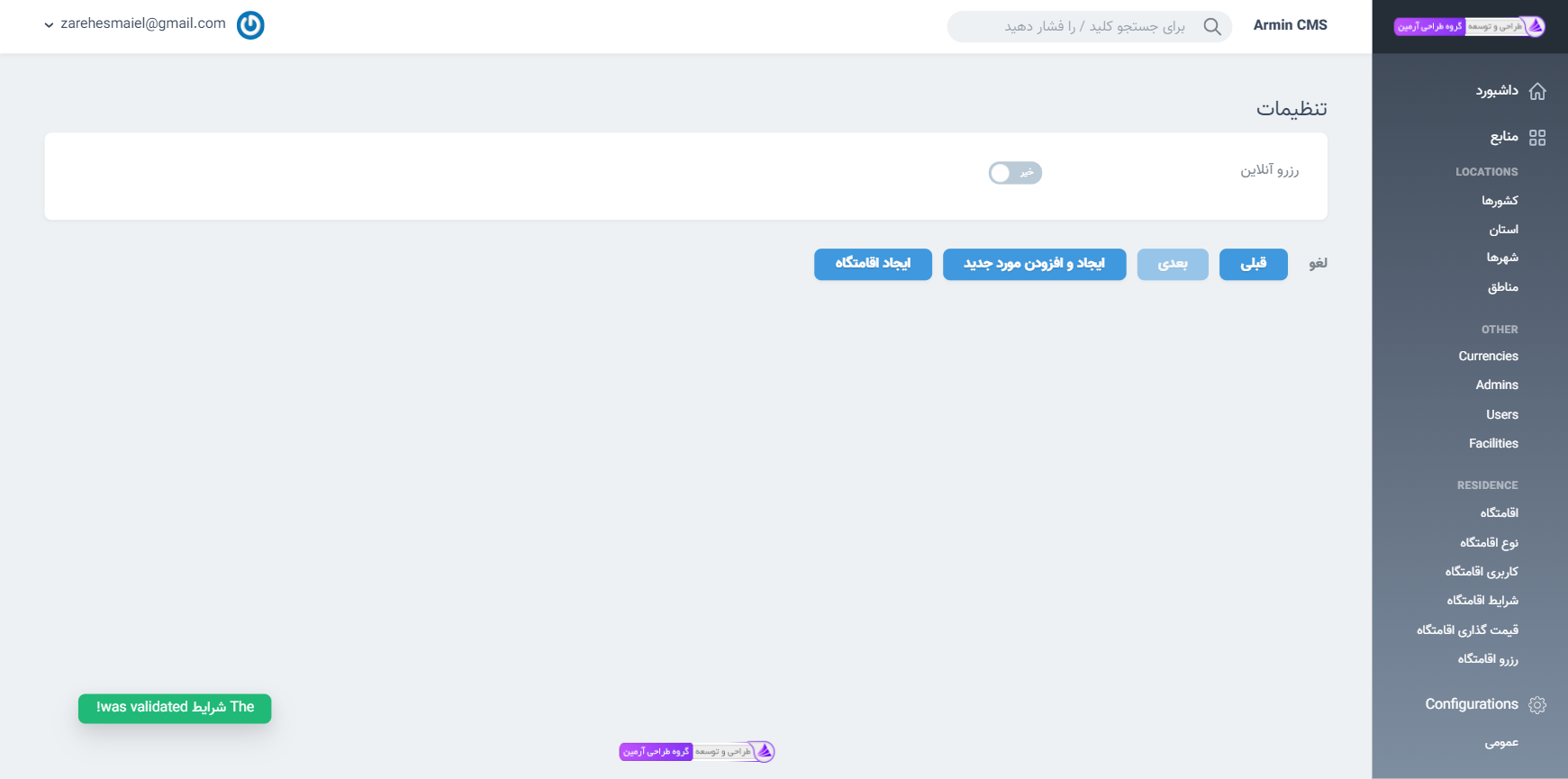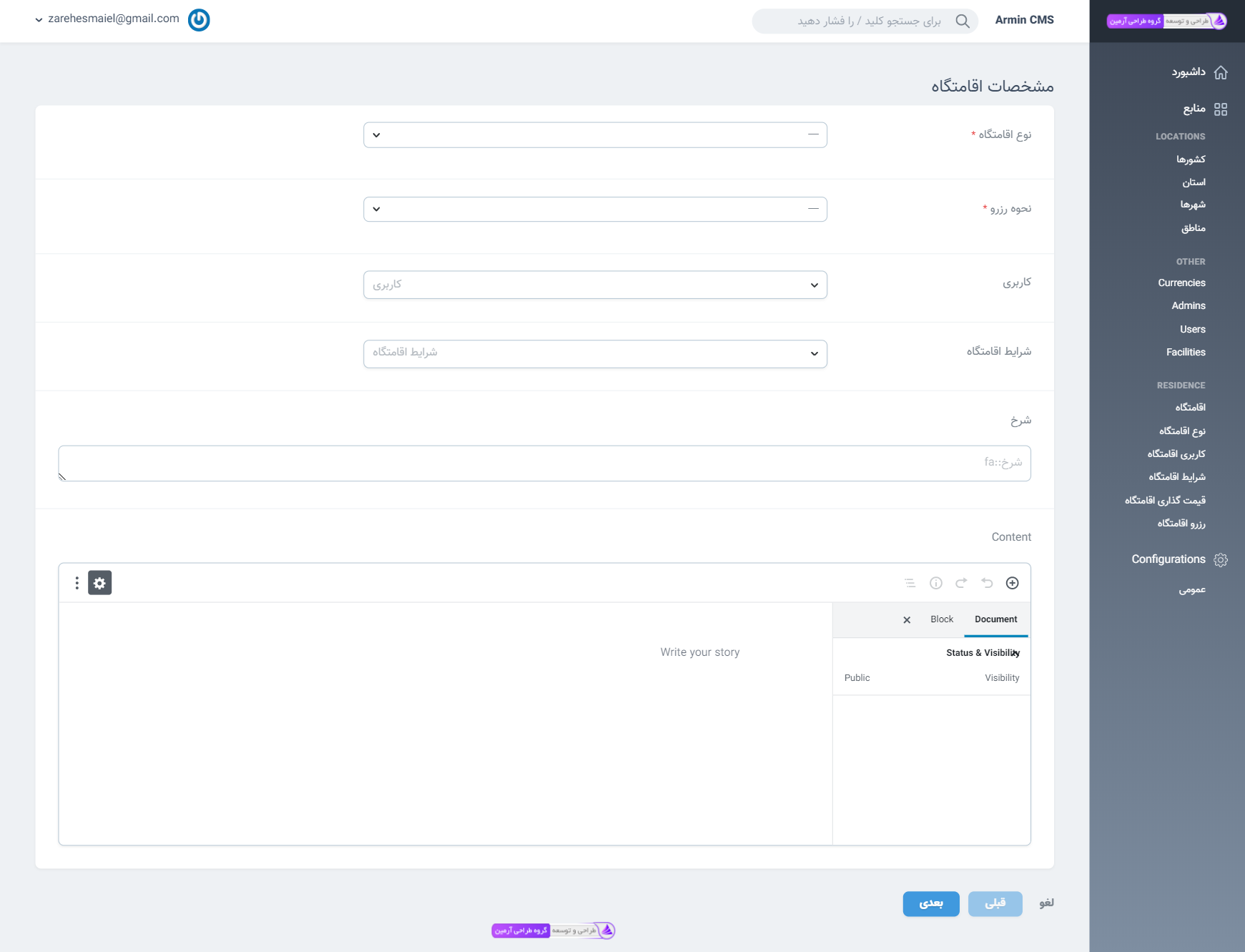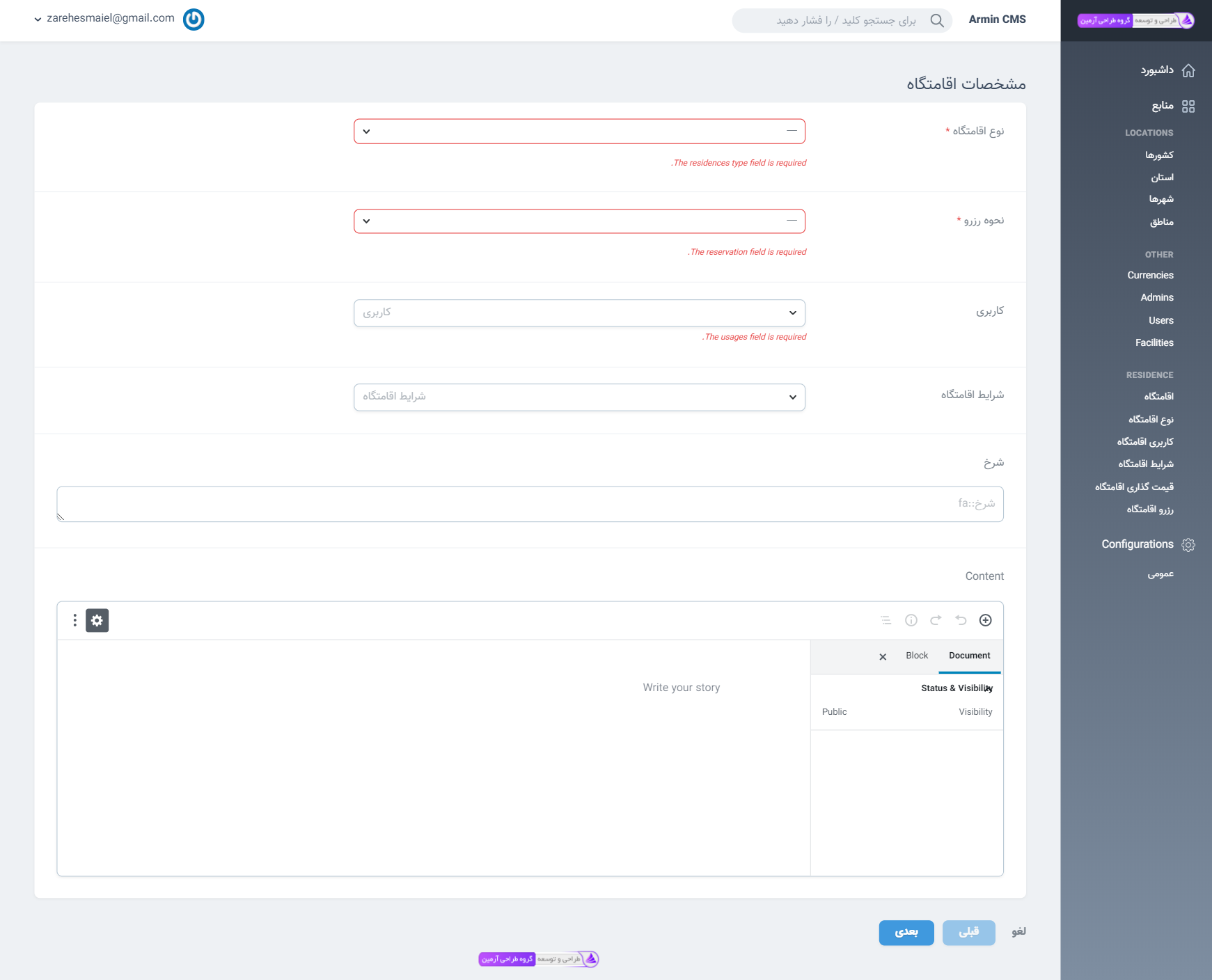armincms / wizard
The wizard form for the laravel nova.
Installs: 715
Dependents: 0
Suggesters: 0
Security: 0
Stars: 9
Watchers: 1
Forks: 1
Open Issues: 0
Language:Vue
pkg:composer/armincms/wizard
Requires
- php: >=7.1.0
This package is auto-updated.
Last update: 2020-06-16 11:08:23 UTC
README
wizard
The wizard form for the laravel nova
Table of Contents
Introduction
The wizard gives you the ability to creating or updating a resource step by step via validating each step.
Installation
To get started with Bios run the below command:
composer require armincms/wizard
Resource Configurations
If you want to use wizard form for editing a resource; must add the following method into the resource:
/**
* Get meta information about this resource for client side comsumption.
*
* @param \Illuminate\Http\Request $request
* @return array
*/
public static function additionalInformation(Request $request)
{
return ['wizard' => true];
}
Then for defining the steps can use Armincms\Wizard\Step like the following example:
use Armincms\Wizard\Step;
calss MyResource extends Resource
{
/**
* Get the fields displayed by the resource.
*
* @param \Illuminate\Http\Request $request
* @return array
*/
public function fields(Request $request)
{
return [
// some fields
Step::make('Step One', [
// step one fields
]),
Step::make('Step Two', [
// step two fields
]),
Step::make('Step Three', [
// step three fields
]),
];
}
}
Now; your resource automaticaly display wizard form to you.
About Implementation
Under the hood; Armincms \ Wizard \ Step is a panel. so when going to the next step; all fields in that panel and previous steps should pass the validation rules. If validation fails; the first panel that contains an unvalidated attribute will be displayed.
If you want to validation some fields on each step, you should define those fields without an Armincms\Wizard\Step. like the following:
use Armincms\Wizard\Step;
calss MyResource extends Resource
{
/**
* Get the fields displayed by the resource.
*
* @param \Illuminate\Http\Request $request
* @return array
*/
public function fields(Request $request)
{
return [
// bellow fields will be validated per each step
Text::make("Text"),
Text::make("Test"),
// and some other fields
// bellow fields will be validated on the active step
Step::make('Step One', [
// step one fields
]),
Step::make('Step Two', [
// step two fields
]),
Step::make('Step Three', [
// step three fields
]),
];
}
}