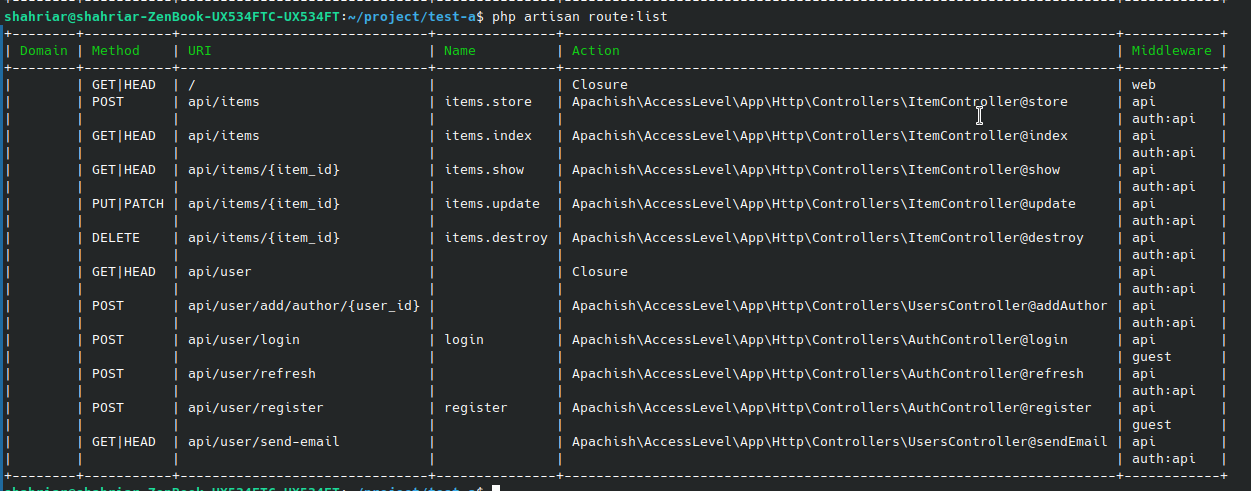apachish / access-level
Authentication performed by JWT Have three levels of admin, author and user access The list should only be created by the author admin Each admin has the ability to edit and delete the entire list and each author only has the ability to edit their own list Have an address to display the list to all
Installs: 0
Dependents: 0
Suggesters: 0
Security: 0
Stars: 0
Watchers: 1
Forks: 0
Open Issues: 0
pkg:composer/apachish/access-level
Requires
- php: ^7.3|^8.0
- tymon/jwt-auth: ^1.0
This package is auto-updated.
Last update: 2026-01-22 20:52:11 UTC
README
Authentication performed by JWT Have three levels of admin, author and user access The list should only be created by the author admin Each admin has the ability to edit and delete the entire list and each author only has the ability to edit their own list Have an address to display the list to all users There is a section with the possibility of sending emails to all users
install package
composer require apachish/access-level
after install run command install table in database
php artisan migrate
##config
config laravel in file ./config/auth.php
Change the following parameters in the corresponding file
'defaults' => [
'guard' => 'api',
'passwords' => 'users',
],
'guards' => [
'web' => [
'driver' => 'session',
'provider' => 'users',
],
'api' => [
'driver' => 'jwt',
'provider' => 'users',
'hash' => false,
],
],
'providers' => [
'users' => [
'driver' => 'eloquent',
'model' => \Apachish\AccessLevel\Models\User::class,
],
// 'users' => [
// 'driver' => 'database',
// 'table' => 'users',
// ],
],
I have included a helper command to generate a key for you:
php artisan jwt:secret
you can create admin by set email in .env parmter ADMIN_USER_EMAIL
for create role admin and author and set user admin run command ,The following command
php artisan db:seed --class="Apachish\AccessLevel\Database\Seeds\RoleSeeder"
##list api
To register a user:
http://127.0.0.1:8000/api/user/register
header request
Accept: application/json
Content-type: application/json
body request
{
"name":"shahriar",
"email":"apachish@gmail.com",
"password":"12345678",
"password_confirmation":"12345678"
}
resulte request
{
"status": "Success",
"meta": {
"code": 200,
"message": "با موفقیت انجام گردید"
},
"data": {
"user": {
"id": 2,
"name": "shahriar",
"email": "apachish@gmail.com"
}
}
}
To login a user
http://127.0.0.1:8000/api/user/login
header request
Accept: application/json
Content-type: application/json
body request
{
"email":"apachish@gmail.com",
"password":"12345678"
}
resulte
{
"status": "Success",
"meta": {
"code": 200,
"message": "با موفقیت انجام گردید"
},
"data": {
"items": {
"id": 2,
"name": "shahriar",
"email": "apachish@gmail.com"
},
"token_detiles": {
"access_token": "eyJ0eXAiOiJKV1QiLCJhbGciOiJIUzI1NiJ9.eyJpc3MiOiJodHRwOlwvXC8xMjcuMC4wLjE6ODAwMFwvYXBpXC91c2VyXC9sb2dpbiIsImlhdCI6MTYyODc5NTgyOSwiZXhwIjoxNjI4Nzk5NDI5LCJuYmYiOjE2Mjg3OTU4MjksImp0aSI6IlpRZmx1aldkYkFUeVdINWoiLCJzdWIiOjIsInBydiI6IjIzYmQ1Yzg5NDlmNjAwYWRiMzllNzAxYzQwMDg3MmRiN2E1OTc2ZjcifQ.WlEud3yTwVlhYr6YdJQt95b3968A_hqFoz_16b3Hhuk",
"token_type": "bearer",
"expires_in": 3600
}
}
}
all aunder api use header :
Accept: application/json
Content-type: application/json
Authorization:Bearer {{access_token}}
add user for author use api :