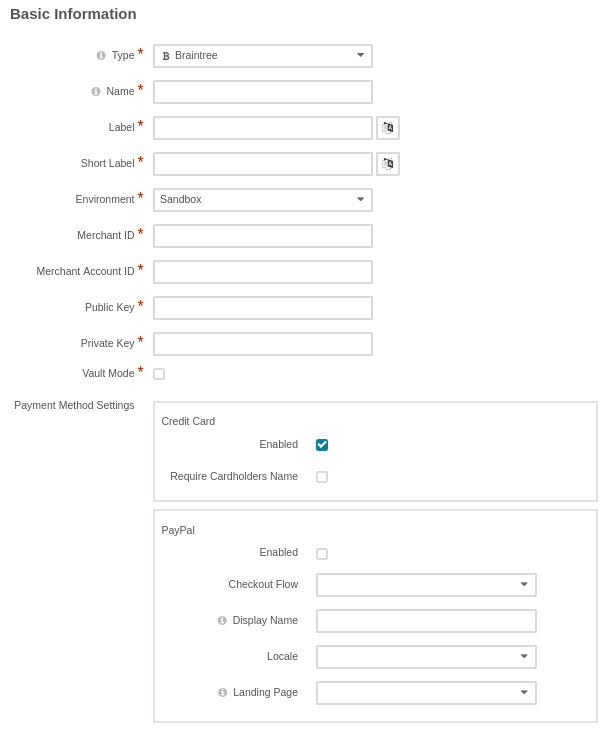aligent / braintree-orocommerce
A Braintree Payments module for OroCommerce.
Installs: 1 526
Dependents: 0
Suggesters: 0
Security: 0
Stars: 0
Watchers: 19
Forks: 1
Open Issues: 9
Type:symfony-bundle
pkg:composer/aligent/braintree-orocommerce
Requires
- php: ~7.4.14 || ~8.0.0
- braintree/braintree_php: 6.24.*
- oro/commerce: 4.2.*
- dev-master
- 5.0.x-dev
- 4.2.x-dev
- 4.2.2
- 4.2.1
- 4.2.0
- 4.1.x-dev
- 4.1.2
- 4.1.1
- 4.1.0
- 3.1.x-dev
- 3.1.3
- 3.1.2
- 3.1.1
- 3.1.0
- 0.1.3
- 0.1.2
- 0.1.1
- 0.1.0
- dev-hotfix/Oro_6.1_compat_fixes
- dev-hotfix/Oro_5.0_Compatibility_Fixes
- dev-hotfix/Oro_5.0_Pass_Braintree_MerchantAccountId_during_token_generation
- dev-hotfix/Oro_6.1_Pass_Braintree_MerchantAccountId_during_token_generation
- dev-hotfix/Oro_6.1_Upgrade-cache-action
- dev-hotfix/Oro_5.0_Upgrade-cache-action
- dev-chore/Upgrade-cache-action
- dev-hotfix/Oro_5.0_Compatibility_Fixes_Braintree_6.26.0
- dev-feature/4.2_Upgrade_BraintreeSDK_to_6.24.0
- dev-feature/send_additional_info
- dev-dependabot/composer/symfony/phpunit-bridge-tw-6.2.7
- dev-dependabot/composer/braintree/braintree_php-6.11.star
- dev-dependabot/composer/friendsofphp/php-cs-fixer-tw-3.4.0
- dev-hotfix/18-Single-Page-Checkout-Issues
This package is auto-updated.
Last update: 2026-02-05 05:48:01 UTC
README
Info
- composer name:
aligent/braintree-orocommerce
Description
This bundle allows you to use the Braintree Drop In UI with OroCommerce.
Installation Instructions
-
Install this module via Composer
composer require aligent/braintree-orocommerce -
Clear cache
php bin/console cache:clear --env=prod -
Run Migrations
php bin/console oro:migration:load --force --env=prod -
Install Assets
php bin/console assets:install --env=prod -
Build Assets
php bin/console oro:assets:build --env=prod
Set up Instructions
Go to the "System -> Integrations -> Manage integrations" and click "Create Integration". Select "Braintree" as the integration type and fill all required fields.
To Enable select the Enabled checkbox in the PayPal section and add values for all fields. Note: Your Braintree account must be setup to accept PayPal payments see here: https://articles.braintreepayments.com/guides/payment-methods/paypal/setup-guide for more details.
Once complete you must now create an appropriate 'Payment Rule' see: https://doc.oroinc.com/user/back-office/system/payment-rules/#sys-payment-rules for more details.
Supported Payment Methods
Current:
- PayPal
- Credit Card
Coming Soon:
- Google Pay
- Apple Pay
- PayPal Credit
- Venmo
Supported Payment Actions
Currently, this bundle only supports the 'Purchase' action, 'Validate' and 'Capture' are coming soon.
Extension Points
Events
BraintreePaymentActionEvent (aligent_braintree.payment_action.{action}):
This event is fired when a payment action executes but before the payload is sent to the payment gateway. It is used internally to build up the payment payload and can be extended with other listeners to add data to be sent to the payment gateway.
Currently supported events:
- aligent_braintree.payment_action.purchase
Actions
Custom payment actions can be added by implementing the BraintreeActionInterface and then tagging the service with:
{ name: braintree.action, action: action_name }
Support
If you have any issues with this bundle, please feel free to open GitHub issue with version and steps to reproduce.
Contribution
Any contribution is highly appreciated. The best way to contribute code is to open a pull request on GitHub.
Developer
Adam Hall adam.hall@aligent.com.au.
License
Copyright
(C) 2020 Aligent Consulting