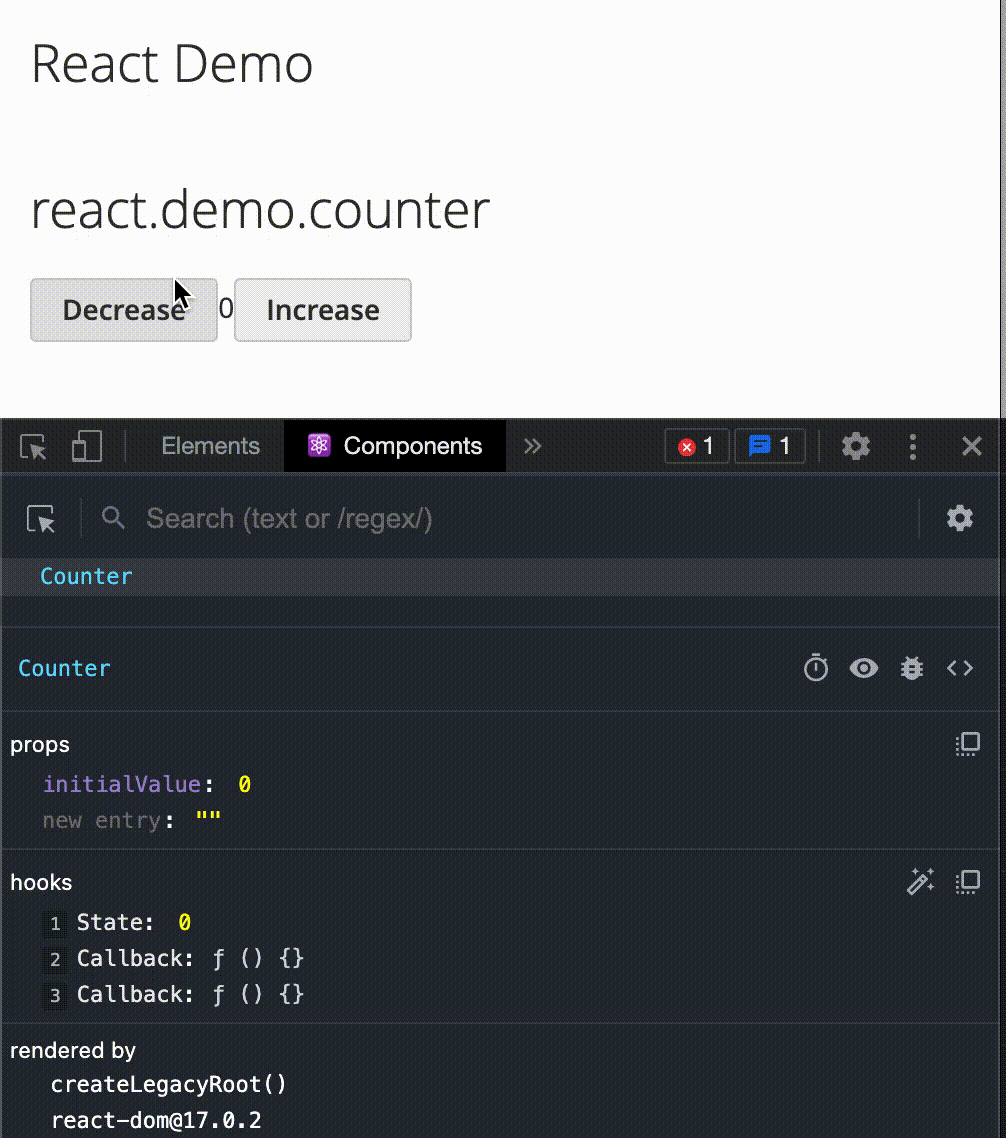agusquiw / react
Use React in Magento
Installs: 0
Dependents: 0
Suggesters: 0
Security: 0
Stars: 0
Watchers: 1
Forks: 0
Language:JavaScript
Type:magento2-module
pkg:composer/agusquiw/react
Requires
- php: 7.4.*
- magento/framework: 103.0.*
This package is auto-updated.
Last update: 2025-12-20 03:06:40 UTC
README
React components can be created using normal JS. For example:
// File: app/code/Agusquiw/ReactDemo/view/frontend/web/js/components/Counter.js" define(['react', 'html'], ({ useState, useCallback, useEffect }, html) => { const Counter = (props) => { const [count, setCount] = useState(props.initialValue || 0); const decreaseCount = useCallback(() => setCount((count) => count - 1)); const increaseCount = useCallback(() => setCount((count) => count + 1)); return html` <div> <button onClick=${decreaseCount}>Decrease</button> <span>${count}</span> <button onClick=${increaseCount}>Increase</button> </div> `; }; return Counter; });
React components can be added to phtml templates using the custom widget reactComponent:
<div data-mage-init='{ "reactComponent": { "component": "Agusquiw_ReactDemo/js/components/Counter", "props": { "initialValue": 0 } } }' ></div>
It would produce an output similar to:
Htm instead of JSX
To ease the use of React and avoid the necessity of compilation, this extension makes use of htm for it's JSX-like syntax.
Custom Hooks
This extension puts some hooks in place, which are in charge of communicating with Magento.
useForcedUpdate
Force the update of the component calling the forceUpdate function. It can be passed down to other components or even
shared anywhere else.
const forceUpdate = useForcedUpdate();
useObservable
Syncs a React state with an observable.
const [cartData, setCartData, getCartData] = useObservable(customerData.get('cart-data'));
useSharedState
Hook for sharing state between multiple React components.
const [state, setState, getState] = useSharedState('state', 0);
Event bus
Since multiple unrelated components are going to be rendered, a communication system is required between them.
Agusquiw_React/js/eventBus offers such a service.
Roadmap and pending features
- Switch between react-development and react-production builds based on Magento Admin configuration.
- Useful templates and blocks to avoid boilerplate code.
- API query system and hooks, similar to apollo graphql but not necessarily with graphql.
Contributing
- Use prettier.
- Don't bloat the code with comments.
- Don't optimize ahead of time.
- Contributing ideas is also contributing.
Demos
Demos can be found at Agusquiw_ReactDemo.