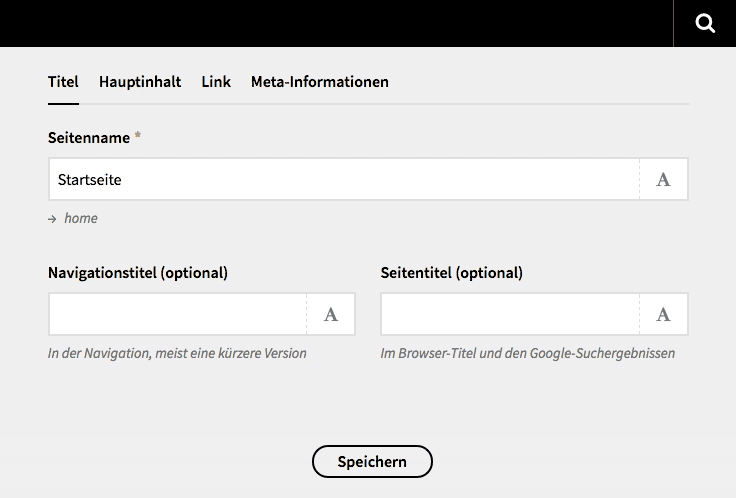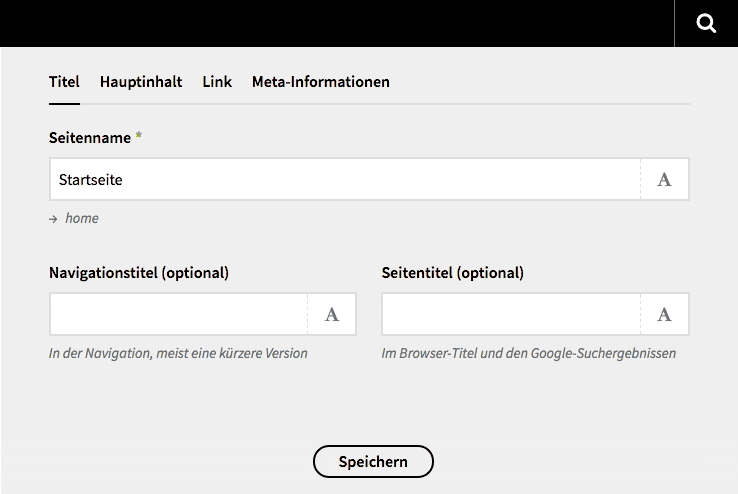afbora / tabs
The tab field type is designed specifically for use within the fields.
Fund package maintenance!
a.paddle.com/v2/click/1129/52467?link=1170
Installs: 6
Dependents: 0
Suggesters: 0
Security: 0
Stars: 78
Watchers: 8
Forks: 11
Open Issues: 2
Language:JavaScript
Type:kirby-field
pkg:composer/afbora/tabs
Requires
- composer/installers: ^1.3
This package is auto-updated.
Last update: 2022-07-06 20:34:49 UTC
README
Tabbed Fields for Kirby CMS
The tab field type is designed specifically for use within the fields.
If there's an error in another tab, like an empty but required field, the tab will be automatically switched.
Installation guide
1. With Kirby CLI
$ cd /your/kirby/installation
$ kirby plugin:install afbora/Kirby-Tabs-Field
2. With Git
2.1. Cloning
$ cd /your/kirby/instalation/site/fields
$ git clone https://github.com/afbora/Kirby-Tabs-Field.git tabs
2.2. Submodule
$ cd /your/kirby/instalation/
$ git submodule add https://github.com/afbora/Kirby-Tabs-Field site/fields/tabs
3. Tarball
Simply download this repository and extract it into /your-kirby-installation/site/fields/.
Blueprint Example
title: Project pages: true files: true fields: tab1: label: General type: tabs title: label: Title type: text text: label: Text type: textarea tab2: label: Details type: tabs technologies: label: Technologies type: textarea link: label: Link type: url