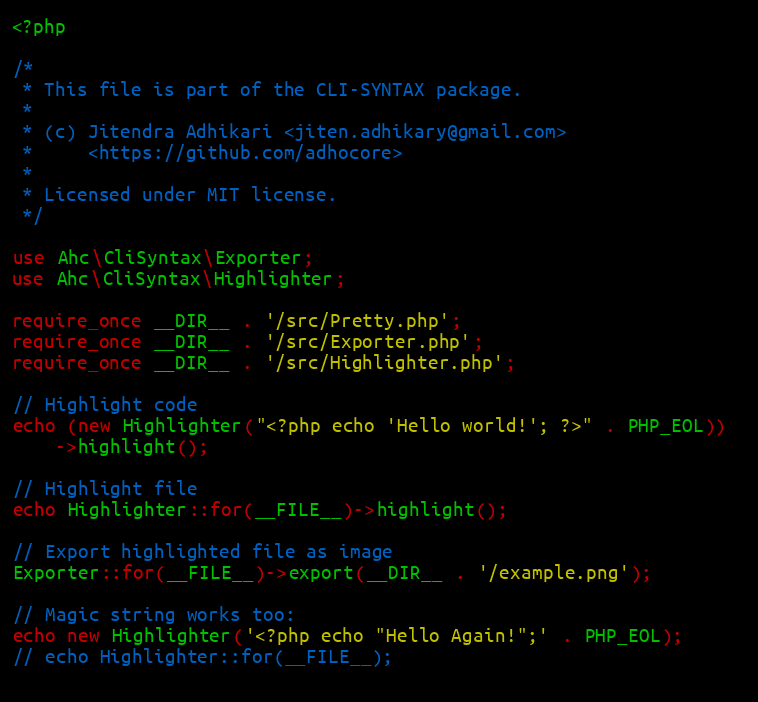adhocore / cli-syntax
PHP Code Syntax Highlighter for CLI
Fund package maintenance!
adhocore
paypal.me/ji10
Installs: 127
Dependents: 0
Suggesters: 0
Security: 0
Stars: 11
Watchers: 1
Forks: 1
Open Issues: 1
pkg:composer/adhocore/cli-syntax
Requires
- php: >=7.0.0
- ext-dom: *
- ext-gd: *
- adhocore/cli: ^0.8.3 || ^v1.9.4
Requires (Dev)
- phpunit/phpunit: ^6.5 || ^7.5 || ^8.4 || ^9.4 || ^10.4
README
_ _ _
___ | | (_) ___ | |__
/ __| | | | | / __| ' _ \
| (__ | | | | \___ \ | | | |
\___| |_| |_| |____/ |_| |_|
PHP CLI Syntax Highlight Tool
=============================
Installation
As phar binary
curl -SsLo ~/clish.phar https://github.com/adhocore/php-cli-syntax/releases/latest/download/clish.phar chmod +x ~/clish.phar && sudo ln -s ~/clish.phar /usr/local/bin/clish
Follow same steps to upgrade.
As standalone binary
composer global require adhocore/cli-syntax
Follow same steps to upgrade.
As project dependency
composer require adhocore/cli-syntax
Usage
Shell command
If you installed as binary following any of the above methods, then:
# you will be able to run it as clish -h clish -f file.php echo '<?php date("Ymd");' | clish cat file.php | clish # export png clish -f file.php -o file.png
clishstands for CLI syntax highlight.
Options
Parameter options:
[-e|--echo] Forces echo to STDOUT when --output is passed
[-f|--file] Input PHP file to highlight and/or export
(will read from piped input if file not given)
[-F|--font] Font to use for export to png
[-l|--with-line-no] Highlight with line number
[-o|--output] Output filepath where PNG image is exported
Run
clish -hto show help.
Examples
bin/clish --file file.php # print cat file.php | bin/clish # from piped stream bin/clish < file.php # from redirected stdin bin/clish --file file.php --output file.png # export bin/clish --file file.php --output file.png --echo # print + export bin/clish --file file.php --with-line-no # print with lineno bin/clish -f file.php -o file.png -F dejavu # export in dejavu font
Programatically
You can either highlight PHP code in terminal output or export to png image.
Highlight
use Ahc\CliSyntax\Highlighter; // PHP code echo new Highlighter('<?php echo "Hello world!";'); // OR echo (new Highlighter)->highlight('<?php echo "Hello world!";', $options); // PHP file echo Highlighter::for('/path/to/file.php', $options); // $options array is optional and can contain: [ 'lineNo' => true, // bool ];
Export
use Ahc\CliSyntax\Exporter; // PHP file Exporter::for('/path/to/file.php')->export('file.png', $options); // $options array is optional and can contain: [ 'lineNo' => true, // bool 'font' => 'full/path/of/font.ttf', // str 'size' => 'font size', // int ];
See example usage. Here's how the export looks like:
And with line numbers:
Customisation
If you would like to change color etc, extend the classes
Highlighter and Exporter,
then override visit() method which recieves DOMNode.
Contributing
Please check the guide.
LICENSE
© MIT | 2019, Jitendra Adhikari
Credits
This project is bootstrapped by phint and releases managed by please.