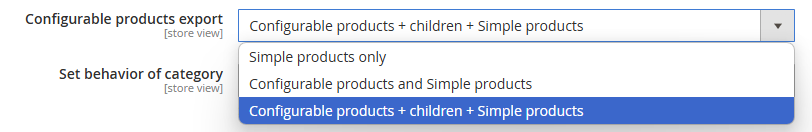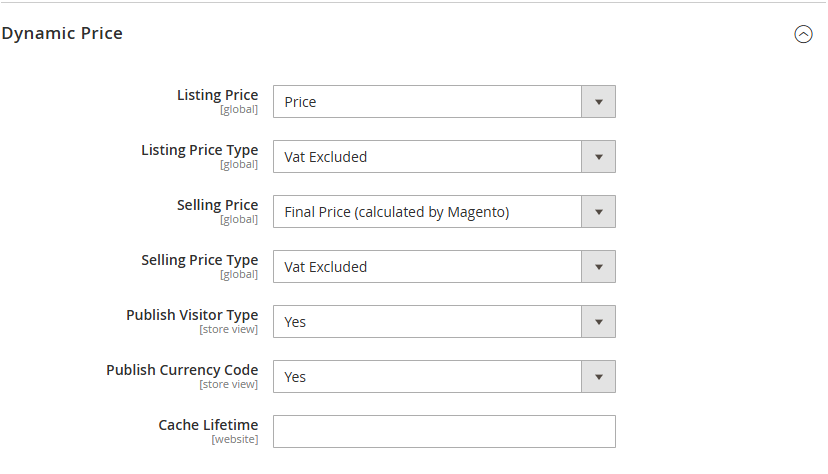accelasearch / magento2
N/A
Installs: 2 201
Dependents: 0
Suggesters: 0
Security: 0
Stars: 3
Watchers: 3
Forks: 8
Open Issues: 0
Type:magento2-module
pkg:composer/accelasearch/magento2
Requires
- php: ^7.4 || ^8.0 || ^8.1 || ^8.2 || ^8.3 || ^8.4
- magento/framework: *
README
Accelasearch Magento 2
This document is available in English, Italian.
Overview
The Accelasearch Magento 2 module integrates the Accelasearch search platform with Magento. It provides tools for exporting product feeds, exposing search endpoints, and configuring dynamic prices directly from your store.
Installation
Composer Installation
Install the module through Composer:
composer require accelasearch/magento2
Enable the module:
bin/magento module:enable AccelaSearch_Search
Upgrade Magento's database and dependencies:
bin/magento setup:upgrade
Compile dependency injection:
bin/magento setup:di:compile
Compile static content:
bin/magento setup:static-content-deploy
Clear cache:
bin/magento cache:flush
Manual Installation
Download package from GitHub:
wget https://github.com/accelasearch/magento2-module/archive/refs/heads/main.zip
Extract the zip file:
unzip main.zip
Copy its content into Magento's appropriate location:
cp -R main/* app/code/AccelaSearch/Search
Enable the module:
bin/magento module:enable AccelaSearch_Search
Upgrade Magento's database and dependencies:
bin/magento setup:upgrade
Compile dependency injection:
bin/magento setup:di:compile
Compile static content:
bin/magento setup:static-content-deploy
Clear cache:
bin/magento cache:flush
Feed Configuration
Feed Status
Enables or disables feed export
Use Vue Storefront
If enabled it will be possible to specify a custom image size for the export process
Export Directory
Specifies destination directory for the XML feeds, relative to Magento 2 root
Custom Base URL
Allows to specify a custom base URL, for example when using VUE to retrieve images of products
Configurable Products Export
Allows to specify how products are exported
- Simple products only
- Configurable products and Simple products
- Configurable products + children + Simple products
Category
Specifies whether selected categories should be included or excluded
Exclude from Path generation
Specifies categories which shall be excluded by the category path generation process. As an example, if some categories are specific for some language, they should be excluded from the feed of other Storeviews.
Stock behavior
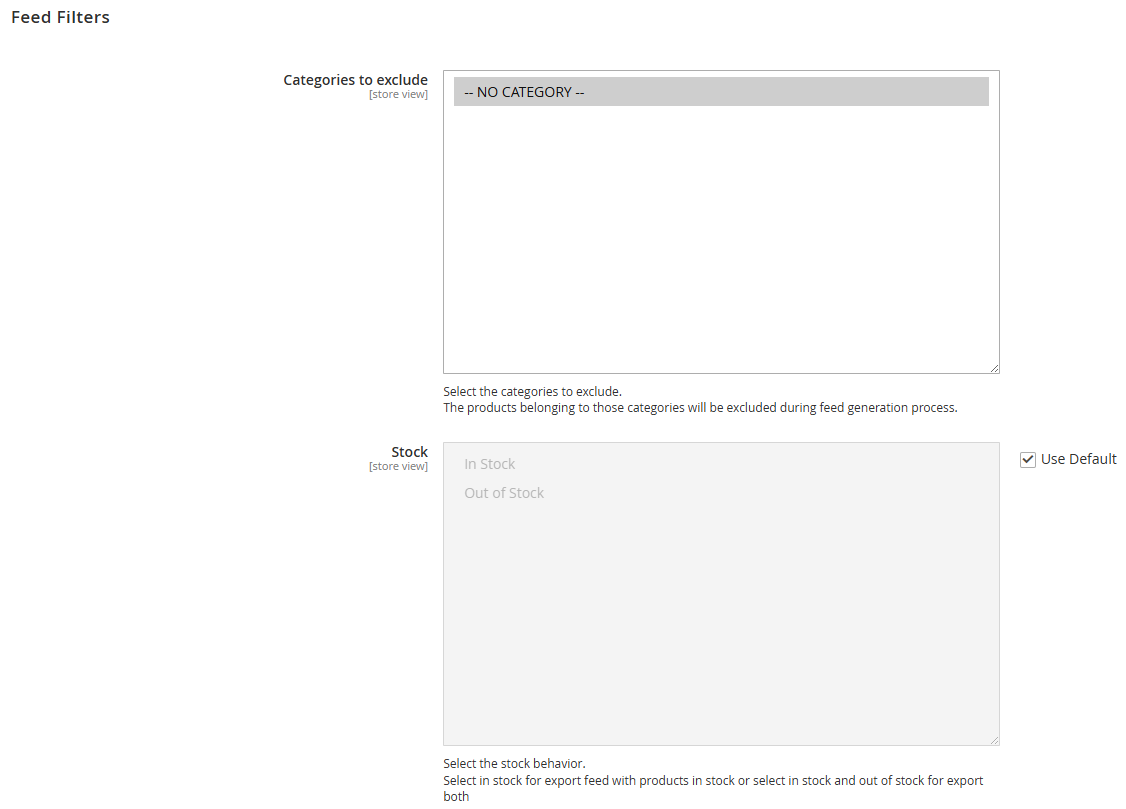 This configuration is visible only per store or website.
This configuration is visible only per store or website.
Select the stock behavior. Select in stock for export feed with products in stock or select in stock and out of stock for export both.
The check is made on cataloginventory_stock_item table and currently multi source inventory is not supported.
Search
Specifies endpoint where the JavaScript code of AccelaSearch can be accessed, as well as an optional CSS to be included for overriding and customization
Fields
Specifies main fields for the feed. Some fields will be inherited form the GoogleShopping module and will not be used by AccelaSearch
Allows to specify additional values for custom fields which will be mapped as key => value
Allows to specify attributes with multiple values which will be exploded over multiple rows, as dictated by Google Shopping specifications
Cron Configuration
Allows to enable a cronjob to scheduler generation of feeds, as well as configure the relative cron expression and schedule the process as soon as possible.
Notification
Allows to specify a set of email addresses to which notify products affected by errors during the feed generation process
Dynamic Price
Exposes an endpoint which AccelaSearch can query to get dynamic prices depending on type of customer and currency code.
Prices on feed file will also follow this configuration when possible
- Listing price: Attribute used to identify prices, this configuration is used also for the feed file
- Listing price type: configure VAT included or excluded, this configuration is used also for the feed file
-
- VAT will work only if configured and tax class is correctly set on the product
- Selling price: configure which attribute to use for price, this configuration is used also for the feed file
- Selling price type: configure VAT included or excluded, this configuration is used also for the feed file
-
- VAT will work only if configured and tax class is correctly set on the product
- Public Visitor Type: Whether to export customer group
- Public Currency Code: Whether to export currency code
- Cache Lifetime: Time to live of dynamic price (used for caching)
Comandi Manuali
Generates feeds as configured:
bin/magento accelasearch:generate:feed
Cron
Default cron expression (configurable through user interface):
0 1 * * *
NOTE
This module generates a lock file under var/locks in order to prevent concurrent feed generation processes.
Bundle and Grouped products are managed in similar way as Configurable products
Multi Source Inventory is not managed by this module