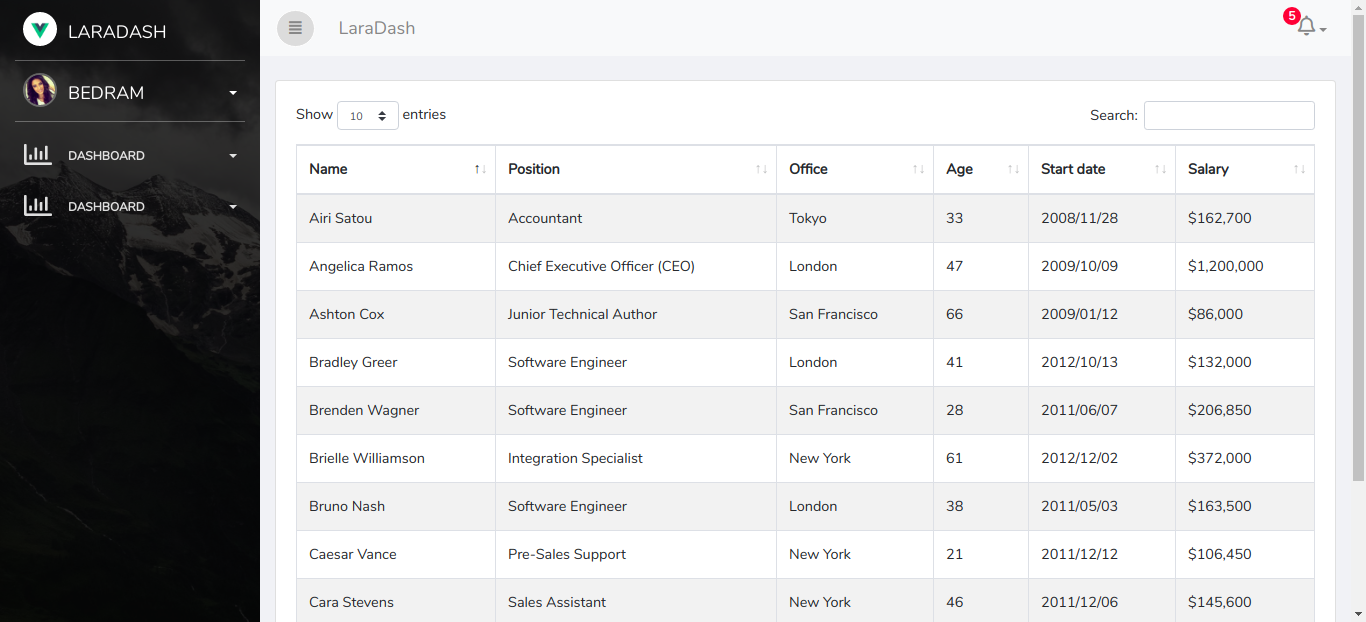aammui / laradash
Laravel beautiful admin panel
Installs: 73
Dependents: 0
Suggesters: 0
Security: 0
Stars: 3
Watchers: 1
Forks: 2
Open Issues: 0
pkg:composer/aammui/laradash
README
Install
composer require aammui/laradash:dev-master
publish the Config file
php artisan vendor:publish --provider="Aammui\Laradash\LaradashServiceProvider" --force
Add Route to Routes List in web.php
use Aammui\Laradash\Facade\Laradash;
Laradash::route();
Routes List
php artisan route:list
Add Resources to webpack.mix.js
mix.sass('resources/sass/laradash/laradash.scss', 'public/laradash/css');
Inside Project
This is build with laravel 5.7 && the resources folder are copied with respect to the laravel 5.7 folder structure (if laravel version < 5.7 ) please manully copied the sass and folder from /resources/sass/ to /resources/assets/sass/
In app.scss
add the line
@import 'laradash'
Now build the project and offcourse you should have installed the node dependency
npm install
npm run dev
Category
Each Post may belongs to any numbers of category Each Category belongs to any numbers of post So this relationship will be many to many
Tag
Each Post may belongs to any numbers of Tag Each Tag may belongs to any numbers of Post So this relationship will be many to many
Media
We have use Image Intervention for image stuff Relationship is many to many
For Image
data=>[
'base_url'=>'https://youtube.com',
'user_id'=>'1231237612001',
'type'=>'image',
'in_json'=>[
'url'=>[
'small'=>'/image/100-1sjfAScqwesrtcmn.jpg',
'medium'=>'/image/300-1sjfAScqwesrtcmn.jpg',
'large'=>'/image/600-1sjfAScqwesrtcmn.jpg'
]
]
]
Data For Video
We will store the Iframe that can be directly display into The Iframe. Time of length will be store in seconds
'base_url'=>'https://youtube.com',
'user_id'=>'1231237612001',
'type'=>'video',
'in_json'=>[
'url'=>[
'small'=>'/embeded/ajsdhfjsfd',
'medium'=>'/embeded/ajsdhfjsfd',
'large'=>'/embeded/ajsdhfjsfd'
],
'length'=>'12312313'
]
]
Sitemap
Sitemap will be in /sitemap.xml
SocialAuthController
File Upload
// HTML
<div id="profile" class="edit" style="background-image:url('/')">
<div id="cover" class="btn btn-success" input-field="cover_image" data-value="21">Update Cover Image</div>
</div>
//Javascript
$('#cover').fileupload({
serverUploadUrl:'https://sahuba.com/medias',
serverAllFileUrl:'https://sahuba.com/medias'
});
select2
<select name="tags[]" id="tags-input" multiple class="form-control"></select>
Tags should be in the following form
{
results: [
{
text: "Electronics and communication"
},{
text: "laravel"
},{
text: "php framework"
},{
text: "web devcelopment"
},{
text: "Computer Science"
}
],
pagination: {
more: false
}
}
$('#tags-input').select2({
ajax:{
url: '/tags',
dataType: 'json',
delay:1000,
data: function (params) {
return {q: params.term}
},
processResults: function (data) {
return {
results: data.results.map(function(item){
return {
id: item.text,
text: item.text
};
})
}
}
},
tags:true
});