aalicki / fusion-core-ui
Laravel Blade Components Library with Tailwind CSS.
Installs: 1
Dependents: 0
Suggesters: 0
Security: 0
Stars: 3
Watchers: 2
Forks: 0
Open Issues: 1
pkg:composer/aalicki/fusion-core-ui
Requires
- php: ^8.1.0
- gehrisandro/tailwind-merge-laravel: ^1.0
This package is auto-updated.
Last update: 2026-02-18 08:15:13 UTC
README
Contents
- About Fusion Core UI
- Requirements
- Installation & Setup
- Current Stability
- Compatability
- Roadmap
- Components
- FAQ
- Maintainers
About Fusion Core UI
Fusion Core UI is a Laravel Blade & Tailwind CSS component library. It draws inspiration from futuristic styles, clean and sleek. The goal is to allow this library to give your next app or project a clean and bright feel grabbed straight out of a distant future!
22 Free Components and Counting!Requirements
- Laravel 9
- PHP 8.1
- Alpine.js (https://alpinejs.dev/)
- Tailwind CSS V3.4
- You will need the Tailwind Form Plugin: https://github.com/tailwindlabs/tailwindcss-forms
Installing and Setup
composer require aalicki/fusion-core-ui- Ensure your
tailwind.config.jsfile has the following:
content: [
...
'./vendor/aalicki/fusion-core-ui/**/*.php',
],
Current Release and Stability
v0.0.1-beta
⚠️ Not Production or Development Ready Yet.
Compatability
I want this library to be compatabile with other UI's you may rely on. Therefore, it comes with
an auto-prefix in order to display the components, <x-fcui-_____>. This is explained in detail below (coming soon).
Roadmap 2024
The below elements will be in the initial version of Fusion Core UI with at least 1 or 2 variants. Once these features are complete, it will signify version 1.0 of Fusion Core UI and will be considered ready for production-level projects.
Components
- Alerts
- Avatars
- Badges
- Breadcrumbs
- Buttons
- Button Groups
- Cards
- Checkboxes
- Dropdowns
- Headings
- Inputs
- Input Groups
- List Groups
- Modals
- Nav Bars
- Nav Links
- Pricing
- Progress Bars
- Radion Inputs
- Stats
- Switches (Radio)
- Tables
- Tabs
Javascript
In order to use dismissible, modals, and You will need to ensure the JS is being loaded into your application.
This package has less than 10 lines of JS currently.
Icons
Most examples utilize Fontawesome or Heroicons. You can utilize a library of your choice.
Examples
The examples below are to demonstrate the concept of how the components were designed and function. More examples, list of properties and demonstration can be found on the fusioncore.alickilabs.com website.
Alerts
Full Example, includes an Icon, the Type, and a Dismissible button:
<x-fcui-alert dismissible icon='<i class="fa-solid fa-house"></i>' type="info">Fusion Core UI Default Alert.</x-fcui-alert>
Basic Example (No, dismissible, icon, with default class):
<x-fcui-alert>Alert based alert.</x-fcui-alert>
Avatars
Avatar with a profile image passed in
<x-fcui-avatar img="https://i.pravatar.cc/60" />
Large Avatar without a label
<x-fcui-avatar size="lg" label="ZX" />
Badges
Default badge
<x-fcui-badge>Default Badge</x-fcui-badge>
Warning Badge
<x-fcui-badge type="warning">Warning Badge</x-fcui-badge>
Info Badge with an Icon
<x-fcui-badge type="info" icon='<i class="fa-solid fa-house"></i>'>Warning Badge</x-fcui-badge>
Breadcrumbs
A basic Breadcrumb component. This accepts an array of links and their URL, which could look like the following:
$linkArr = [ [ "label" => "Blog", "url" => "/blog" ], [ "label" => "Articles", "url" => "/blog/articles" ], [ "label" => "New Article", "url" => "/blog/articles/new-article" ] ];
<x-fcui-breadcrumbs :linksArray="$linkArr"/>
Buttons
A small button
<x-fcui-button size="sm">Small Button</x-fcui-button>
A default sized button with a theme and icon
<x-fcui-button type="warning" icon='<i class="fa-solid fa-star"></i>'></x-fcui-button>
Button Group
<x-fcui-button-group> <x-fcui-button :btnGroup="true" size="md" type="info" icon='<i class="fa-solid fa-star"></i>'>Button 1</x-fcui-button> <x-fcui-button :btnGroup="true" size="md" type="success">Button 2</x-fcui-button> <x-fcui-button :btnGroup="true" size="md" type="warning">Button 3</x-fcui-button> </x-fcui-button-group>
Card
<x-fcui-card> <x-slot:image> <img src="https://picsum.photos/400/400" alt="Random Image"> </x-slot:image> <x-slot:title> Hello There! </x-slot:title> <x-slot:body> Lorem ipsum dolor sit amet consectetur adipisicing elit. Maxime enim ab facere laudantium necessitatibus distinctio ullam. </x-slot:body> <x-slot:footer> <x-fcui-button href="/next/page">Go To Article</x-fcui-button> </x-slot:footer> </x-fcui-card>
Checkboxes
<x-fcui-checkbox id="checkOne">Label Goes Here</x-fcui-checkbox> <x-fcui-checkbox id="checkTwo" labelSide="left" type="success">Example Label on the Left</x-fcui-checkbox>
Dropdown
<x-fcui-drop-down name="form-name"> <x-slot:options> <option value="pizza">Pizza</option> <option value="burger" selected>Burger</option> <option value="hot-dog">Hot Dog</option> </x-slot:options> </x-fcui-drop-down>
Heading
<x-fcui-heading subheading="This is a subheading." alignment="left">This is a heading!</x-fcui-heading>
Input
Input with a label, placeholder text, and a tip (small text shown under input)
<x-fcui-input label="Email" placeholder="example placeholder" tip="This is a helpful tip, keep it short."/>
Disabled input
<x-fcui-input placeholder="placeholder" color="notice" disabled="true"/>
Input Group
Basic input group with 3 columns
<x-fcui-input-group columns="3"> <x-fcui-input label="First Name" placeholder="First" type="success"/> <x-fcui-input label="Middle Name" placeholder="Middle" /> <x-fcui-input label="Last Name" placeholder="Last" /> </x-fcui-input-group>
List Group
Basic List Group with the Nav Link component
<x-fcui-list-group border="'true'" bg="transparent"> <x-fcui-nav-link href="#" classes="text-cyan-300 block hover:text-cyan-200 py-1 px-2" icon='<i class="fa-solid fa-face-tired"></i>'>Link 1</x-fcui-nav-link> <x-fcui-nav-link href="#" classes="text-cyan-300 block hover:text-cyan-200 py-1 px-2" active="'true'" icon='<i class="fa-solid fa-face-smile"></i>'>Link 2</x-fcui-nav-link> <x-fcui-nav-link href="#" classes="text-cyan-300 block hover:text-cyan-200 py-1 px-2" icon='<i class="fa-solid fa-face-meh"></i>'>Link 3</x-fcui-nav-link> </x-fcui-list-group>
Modal
Basic Modal
<x-fcui-modal id="modal1"> <x-slot:content> <p class="text-center"> Nunc viverra eleifend risus tincidunt sodales. Pellentesque et elit ornare, lobortis diam id, facilisis odio. </p> </x-slot:content> <x-slot:triggerButton> <x-fcui-button size="default" class="show-modal1"> Show The Modal </x-fcui-button> </x-slot:triggerButton> </x-fcui-modal>
Navbar
A basic Navbar using inline <li> tags. In it's current implementation it's fairly opinionated and rigid. The goal
is to make this component far more flexible than it is.
<x-fcui-nav-bar> <x-slot:logo> <a class="text-4xl" href="#"> <svg xmlns="http://www.w3.org/2000/svg" fill="none" viewBox="0 0 24 24" stroke-width="1.5" stroke="currentColor" class="w-6 h-6"> <path stroke-linecap="round" stroke-linejoin="round" d="M9.75 3.104v5.714a2.25 2.25 0 0 1-.659 1.591L5 14.5M9.75 3.104c-.251.023-.501.05-.75.082m.75-.082a24.301 24.301 0 0 1 4.5 0m0 0v5.714c0 .597.237 1.17.659 1.591L19.8 15.3M14.25 3.104c.251.023.501.05.75.082M19.8 15.3l-1.57.393A9.065 9.065 0 0 1 12 15a9.065 9.065 0 0 0-6.23-.693L5 14.5m14.8.8 1.402 1.402c1.232 1.232.65 3.318-1.067 3.611A48.309 48.309 0 0 1 12 21c-2.773 0-5.491-.235-8.135-.687-1.718-.293-2.3-2.379-1.067-3.61L5 14.5" /> </svg> </a> </x-slot:logo> <x-slot:mobileMenuIcon> <svg xmlns="http://www.w3.org/2000/svg" fill="none" viewBox="0 0 24 24" stroke-width="1.5" stroke="currentColor" class="w-6 h-6"> <path stroke-linecap="round" stroke-linejoin="round" d="M3.75 6.75h16.5M3.75 12h16.5m-16.5 5.25h16.5" /> </svg> </x-slot:mobileMenuIcon> <x-slot:links> <li> <x-fcui-nav-link>Home</x-fcui-nav-link> </li> <li> <x-fcui-nav-link>About Us</x-fcui-nav-link> </li> <li> <x-fcui-nav-link>Our Blog</x-fcui-nav-link> </li> <li> <x-fcui-nav-link>Contact Us</x-fcui-nav-link> </li> </x-slot:links> <x-slot:rightMenuButtons> <x-fcui-button href="#">Sign In</x-fcui-button> </x-slot:rightMenuButtons> <x-slot:mobileFooter> <x-fcui-button href="#" class="mx-auto w-full">Sign In</x-fcui-button> </x-slot:mobileFooter> </x-fcui-nav-bar>
Navlinks
A basic example of the Navlink
<x-fcui-nav-link href="/example" :active='true'>Contact Us</x-fcui-nav-link>
Pricing
A demonstration of the Pricing table component
<x-fcui-pricing columns="3" bg="transparent"> <x-slot:panels> <x-fcui-pricing-panel> <x-slot:productName>Product One</x-slot:productName> <x-slot:price>$20</x-slot:price> <x-slot:recurring>/month</x-slot:recurring> <x-slot:button> <x-fcui-button href="#" class="w-full mb-6">Select</x-fcui-button> </x-slot:button> <x-slot:features> <li><span>Feature Item One</span></li> <li><span>Feature Item Two</span></li> <li><span>Feature Item Three</span></li> </x-slot:features> </x-fcui-pricing-panel> <x-fcui-pricing-panel> <x-slot:specialText>Special!</x-slot:specialText> <x-slot:productName>Product Two</x-slot:productName> <x-slot:price>$30</x-slot:price> <x-slot:recurring>/month</x-slot:recurring> <x-slot:button> <x-fcui-button href="#" class="w-full mb-6">Select</x-fcui-button> </x-slot:button> <x-slot:features> <li><span>Feature Item One</span></li> <li><span>Feature Item Two</span></li> <li><span>Feature Item Three</span></li> </x-slot:features> </x-fcui-pricing-panel> <x-fcui-pricing-panel> <x-slot:productName>Product Three</x-slot:productName> <x-slot:price>$40</x-slot:price> <x-slot:recurring>/month</x-slot:recurring> <x-slot:button> <x-fcui-button href="#" class="w-full mb-6">Select</x-fcui-button> </x-slot:button> <x-slot:features> <li><span>Feature Item One</span></li> <li><span>Feature Item Two</span></li> <li><span>Feature Item Three</span></li> </x-slot:features> </x-fcui-pricing-panel> </x-slot:panels> </x-fcui-pricing>
Progress Bar
Basic Progress bars
<x-fcui-progress-bar type="success" completion="27" innerBarBg="success" height="1"></x-fcui-progress-bar>
Radio Inputs
<x-fcui-radio-input id="radioOneC" type="warning" name="r3"> Radio Label Here </x-fcui-radio-input> <x-fcui-radio-input id="radioTwoC" type="warning" name="r3"> Radio Label 2 Here </x-fcui-radio-input>
Stats
Basic Stats Block
<x-fcui-stats bg="transparent" spacing="4"> <x-slot:panels> <x-fcui-stat-block stat="249" label="Customers" type="info" /> <x-fcui-stat-block stat="$5,810" label="Revenue This Week" type="warning" /> <x-fcui-stat-block stat="30" label="Downloads" type="notice"/ > <x-fcui-stat-block stat="2,890" label="Views" /> </x-slot:panels> </x-fcui-stats>
Switch Radio
A basic Switch (radio button) component
<x-fcui-switch-radio id="uniqueId"> A label </x-fcui-switch-radio>
Table
A basic Table example. As with the Navbar component, there is plenty to be desired when using this component and customization / less boilerplate.
<x-fcui-table headBg="success"> <x-slot:head> <th scope="col" class="font-medium px-6 py-4 text-left"> ID </th> <th scope="col" class="font-medium px-6 py-4 text-left"> Name </th> <th scope="col" class="font-medium px-6 py-4 text-left"> Email </th> <th scope="col" class="font-medium px-6 py-4 text-left"> Status </th> </x-slot:head> <x-slot:rows> <x-fcui-table-row rowStyle="success"> <td class="px-6 py-4 whitespace-nowrap text-sm font-medium"> 43 </td> <td class="font-light px-6 py-4 whitespace-nowrap"> Thomas </td> <td class="font-light px-6 py-4 whitespace-nowrap"> thomas@fusioncore.ui </td> <td class="font-light px-6 py-4 whitespace-nowrap"> Active </td> </x-fcui-table-row> <x-fcui-table-row rowStyle="success"> <td class="px-6 py-4 whitespace-nowrap text-sm font-medium"> 49 </td> <td class="font-light px-6 py-4 whitespace-nowrap"> Charlie </td> <td class="font-light px-6 py-4 whitespace-nowrap"> charlie@example.com </td> <td class="font-light px-6 py-4 whitespace-nowrap"> Inactive </td> </x-fcui-table-row> </x-slot:rows> </x-fcui-table>
Tabs
Currently, only one style of tabs are available; the default cyan theme.
<x-fcui-tabs> <x-fcui-tab>Tab 1</x-fcui-tab> <x-fcui-tab>Tab 2</x-fcui-tab> <x-fcui-tab :active="true">Tab 3</x-fcui-tab> <x-fcui-tab>Tab 4</x-fcui-tab> </x-fcui-tabs>
FAQ
Question: Will there be a documentation and example site?
- Yes
Question: Will you accept Pull Requests?
- Yes, if you're interested in this project I'll be happy to utilize your contributions if they fit the intended vision.
Question: How long will you maintain this for?
- Indefinitely, and if I no longer see myself able to contribute I will hand it off to someone more capable.
Question: Will there be a standalone Tailwind or Laravel option?
- Not anytime soon. I like this idea, but it likely won't happen until version 2 or 3.
Question: Will there be more than 1 theme?
- I like the idea of having at least something for Dark / Light Modes. But Currently the focus is on building components that look best on darker backgrounds.
Question: What's up with the name?
- My very first domain and project was an online game called Fusion-Effect which existed from 2006-2008. This is a throwback that that name and project.
Maintainers
Adam Alicki - https://alicki.me
Why another UI Kit?
This is my first step into open-source, and it's somewhat of a personal challenge for myself, in addition to a learning expirement. It's also my way of giving back to the Laravel and Tailwind community, both have allowed me to pay my bills for many years.
