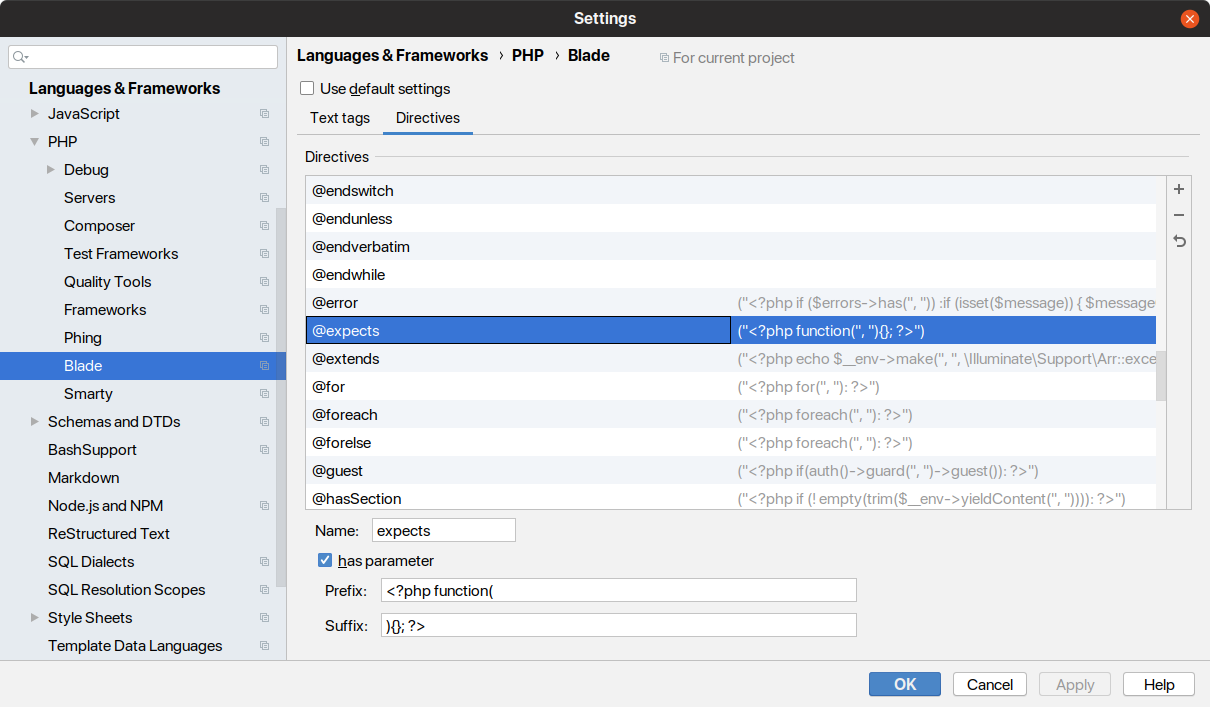vaites / laravel-blade-expects
@expects directive for Laravel's Blade template engine
Requires
- php: >=5.6
- laravel/framework: >=5.5
- nikic/php-parser: ~4.2
This package is auto-updated.
Last update: 2024-04-10 04:44:15 UTC
README
Laravel Blade @expects
IMPORTANT: this package is in its early stages and is not widely tested against all supported versions of PHP or Laravel. Please, use with caution...
Motivation
Blade templates are great, but lacks a good way to define the variables it requires to work. In a normal template you must check if variables are set and/or set a default value for it.
Take this example:
<?php if(!isset($type)) { $type = 'boxed'; } ?> <div class="component component-{{ $type }}"> @if($type == 'big') <h1 class="component-title">{{ $object->title }}</h1> @endif <div class="component-content component-content-{{ $size ?? 'medium' }}"> {{ $object->content }} </h1> </div>
You must check if some variables are defined and set default values for some others. A colleague who has not worked with this template might ask:
- Which variables must be defined for the template to work??
- What are the default values for undefined variables?
- Which class must be the
$objectinstance? - What happens if
$objectis not an instance of the right class?
In big templates with lots of complex HTML code mixed with CSS framework classes and JS framework attributes, guessing
this information can be quite difficult. To solve these problems, this package adds a simple @expects directive to
define the variables expected by the view.
Usage
@expects(\App\Object $object, string $type, string $size = 'medium') <div class="component component-{{ $type ?: 'embedded' }}"> @if($type == 'big') <h1 class="component-title">{{ $object->title }}</h1> @endif <div class="component-content component-content-{{ $size' }}"> {{ $object->content }} </h1> </div>
Using it as a wrapper for a phpDoc block does the same and allows IDEs like phpStorm to type-hint the variables:
@expects /** * Let's define the variables and its types * * @var \App\Object $object Object description * @var string|null $type Type description * @var string $size Size description (default: medium) */ @endexpects <div class="component component-{{ $type ?: 'embedded' }}"> @if($type == 'big') <h1 class="component-title">{{ $object->title }}</h1> @endif <div class="component-content component-content-{{ $size' }}"> {{ $object->content }} </h1> </div>
Both ways force $object to be defined as a \App\Object instance, $type as a string and $size will take the
medium value if not set.
The directive can be called using multiline syntax to improve legibility:
@expects( \Very\Very\Very\Long\Namespace\Classes\FirstClass $class1, \Very\Very\Very\Long\Namespace\Classes\SecondClass $class2, \Very\Very\Very\Long\Namespace\Classes\ThirdClass $class3 )
The goal is that any programmer who works with the template knows immediately which variables are necessary for its operation, its types and default values.
PHP tags
You may also need to disable PHP tags in templates. This will prevent control structures from being used or variables from being declared, forcing the use of Blade directives for everything the template should do.
To do this just set the BLADE_EXPECTS_PHP_TAGS environment variable to true and and exception will be thrown if
<?php or <?= tags are detected.
How it works
The directive is parsed in two ways:
- Like a closure to extract its parameters
- Like a PHP block to parse wrapped phpDoc
The resulting definition tells what to do:
- If the parameter has no default value, the variable is required and an exception is thrown if is not defined
- If the parameter has a default value, this value is set if not defined
- The type declaration sets the required type and an exception is thrown if not matches (optional)
This is translated in simple PHP conditionals placed in the compiled template.
Exceptions thrown are:
\Vaites\Laravel\BladeExpects\Exceptions\PhpTagsNotAllowedException\Vaites\Laravel\BladeExpects\Exceptions\UndefinedVariableException\Vaites\Laravel\BladeExpects\Exceptions\WrongTypeException\Vaites\Laravel\BladeExpects\Exceptions\WrongClassException
All variables inherit from \Vaites\Laravel\BladeExpects\Exceptions\Exception that inherits from
InvalidArgumentException.
Requirements
- Laravel 5.5 or greater
- PHP 7.2 or greater
Installation
Just install using composer and Laravel will load it automagically:
composer require vaites/laravel-blade-expects
If you don't want to use the package auto-discovery
you will need to add this to the service providers in config/app.php:
'providers' => [ // ... \Vaites\Laravel\BladeExpects\BladeExpectsServiceProvider::class, ]
Configuration
The following environment variables can be defined:
BLADE_EXPECTS_ENABLED: boolean, enable or disable the directive (tags are stripped)BLADE_EXPECTS_PHP_TAGS: boolean, enable or disable the use of PHP tags
PhpStorm integration
The PhpStorm IDE can recognize the custom Blade directive if is set in File > Settings > Languages & Frameworks > PHP > Blade > Directives by adding a new one with the following properties:
- Name: expects
- Has parameters: check
- Prefix: <?php function(
- Suffix: ){}; ?>